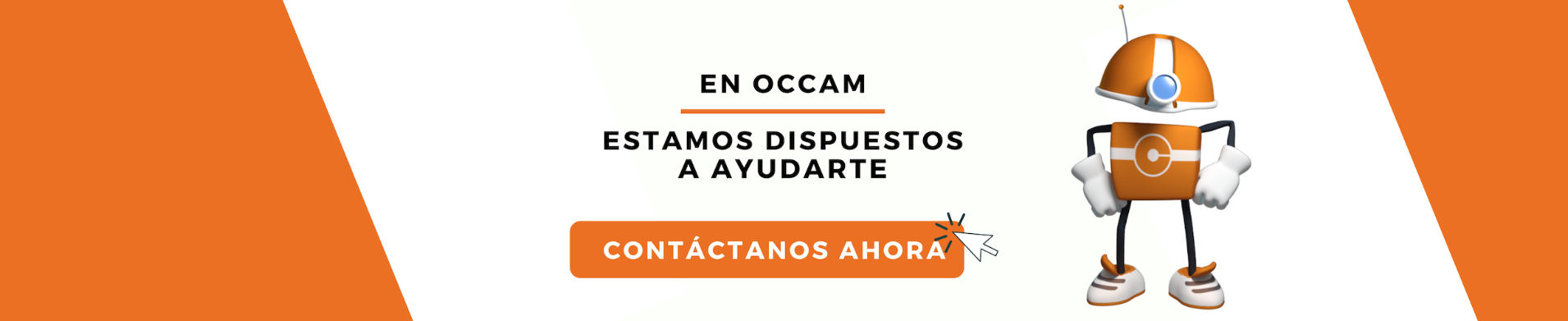Index Content
Take a look at this complete guide on how to create a pillar page with SEO in mind
how many times have you made a query on Google and found the perfect result? I'm sure more than once, twice, three times, so your goal as a content creator is to provide users with that one article that solves your potential customers' problems. And one of the best ways to do this is through pillar pages.
so what exactly is a pillar page? A pillar page is a page within a website (or blog post) that offers extensive information on a specific topic. It is a very useful resource for users because it allows them to gain new knowledge about a specific concept through an attractive visual design and links to related content. In this article, you will find out what types of pillar pages exist, how to create them and what tips you should follow to optimise them. Let's get started!
Types of pillar pages
There are three main types of landing pages, although this classification is variable and you can combine elements from each page to create a more original one according to your objectives. So, let's see what types there are:
Resource pages
Its objective is to offer sources of information to users on the topic they are interested in. The key is to include internal links (that lead to your own content) and external links (that take the user out of your website to visit another page). It is essential that the resources are valuable and of high quality so that the pillar page works as a complete guide to the topic. Therefore, include external links that may be of interest and do not only generate internal links to prevent users from leaving your site. Remember that the important thing is to be an intermediary that really helps them.
For products or services
This page focuses on generating a need for the user to buy by offering a solution to their problem. Therefore, include a description of the product or service that addresses the idealbuyer persona of your company. This type of page is typical of the decision stage, when the potential customer is ready to make the purchase. Therefore, it is essential that you offer contact methods in case they need to resolve any doubts before purchasing the product or service.
10x content
This is the most commonly used type of pillar page. Like the resource page, its objective is to offer complete information on a topic. The difference is that here the page, in addition to links to other sources (mostly internal), also includes its own content. In this way, it works as a guide to useful material that aims to personally and directly meet the needs of users. Its usefulness within content marketing is to attract new contacts, so it is necessary to adapt your pillar page to a downloadable document to encourage conversion. Thus, users would receive your quality content in PDF format in exchange for filling out a form with their email. Next, we will see how to create and optimise pillar pages of this type.
Steps to create a content pillar page
The creation of a pillar page requires at least a week of work. From there, set the period you consider necessary according to the priorities and possibilities of your business. Don't be in a hurry: remember that, in content marketing, quality is equally or more important than quantity. But before planning your strategy, you must first know the necessary steps to create a pillar page from scratch:
- establish a main topic: Think about concepts and themes related to your business and choose the ones you want to be known for.
- identify subtopics to create a set of topics. It is important that, from that general topic, you can extract subtopics on which you will generate educational content. Here, the goal is to solve specific doubts and questions to your potential customers.
- publish blog posts following a long-tail keyword strategy. Once you have generated enough content ideas, get to work and start creating. Focus on blog articles, but consider including videos to enrich your strategy. To do this, think about long-tail keywords that favour your search engine ranking. This way, you will be creating content related to your products and services on a main topic from more specific subtopics.
- recycle your content to offer downloadable material. It is advisable to create the content of the pillar page in PDF before publishing it on your website, so that you can include the form for users to download this material from the first day of the pillar page's life.
- create the pillar page from the downloadable material, taking care of the design. In this sense, do not offer the same content in both formats: the idea is to recycle it, not to copy it. Also, do not forget to give the visual design of the page the importance it deserves. To do this, you can research the resources used by your competitors' pillar pages and take inspiration from them to create your own.
- build the content of the pillar page by linking to subtopics. To get the most out of a pillar page, it is essential that it directs readers to content already published on the main topic in the form of subtopics. This is achieved through links and by dividing the content of the pillar page into different sections that include at least one hyperlink to your own material. This way, you offer the possibility for users to expand the information on that subtopic. But do not force yourself to include all content related to the main topic, as you could overwhelm and saturate readers with so many hyperlinks. The ideal is to add links only to the most important blog articles or those that receive the most visits.
- make your pillar page easily accessible. Once your pillar page is ready, it is important to place it in the navigation menu of your website. You can do this with a shortcut or with a resource page that gathers all your pillar pages.
Tips for optimising a pillar page
The most attractive element of pillar pages is their potential to attract new visitors to a website, but to make the most of this quality, it is essential to optimise the pages by following these tips:
- publicise your pillar page to generate as many visits as possible within three months of its publication by using your social networks or sending an email to contacts who might be interested in the content. Keep in mind that Google will rank your page higher if it sees that it has received a significant amount of web traffic since its creation.
- add a table of contents at the top that summarises the content of the page. This helps search engines understand the subject matter of the pillar page, but more importantly, it improves user navigation through the content. Since the page is so long and broad, it is important that readers can discover all the sections of the article at a glance. You should also create links in the table of contents so that users can access the section they are most interested in with a single click.
- create links in the subtopics to the pillar page. In addition to including hyperlinks on the pillar page itself to the subtopics, it is imperative that these also lead to the pillar page. That is, once you publish the page, make sure to include a link to this broader content in your secondary articles on the topic. This way, Google will understand your strategy for creating a set of topics by linking all of your related content together.
- offer visual and interactive elements: Add images, videos or GIFs that make the page navigation more dynamic and offer relevant visual information.
- keep the pillar page up to date- periodically check that all links on the page are working properly, that the information is still current or that the data is not out of date, otherwise edit the content so that users have the best experience with your content.
- follow SEO recommendations on keyword usage, URL design, linking strategy or the inclusion of calls to action.
Now you know everything you need to create and optimise the cornerstone pages of your content marketing strategy. Let's get to it!