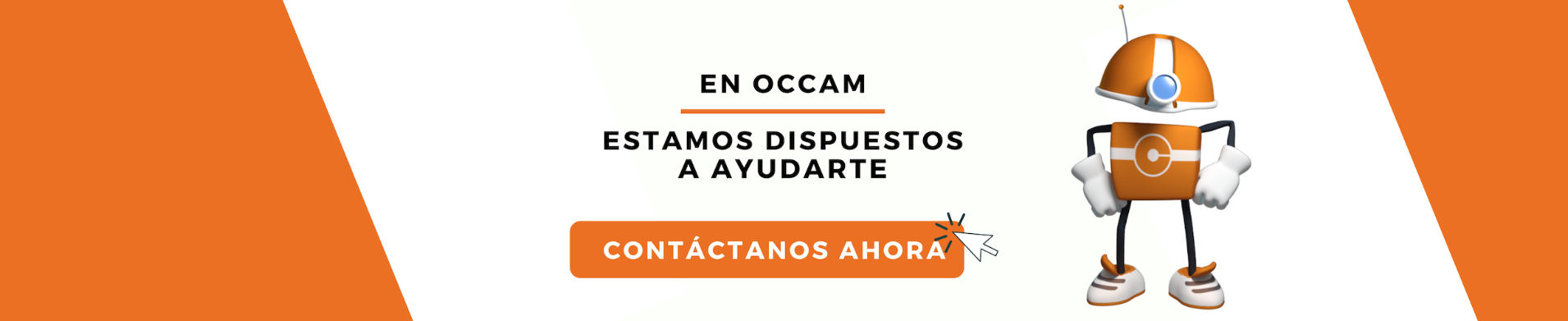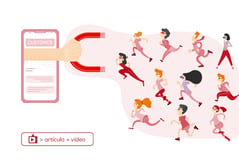Index Content
do you want to improve the SEO positioning of your blog? Here we explain how to optimise articles so that they lead the search results
Content marketing aims to improve the user experience with the brand, offer quality information and, above all, increase the number of customers. And what role do search engines play in all this? Surely your strategy includes blog articles, and we already know how important it is to be well positioned in search engines. Remember: visits offer contacts, and these can become your next customers. To do this, you need to invest time and effort in optimising your blog articles by following the 7 recommendations below. Let's get started!
Remember the keyword
Thanks to a correct use of the keyword, Internet users will have more chances of finding your article in search engines. The goal is to appear on the first page of results and, if possible, in the first position. To do this, set general keywords (especially for the pillar pages) and long-tail keywords, as these are usually easier to position as they are more specific.
and where should you add the keyword? Let's look at it:
- in the title, and better at the beginning than at the end (especially if it is longer than 60 characters).
- in a subtitle. If there is a main subtitle, as in this article, you will also have to include the keyword in a lower-ranking subtitle.
- in the first paragraph.
- in the body of the article. Although including it in the first paragraph is an essential requirement, it is also essential to include it throughout the article. But remember: always do it organically. Google penalises the excessive and artificial use of the keyword. Therefore, opt for including synonyms or rephrasings that also help search engines.
- in the URL: Even if the keyword terms are divided by hyphens (-), it is important that it appears in the URL.
- in the alt text of images.
- in the meta-description.
Optimise the URL
The design of the URL has an impact on SEO positioning and, among all the techniques to optimise it, we would like to highlight these three:
- shorten the title in the URL. Nobody likes URLs that seem infinite, and neither do search engines, so try to shorten them as much as possible by eliminating nexus words or limiting the number of subfolders on your website.
- replace characters that cause errors. When a URL includes incorrect elements, it replaces them with long, unreadable text, so it is important to replace "ñ" with "n", remove accents, do not include spaces and only use safe characters: letters, the hyphen (-) and the slash (/).
- remove numbers- these are also considered safe characters in URL design, but in a content marketing strategy they can be detrimental. This is because a listing article may include 20 points, but a future revision could expand it to 25. If the URL includes the initial number, it cannot be edited because search engines punish modifications. Therefore, to avoid readers finding discrepancies between the URL and the content, it is best to always remove numbers in the URL.
Add internal and external links to optimise articles
Following a well-defined linking strategy can position your brand as an industry benchmark. The general recommendation is to always include a minimum of one internal and one external hyperlink within the article. However, ideally you should include as many internal links as you consider appropriate (within reason so as not to saturate readers).
Opt for linking blog posts related to the topic of the article in an organic way throughout the text. And, in case your strategy includes pillar pages, always try to include a hyperlink to them. But remember: always think about the users' experience and what can be useful for them. The links have to come naturally with the aim of offering extended information on a topic you mention.
With regard to external links, you can create hyperlinks to your own material that does not belong to the website (such as YouTube videos ) or external articles that validate a fact or a quote you mention.
All of this will demonstrate to search engines that you offer quality and comprehensive content on related topics, which will help your SEO ranking.
Insert calls to action (CTAs)
A call to action (or CTA) is a type of link that promotes reader conversions. There are many types, but let's look at a few to better understand the concept:
- comment- to get users to interact with the content by talking about it.
- contact, so that they send an email or phone your company.
- newsletter subscription: To receive information about the brand and its content.
- download: To get some content from your company.
These calls to action may involve readers depositing their email address on your website, which will convert them into leads and future customers (should they progress through the buyer's journey).
and where is it most appropriate to include calls to action, i.e. where in the structure of the article?
- after the first few paragraphs- in this case, it should be a text hyperlink so as not to disturb the readers' navigation so early on with images. This way, you make sure that they come across a call to action as soon as possible.
- next to the most important part of the article- for example, if your blog post talks about the best website to measure statistics, you should add the CTA when you unveil its name.
- at the end- this is a good opportunity to offer extra content related to the topic of the article or offer contact methods. The goal is to direct the user's next action once they have finished reading the article.
- in a pop-up window, you ensure that the reader does not ignore the call to action.
Respect the title hierarchy
The classification of titles helps search engines to understand the structure and content of the articles in order to position them. It is therefore important to respect the hierarchy. Let's see a practical example with this same article. The title goes in H1, the subtitle (which heads the text and appears after the title) goes in H2 and each point in the list goes in H3. If there is a subtitle within a section of the list, then it would go in H4. And so on.
Include alternative text on images
Google not only looks for photographs in articles, but also for texts that describe them. In this way, with alternative text you make it easier for images to be indexed in search results (which, if they are well positioned, also improve web traffic). Be accurate in the descriptions, but don't forget to always include the keyword of the article.
Write a meta-description
This is a small text that anticipates and summarises the content that readers will find in the article. The meta-description usually takes between 150 and 160 characters and should always include the keyword. Try to make it as attractive as possible, as it will determine whether or not some users enter the article. Likewise, be original and unique to differentiate yourself from the rest of the search results.
Now that you know how to optimise articles and potentially convert your readers, get to work!