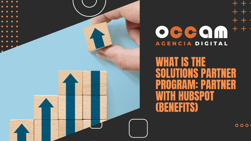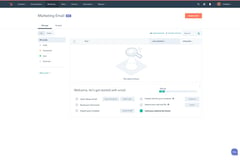Index Content
Key to digital marketing strategies is the use of market segmentation . This is a process by which a brand identifies groups and sub-groups of customers with common characteristics, such as tastes, interests, needs, location, etc. Applying segmentation to a company's campaign ensures its performance as marketing efforts are directed at the target audience. It can be beneficial to all departments within the company and exponentially improve the user experience.
Segmentation can be broad or narrow. Marketers have the option to create groups of customers that share a general characteristic, e.g. gender or profession. Conversely, they can focus on specific characteristics, e.g. women under 30 who are actively seeking employment. Depending on the brand's KPIs, the segmentation process may vary, but it should always be homogenous, meaningful, measurable and accessible. HubSpot' s marketing software makes it easy to segment contact lists and optimise their performance.
Benefits of segmentation
Applying segmentation to the marketing campaign means concentrating efforts and resources to impact the most valuable audience. In other words, knowing the categories of consumers who perceive the value of the brand in a different way. These are some of the benefits of segmentation:
- Personalise content: After defining the buyer persona and carrying out a segmentation process, your company will be able to create user-targeted content. The messages will speak to the needs and objectives of the audience you are trying to attract.
- Increase lead conversion: By creating personalised content, the company will attract more valuable traffic to its website. This will translate into an increase in potential buyers. At the same time, lead conversion will increase because marketing actions will be applied to the right audience.
- Improve the customer-company relationship: If customers are satisfied with a product or service, they will recommend it and repeat their purchases. This will build links between the company and the consumer, achieving user loyalty.
- Stand out from the competition: Specifying your value proposition will bring confidence in the brand. This action will differentiate you from the competition. Showing the human and trustworthy side of your team will strengthen the brand image.
How to create a segmentation in 4 steps
1. Delimit the total market
The first step to start the segmentation process is to identify the market area of the product or service, i.e. to clarify in which city, country or group of countries the product will be launched and to carry out a study of competitors.
2. Choose the variables of your segments
After delimiting the market area, it is advisable to select the variables that will be used to segment the users. Depending on the company's objectives, it will choose one or the other. For example, if your company manages an online shop for women, gender would not be an important variable. On the other hand, age would be very useful.
Types of variables
Variables are divided into groups depending on the attribute or characteristic they refer to. These are the most common ones:
- Geographic: This refers to the geographic location of the user, but also includes other intrinsic characteristics such as the climate of the city, natural hazards or means of transport used.
- Demographic: This refers to general data such as age, sex, language or marital status.
- Psychographic: Interests, tastes, hobbies, concerns..
- Behavioural: Behaviour and interaction with the brand.
3. Segment contacts
Once you have identified the variables, you can apply them to your contact list. It is recommended that you segment the most important variables, then identify the most valuable segments and create subgroups.
4. Design your marketing strategy
If your company has obtained valuable data, you can start designing your marketing strategy, which should be adapted to the needs of each segment and the consumer's preferences, and you should also consider the brand's investment to optimise ROI.
Types of segments you can use in HubSpot
From HubSpot's Marketing Hub software, you can create different segments, modify the type of segment, its functionality or the product with which it is going to impact the user. Based on their characteristics, there are three types of segments:
Saved filters
The saved filter allows you to view a segment of the database from the contacts, business, tickets or companies panel. It offers the possibility to use default or customised properties for the search. Contacts are automatically added or removed from the contact list depending on whether or not they meet the segmentation criteria.
Active lists
Active lists work by means of workflows. They are updated automatically, generating that the records join the list of contacts when they meet the criteria established in the segmentation. In the same way, those contacts that no longer meet the criteria will be removed from the list. They are dynamic lists.
Their main functionality lies in the sending of e-mails since, depending on the user's behaviour, these will be sent using certain schedules and contents. An active list is ideal for sending a newsletter and automatically updating new subscribers.
Static lists
Static lists are characterised by providing an overview of contacts that meet the criteria set when creating the segment. Their disadvantage is that new records that meet these criteria will not be added automatically. These lists are not updated, they meet certain requirements at a specific time. One of their common uses is segmenting contacts in order to remove them from your HubSpot account.
Create a contact list in HubSpot
1. Access the lists in your account
To create a contact list, go to the main menu and select Contacts > Lists.
.jpg?width=200&height=240&name=listas%20contactos_page-0001%20(1).jpg) 2. Create a list
2. Create a list
A panel will open and you will need to click the Create List button in the top right corner. HubSpot gives you the option to create a Contact-based or Company-based list. You will also need to select whether this list will be active or static. After selecting this information, click the Next button in the top right corner.
3. Add filters
A series of fields to fill in will be enabled on the left side where you will select the filters that your members must comply with. In the Add filter button you will be able to access the types of properties. These will include information about the associated user or their interactions with the marketing department.
4. Apply the filters
Go back to the main contacts panel. In the top right corner, select Add view. A drop-down menu will open where you will need to click Create new view. The new view will have a name and permissions to be shared. Next, select the criteria to filter by and click Apply filter.
.jpg?width=200&height=259&name=filtros_page-0001%20(1).jpg) How to automate segments in HubSpot
How to automate segments in HubSpot
The platform allows you to use segments created through active or static lists at different points in your marketing strategy. For example, you can create contextual conversations as the starting criteria for a workflow by going to the main menu and clicking on Automation > Workflows.
You should create a Contact-based workflow and select the list as the starting point for the automation process. From the main menu, go to Marketing > Mailings to send or schedule an email to your selected list.


.jpg?width=400&height=217&name=lista%20activa_page-0001%20(1).jpg)