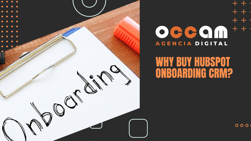Index Content
Customer Relationship Management (CRM) is an ideal application for centralising all your company's interactions with customers on a single platform (number of visits to your blog, people who have clicked on a link, visitors who have become leads or sales opportunities, the reach of your publications, most visited posts, and so on), the possibilities are endless.
With HubSpot, the possibilities are endless. Its CRM is a competitive advantage for companies because it allows them to better understand the interests of customers and take personalised actions based on them. As a result, they improve the relationship with prospects and current customers.
And best of all, it's free! Why pay for a CRM when you can use a free one?
Learn how HubSpot differs from other CRMs
Don't worry if you get lost at any step and don't know how to start working with this platform, we can help you! In our experience, we have noticed that many companies complain about finding CRM solutions that are too complex and require a great effort from the sales team, and most of them don't even know the interaction that exists between the customer and the brand when they visit their website or social networks.
The big difference that HubSpot makes is that it does know in depth the relationships between customers, prospects and companies, the path they follow, their objectives, interests, concerns, etc. As a result, it also knows how to act in each case, what type of action will be more convenient, at what time and with what channel.
In short, this CRM organises all the information on contacts, companies, sales opportunities, and records the interactions that occur through multiple channels (website, social networks, email...). Imagine how easy it is for companies to have all the information on their contacts recorded in the same database. Of course, it will be much easier to segment it when sending a newsletter or carrying out any other type of personalised action. Don't you think so?
Learn how to use HubSpot CRM
Before jumping into the pool, you should consider a series of questions to get the implementation right. For example:
- how are you currently communicating with the prospect or customer?
- has that customer already made a purchase of your products?
- have you done anything to build customer loyalty?
- what is your current sales process?
- what methodology are you following?
- what content do your contacts download?
- who are your customers?
now we can tell you how to use HubSpot's free software:
- First, if you haven't already asked for help from an agency specialised in Inbound (HubSpot's methodology), now is the time to do it: they will help you implement the CRM and will accompany you throughout the whole process of customer attraction, lead generation, customer conversion, loyalty, etc. You won't be alone!
- Once you know that this tool includes the best instruments for each of the stages of the buyer's journey (discovery, consideration, decision), you can start performing the following tasks in your sales process:
- Integrate your blog into HubSpot. And if you don't have a blog yet, it's created. In the blog tool you can create engaging content to educate your business audience (buyer persona), but before you start, you need to make sure you update your blog settings, company branding and connect your domain. Got it? You can now create posts, edit content and settings, review and optimise, schedule, etc.
- Log contacts- you can store information on each contact you get with their name, email, phone number and professional profile so you know what content they are interested in and how you can improve the personalisation of your marketing efforts.
- Record automated sales activities. You can synchronise with your email and HubSpot Sales to record emails, calls, meetings, etc. As a result, you can always follow the prospect at every stage of their buying journey.
- Sales pipeline: You can visualise the entire sales funnel (now flywheel) in a dashboard, review customer data much faster (scheduled meetings, sent documents, etc.).
- Sending, monitoring and optimisation: No need to repeat your emails over and over again, with HubSpot you can create templates to send with a single click and monitor their performance.
Don't pay for what you don't need, start using HubSpot CRM for free.
what does your brand get from using HubSpot's free software?
With this platform, you'll be able to organise, monitor and grow your sales pipeline much more easily, plus you'll get all the tools you need to strengthen customer relationships.
- Your sales team will appreciate not having to deal with chaotic templates, complex to use tools, inboxes full of messages... Every sales team hates these tasks, that's why HubSpot automates them. You can focus on the things that really matter and stop entering data manually.
- Interactions with your contacts are also automatically tracked and recorded in a dashboard for greater visibility without you having to work too hard. Your brand will have all the information organised in a simple way.
- You will be able to chat with your customers or prospects at any time and in real time, which will improve your relationship. Live chat, chatbots or email are some of your options.
- But CRM is only part of a complete and comprehensive set of productive salestools: you can organise emails and schedule them to be sent to a list of prospects; create email templates; make calls from CRM; schedule meetings; complete registrations automatically; etc.
If HubSpot's marketing, sales and CRM tools are already powerful when used alone, imagine when they are combined together. Want to start using this free software? Ask us to help you grow your business, because "when your business grows, your customers grow".