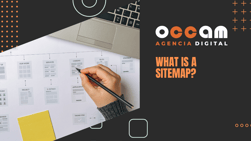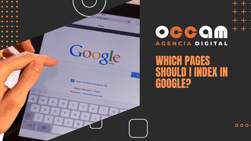Index Content
Your company's website must be indexed in Google. Regardless of the topic of the website, it is very important that all your pages appear in the browser search engines. Mainly because if your website is not indexed in Google, you are practically invisible to everyone. You will not appear in the browser search engines, and therefore you will not acquire organic traffic to your website.
Indexing is registering pages or URLs in Google's search engines, so that the pages will appear among the first results of Google's search engines.
Google itself is in charge of indexing or crawling the pages of our website. We have limited control, as we can tell the browser what we want to index and what we don't. Google itself, when we index our website, is in charge of crawling which pages or URLs of our website will be indexed. Eventually, Google is in control, because it is the browser that decides which pages will be indexed in the search engines.
10 reasons why Google has not indexed my web pages
Spending time and money on your website and having it not show up in the search engines can be very frustrating, which is why we mentioned that getting your website indexed in Google is paramount to your business model.
The information Google provides about "Indexing" is as follows:
"Google indexes a page if it has been visited by Google's crawler (" Googlebot "), analysed for content and meaning, and stored in Google's index.Indexed pages can be displayed in Google's search results (if they follow Google's webmaster guidelines).While most pages are crawled before being indexed, Google can also index pages without access to their content (for example, if a page is blocked by a robots.txt directive) ".
Here are some reasons why Google has not been able to index your website in the search engines.
- Your website is new
If you have just created and launched your website, chances are that you are not in Google's index because you have not yet been crawled and indexed. When a new page is published, Google usually takes a few days to crawl it, and if we are talking about indexing it, it can take several weeks for Google to incorporate the page into its search engines.
- Crawling errors on your website
In this case Google can crawl your website, but not the pages that compose it. It can see the pages, but not crawl them. In this case the best option is to access Google Search Console, and there you select the coverage section.
The URLs of your website will be classified as follows:
- URLs with errors are red.
- Yellow colour for URLs that are valid, but with warnings.
- Green colour for valid URLs.
- Grey coloured for URLs that are excluded.
- The website contains duplicate content
Duplicate content is content that can be accessed from different links. A user can access the same or similar web page through different URLs. It is like having two copies of the same film.
Google does not index duplicate content because it takes up unnecessary space in the website index.
- Your website doesn't have a sitemap file
A sitemap.xml file is made up of all the URLs found on your website. Your website must have this file in order for Google to index your pages. Although it may seem like a large file, there are now many tools that create sitemaps directly and provide you with the URL of the system itself, such as WordPress SEO plugins.
Once you have the URL of the sitemap, you must send it to Google through Google Search Console.
- Check the robots.txt file
Robots.text is a file that indicates which elements or pages should be ignored by search engine spiders. It can block your website and tell Google which pages should not be crawled, so Google will not visit these pages and therefore will not be able to index these contents in search engines.
It is therefore very important to check this file and verify that it has not blocked your website or some pages that you wanted Google to crawl.
- Website blocked by .HTaccess file
This is a file that allows a website administrator to set access policies for specific directories or files. This file is primarily intended to improve the security of your website, and in many cases can be used to block certain Google bots.
- You have a Google penalty
It is very important to follow Google's quality guidelines, because there are many reasons why the platform might penalise your website: excessive advertising, misleading content, link copying, copyright, ..
If you are penalised by Google, you are obviously not going to appear in their search engines. After following a series of indications to solve the problem, you should make a reconsideration request to Google.
- Your website is not aligned with search engines
Google's mission is to provide users with the most relevant and useful results, so it is essential to match your website with the content and keyword strategy that your target audience wants to see.
Quality content that is of interest to the audience, that can provide solutions to different problems. Google will rank websites that include this type of content in their network at the top of the search engine rankings. It is very important to develop a content marketing strategy and align it with the needs of your audience.
- Privacy settings
If your website is a WordPress site, it is possible that your privacy settings have been activated in the settings, go to Admin > Settings à Privacy to check.
10. Your website has the "noindex" meta tag included
This meta tag complements the robots.txt files. It is included inside the <head> of the HTML code, and serves to indicate to the browser that the pages included with this meta tag should not be crawled.
They look like this:
<meta name="robots" content="noindex">
There are many reasons why Google does not show your website in their search engines. Website administrators should be aware of everything that happens within their web pages, because this will ensure a good ranking in Google. We hope we have solved your doubts!