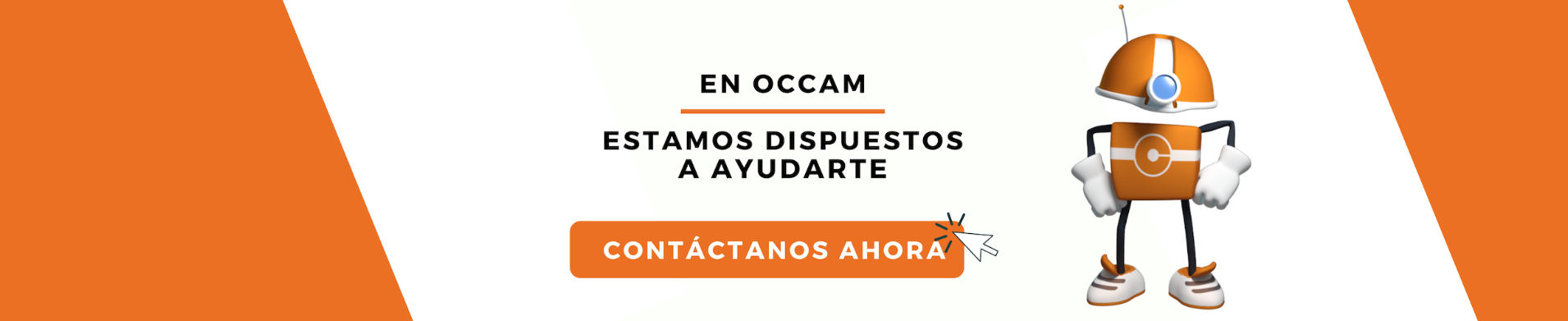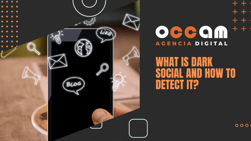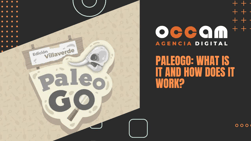Index Content
A sitemap is a visual representation of a website. It serves to organise the content in a hierarchical way for users. It is considered an essential tool to ensure that a website functions correctly. The sitemap will lead cybernauts to the place they are looking for and will position our platform in the top positions. Its operation is based on a hierarchical organisation of content with various forms of addressing. That is, it will list the pages that make up the website (URLs). The aim is to indicate the path that the spiders, also known as crawlers, must follow, as they are the crawlers that Google uses to determine our positioning.
Another way of referring to a sitemap is to talk about the guide that a user has when visiting a specific web page. In other words, it works as a resource when the information cannot be found in the drop-down menu. It is essential for our strategy because it facilitates navigation of the page. It also has other benefits for our marketing campaigns.
what is a sitemap for?
- It offers dynamism: It provides the possibility of alerting search engines about any changes made. Modifications will be indexed faster than when you do not have a sitemap.
- It tidies up our website: When you have a good sitemap it takes care of messy internal links, for example, if it finds orphaned pages or internal links that no longer work, so you are less dependent on external links to be detected by search engines.
- Speeds up navigation: Due to its sorting capacity, it makes browsing through content faster, as large sites with specialised or complex files require fast and integrated indexing of web pages.
- Optimises SEO: A sitemap makes it easier for Google to index our website. It facilitates the structure of our site and prioritises the most relevant URLs. Google's web crawling robot, Googlebot, uses an algorithm to compose a list of web pages (URLs) and feeds it with data provided by the sitemaps, previously created by webmasters. This action will determine our SEO strategy.
when do I need a sitemap?
- When the website has a lot of traffic and has a long list of pages, subpages and databases.
- When the pages of the website have a less conventional structure and are not well linked.
- When a new website is created, has little traffic and no advertising: Google does not know it exists.
Types of sitemaps
the XML sitemap is the most commonly used, but there are other types that vary according to their function. The most famous types of sitemaps are:
- News Sitemap: An organisational scheme is created to make it easier for developers working on Google News, providing location, name, keywords and content data.
- Video Sitemap: It is used when the multimedia content is very high. Thus, the URL addresses of these files are ordered including information of each one to facilitate the crawling of .mpg ,mkv ,avi, among others.
- Image Sitemap: It works in a similar way to the video one, it goes deeper into the content of the images and it is interesting in portals where images are very important, such as Google images or Pixabay.
- XML: This map is the most common because it is designed for indexing URLs. It shows the search engine their existence and manages to include them in the search results. Large sites need this type of map to be crawled.
- ROR: The ROR map is considered a branch of XML, but unlike XML, it describes URLs, sections and supports different formats. It is suitable for product and service websites.
- HTML: Its main characteristic is to organise the platform hierarchically. Its layout is made up of different sections that are divided into first category or home page, second, third and sub-sections. This map favours the user experience.
6 benefits of an HTML sitemap
- It is user-friendly.
- Organises large websites.
- Facilitates dynamic content.
- Improves internal linking.
- Identifies navigation improvements.
- It is easy to detect by search engines.
how to create anXMLSitemap?
- Step 1: Organise your teams: To carry out this type of sitemap you need the collaboration of the marketing team, technical team, legal team and IT team.
- Step 2: Plan what your objectives and target audience are. You also need to know the requirements of each search engine, although most of them are similar.
- Step 3: Structure your content by organising the sections of your website into different categories.
- Step 4: Submit to search engines Once the sitemap is written, the technical team must submit it individually to the different search engines (Google, Yahoo!, Bing, Yandex...).
how to create an HTML sitemap?
You don't need to be a coding expert to create a sitemap. After deciding what kind of sitemap you want to use, there are two ways to do it:
- CMS Plugin: You can use a plugin from your content management system, e.g. WordPress or HubSpot. From there, you create a new page called "sitemap". The plugin will guide you to add an HTML shortcode and then publish it.
- Manually: This option is viable if your site is small (no more than 100 pages). You should make a list of all the links organised by pages and subpages. There are list generators to make this job easier, such as XML-Sitemaps.com.
Typical mistakes when creating a sitemap
- Error in the rewrite rules: The rewrite rules of each server must be complied with. In Apache or Ngnix this type of oversight is frequent.
- Forbidden URLs: There are URLs blocked by search robots. Google usually warns about this type of error.
- Not segmenting the map: The basic XML file has a maximum of 50,000 URLs. It is important to structure the maps in different categories to be able to solve these problems more smoothly. Another option is to generate different maps to avoid reaching the established limit.
- Incorrect protocol: If the URL does not include "www" or "https" is written instead of "http" this error appears.
3 extra uses for a Sitemap
There are other utilities for a sitemap that are outside of its main functions, but can be interesting:
- Quickly de-index pages: You can create a sitemap with the pages you want to index, include their URLs, add the "nofollow", "noindex" attribute and upload it.
- Quickly remove pages: Using the same logic as in the previous process, a status code 410 will be added to remove the URLs that we do not want to be part of the Google index.
- Know the competition: You need to extract the URLs from your sitemap and find out which ones are a priority or which ones have errors.