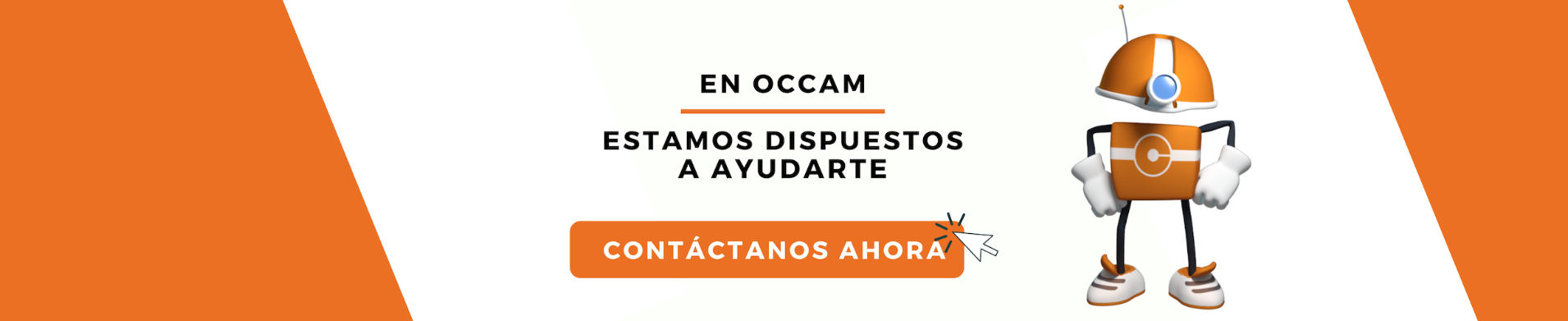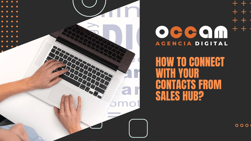Index Content
In today's fast-changing sales environment, adopting and implementing HubSpot to effectively manage sales and marketing processes is an important step for any business. The platform can help align your teams, improve productivity, increase efficiency and provide you with essential information about prospects at any stage of their buying journey. However, not using the CRM platform to its full potential can lead to negative results.
But don't worry if you're a user of the platform or if you're still in search of a new management system, because today we're going to show you how HubSpot's Sales Hub works so you can get the most out of HubSpot's tools.
will you join us?
what is Sales Hub?
Sales Hub is a sales CRM (Customer Relationship Management) that provides you with all the integrations you need to develop your sales activity in a simple and intuitive way, all in a single platform. This tool gives you more power and flexibility when it comes to scaling your business and reaching potential customers.
More broadly, Sales Hub is a comprehensive set of tools designed to increase sales productivity, shorten sales cycles and provide a more personal sales process.
Sales Hub's features can be divided into four segments and will help your team:
- Initiate conversations with potential customers
- Build strong relationships with new customers
- Better manage the sales pipeline
- Connect with customers from anywhere
One of its key features is that it is focused on all types of businesses and has a high degree of versatility and ability to scale according to the needs of each business. Sales Hub seeks to optimise the operations of the sales team, which will be directly reflected in the results.
Sales Hub functionalities
Sales Hub has a series of functionalities that will make your sales processes much easier:
- Dashboard: Access a summary of key sales metrics such as the number of contacts, companies and deals created, activities completed and revenue generated.
- Contacts: View and manage contact information, including interaction histories, email and notes.
- Companies: View andmanage information about the companies you work with, including interaction history and notes.
- Businesses: Manage the status of the businesses you work on, such as value, probability of closing and expected closing date.
- Meetings: Plan and organise meetings with your contacts and clients, with the option to share customised agenda links and receive notifications when meetings are scheduled.
- Phone: Make phone calls directly from HubSpot and save the results for later review.
- Tasks: Create and manage tasks related to your sales, such as following up with a lead or sending a proposal.
- Reports: Generate detailed reports on your sales performance, including the number of wins and losses, average time to close and conversion rate.
Sales Hub to optimise your sales process
The great thing about Sales Hub is that it allows both marketing and sales to come together and create a consistent and defined sales approach for your company. Here's a list of all the benefits your sales team can benefit from using this tool:
-
Sales analysis and reporting
Sales Hub brings all your data together in one place to give you complete visibility of your end-to-end sales process, pipeline performance and metrics.
There are endless possibilities of what your sales and marketing team can do with the data collected in reports such as deal forecasting, funnel reports, sales activity reports, deal pipeline waterfall reports, deal change history reports (and much more!) Your team will spend less time creating spreadsheet reports and more time implementing key business strategies based on real data.
-
Sales Automation
With Sales Hub, your team can automate and customise the sales process, meaning they spend less time doing tedious tasks and focus their attention on higher-level tasks.
The biggest advantage of this feature is that your sales team will never overlook a lead. Follow-up is easy in Sales Hub, and reps only need a couple of seconds to respond to enquiries or set up calls with prospects.
They can also leverage automation to set up a sequence of emails tailored to different touch points in the buyer's journey, so they stay at the forefront of the prospect's mind.
-
Contact and lead management
Using Sales Hub to manage your contacts is intuitive and helps your team manage leads directly from their contact records.
It allows you to add company and contact information, record sales activities automatically and keep records up to date with a couple of clicks, segment and nurture contacts based on any data collected in the CRM, and automatically score leads for your sales team.
-
Account-based marketing
Selling to prospects is a team effort that is simplified with Sales Hub.
Your sales and marketing team can better collaborate using the data collected in the platform and track the progress of important accounts in real time. The reporting feature makes account analysis quite simple, so managers and sales reps can focus on implementing strategies that drive results.
The platform also allows you to customise many tools and create workflows that will help build deeper and longer-lasting customer relationships.
For example, the Account Overview feature allows you to view specific accounts within a company and displays information about activities, deals and internal stakeholders. Another key feature is the integration with LinkedIn Sales Navigator. This allows your sales rep to view LinkedIn information within the HubSpot account, and send InMails or connection requests from contact records.
-
Pipeline Management
Sales Hub also enables better pipeline management with crucial project management integrations.
There are so many time-saving features that your team can use to their advantage: add deals, assign tasks, customise the pipeline to match the sales process, track progress and diagnose pipeline health without leaving the CRM platform. This allows your team to strategically plan their next steps and stay ahead of the curve when it comes to closing deals.
-
Practical tools
Sales reps can easily integrate their email with HubSpot, providing real-time notifications on when their emails are read, when leads enter your website, and the specific actions and behaviours they take.
In addition, HubSpot includes a one-click calendar integration that makes booking calls a breeze for prospects. Reps can also make phone calls and get transcripts added to their Contact timelines for easy reference.
-
Comprehensive integrations
HubSpot's star ingredient is its integrations. Thanks to these, you can make the platform much more complete and combine different applications in one place, so you avoid juggling between different applications to carry out your organisation's daily tasks.
want to know which apps you can connect to HubSpot? Take a look at the HubSpot marketplace and find out which apps you can add to your hub to make it even more robust.