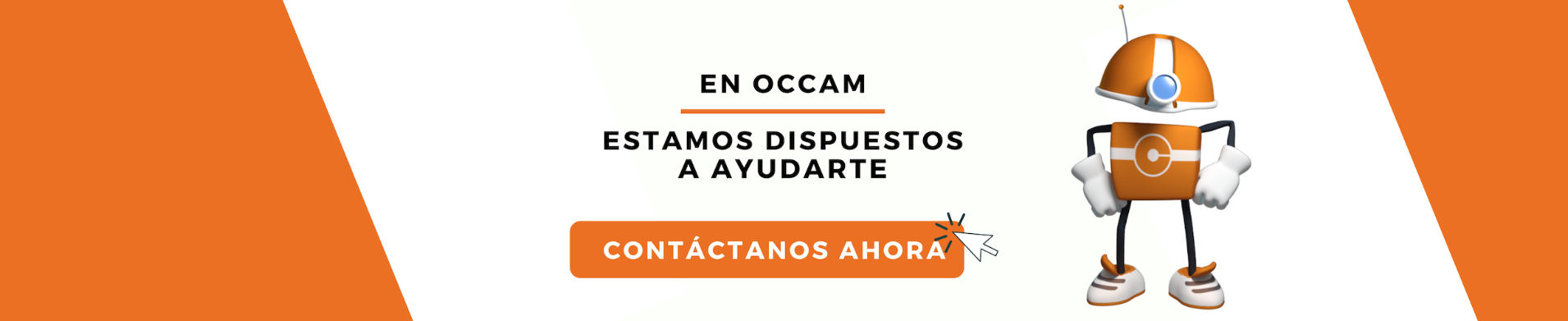is the UX design of a website at odds with its marketing strategy?
Index Content
Imagine going to a supermarket and finding it impossible to find what you are looking for. You will probably end up leaving the shop or looking for another place to shop next time. This happens because the different elements are not ordered according to your shopping goals. Don't you think the same thing happens in your online experiences?
Integrating UX design into your marketing strategy helps to prevent your website visitors from abandoning your site prematurely and to satisfy their needs. If you want to know how to design your website to fit your marketing strategy, keep reading this post.
what is UX design and what does it have to do with marketing?
Just like in the supermarket, our user experience on a website is based on the layout of its elements and how easy it is to achieve our goals. UX (user experience) design is the process that aims to increase user satisfaction, as it refers to the way in which the user interacts with a website or app.
Products, both in the digital and analogue world, are usually created based on a study of the preferences, tastes and needs of potential buyers. The UX designer will be the professional in charge of marking an easy and intuitive way for the user to meet their objectives based on the information obtained about them.
According to Iris Grossman, SEO strategist at FlipSnack, UX design is a very important part of marketing, not only because of the direct impact it has on revenue, but also because it influences the user's perception of the brand or product, that is, the corporate image of your brand.
User experience design is not only concerned with readability or font optimisation, but it also gives us information about the psychology of users and can help to create experiences that the user will not forget, and can influence the number of times they visit a website, their opinion of a brand or the purchases or actions they may make.
Without a correct use ofUX design, the user will feel lost when entering your website and will not know what actions to perform. We can consider that a website is "user friendly" when the user understands it and can use it easily. But, what should we take into account when creating a user-friendly website?
Keys to a "user friendly" web design
- BUILD A SIMPLE AND EASY TO USE WEBSITE
A good user experience is not based on having a pretty website to look at. Visitors to your website will not be looking to see if the design is pretty or not. However, they will want to satisfy a need and do so in the shortest possible time.
The design of your website should aim to ensure that the user does not spend too much time thinking about how to take the next step, so moving from one point to another should be easy and intuitive.
When choosing the elements that will make up your website, you should not design them with aesthetics in mind, but rather with usability in mind. An element without a specific and useful function only generates a distraction for the user, who may feel that they are wasting their time.
> Legibility: Choosing an appropriate typography will make it easier for users to read our website. Bear in mind that some typographic styles are easier to read than others. Helvetica, for example, is one of the favourites for web designers, precisely because of its simplicity.
> The use of colour: when choosing the colours for your website, you must take into account the psychology of colour and the sensations that the use of one or another awakens in the user. Furthermore, this perception will also change depending on how you combine them. It is recommended to use colours that are complementary, between two and five, never more, so as not to divert the user's attention.
- KNOW AND OBSERVE YOUR USERS
Your website should become a constantly changing place. A design does not have to be eternal, on the contrary, it should evolve as it adapts to the needs and uses that users give it .
To get to know the users of your website, you should ask yourself the following questions:
- what impression do they have when interacting with your website?
- can they find what they are looking for easily?
- did they achieve their objectives or resolve their doubts?
- did they enjoy the experience, or were they frustrated by not finding what they were looking for?
There are some tools that can help you get to know your users better and understand why they don't convert into customers. Some of these tools to understand how users interact with your website are Mouseflow, CrazyEgg or Userfeel.
- HIERARCHY AND ORDER OF ELEMENTS
The web hierarchy is the structure that encompasses all the information on your website. It is about arranging the elements in such a way that users who visit your website can navigate comfortably and intuitively .
Our objective as a brand is to direct the user to perform a specific action. The way in which we choose the distribution, size or colour of the elements can be key to attract the attention of some over others.
The combination and use of the different elements must be coherent, i.e. if we have chosen a specific colour and typography to highlight, for example, a product on offer, we must use the same technique to highlight others with the same characteristic. In this way, the user will easily understand our intention.
- WEB NAVIGABILITY
Web navigability is the ease with which the user can move from one site to another and find their way around a website. It is important that the user knows where they are coming from, where they are and how to get to what they are looking for. If the user is lost, either because of a possible overload of information or because the content is unstructured, they may become frustrated and abandon the page.
To facilitate navigability, you should take the following into account:
> Make a navigation menu available to the user. This is usually located at the top of the page so that the user can find it easily, and it should not be too long.
> Use an Ariadne's thread or breadcrumbs: this is an element that shows the user the route they have taken, so that they can retrace their steps at any time.
> Don't use more than three levels of navigation, i.e. try not to create a navigation structure that is too deep.
> Include other elements that can help the user, such as a search engine or navigation options at the bottom of the page.
- ADAPTABILITY
Make sure that your website has a responsive design, i.e. that it adapts to the different formats we use today. The user should not encounter any problems when consulting your website, whether from their computer, smartphone or tablet .
On the other hand, you should try to make your website accessible to as many people as possible, including those who may have a disability of any kind. To do this, you will have to ensure, among other things, that the website is operable (the information must be accessible via the keyboard) and understandable for different audiences.
As you can see, there are many ways to facilitate the user experience through UX design. Don't miss the opportunity and start applying what you have learned by incorporating UX design for your website into your brand's marketing strategy.