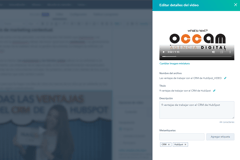Index Content
In digital marketing, having a CRM or Customer Relationship Management facilitates collaboration between the different departments of the company. It also improves the relationship with customers by accompanying them throughout the buyer's journey. HubSpot is a CRM platform that brings together all the necessary management and organisation tools in marketing, sales and customer service. Among its features is the ability to observe the activity of your brand in real time with visual panels. After this, it offers explanatory reports that show the activity, productivity and performance of each member of the team.
HubSpot is characterised by its marketing, sales, contact management, services and operations software. Marketing Hub is the name given to the software that focuses on marketing activities. It helps to drive traffic, increase brand conversions and improve inbound marketing campaigns. Its automation tools reduce the level of work and analytics monitor the results obtained.
 why is Marketing Hub important in inbound marketing?
why is Marketing Hub important in inbound marketing?
Marketing Hub helps to attract the target audience. Lead conversions increase as inbound marketing campaigns are executed on a large scale, focusing on the tastes and needs of the user. It offers a range of possibilities to achieve the objectives. These are the most important ones:
- Email marketing automations.
- Creation of landing pages.
- ROI monitoring.
- Publications on social networks and blogs.
- Management and monitoring of advertisements.
- Use of chatbots.
HubSpot's marketing software focuses marketing efforts in one place by creating relevant content for prospects. It also outperforms competitors by planning SEO optimisation. Financially, it is an affordable option because it offers different payment plans; there is a free plan with useful tools.
 How to set up a campaign with HubSpot's marketing software
How to set up a campaign with HubSpot's marketing software
1. Get to know the platform
Through HubSpot, you can create any marketing campaign using the tools offered by Marketing Hub. The first step is to go to the Marketing > Planning and strategy submenu, then you will be shown the available tools: Calendar, Campaigns, Seo and Projects.
-1.jpg?width=308&height=231&name=Doc3_page-0001%20(1)-1.jpg) 2. Optimise SEO
2. Optimise SEO
The SEO tool allows you to evaluate different sections. It is used to make sure that your content is aligned with your company's marketing strategy. This is defined in the Topics section where you get a more accurate ranking by typing in the keywords you are interested in using.
3. Create a project
The Projects tool, as the name suggests, allows you to create plans by assigning tasks and users to carry them out. The platform offers predefined templates to organise your company's projects.
4. Create tags
The Campaigns tool creates tags to easily find your campaign assets, which is useful to create performance reports in the future and see the impact of your marketing efforts.
5. Organise your campaign
The Calendar tool is directly related to the Campaign tool. From the Calendar you can visually consult all the contents related to these actions. Knowing how the actions are distributed in chronological terms allows you to organise your marketing strategy.
-1.jpg?width=500&height=239&name=Doc4_page-0001%20(1)-1.jpg) 6. Use your resources
6. Use your resources
If your company creates external content such as studies or ebooks in PDF format, you can store them within the platform by going to Files and templates > Files. From this tab, a link is created that allows you to share the content in other applications.
7. Create templates
For your campaign it is vital to create or select templates to structure and design your emails and website pages. You will need to go to the HubSpot Materials Marketplace, which contains different free and paid templates.
If the web developer prefers to use their own style, go to Files and Templates > Design Tools and you will have a flexible environment for creating and editing templates with code.
8. Get to know your leads
You should use tools to collect information from the users of your campaign by clicking on the submenu Leads Capture.
9. Create forms
The Forms tool allows you to create forms and embed them on your website or on an external site. HubSpot also offers the possibility to create pop-up forms. You can automate forms from outside the platform that have tracking code embedded in them. To start using a form, go to theWebsite submenu and click on Landing Pages.
10. Use CTAs
The CTAs tool is used to create links or buttons that direct users to the desired landing page. Calls to action are easily inserted into emails, pages or blog posts. The embed code can be copied and pasted into pages external to HubSpot to monitor user interaction.
 11. Create and disseminate content
11. Create and disseminate content
Creating and scheduling promotional content will help drive more traffic to your website. Click on Lists in the Contacts menu to save and search groups of contacts based on different criteria, so your database stays organised and sends the right content at the right time.
The Emails tool in the Marketing submenu will allow you to create emails to disseminate your content. To create content organically, go to Website > Blog.
12. Have a presence on social networks
From Marketing > Social Media you can schedule posts to your social media accounts and link these accounts to any web page in your marketing campaign.
13. Automate the campaign
Before launching the campaign, use the Workflows tool in the Automation menu to generate automatic follow-ups for contacts who interact with the campaign.
14. Analyse the results
You can analyse user behaviour with the campaign and measure your traffic from Reports > Analytics Tools, or you can create custom reports or manage Dashboards.
How to adapt Marketing Hub to your company's objectives
Before developing a campaign it is necessary to establish what your business objectives are. Likewise, know the KPIs that you will need to analyse. Once established, you can design specific business objectives. This task should fall to all operational teams to have a shared vision. The selected objectives determine the indicators to measure, these, in turn, the tactics.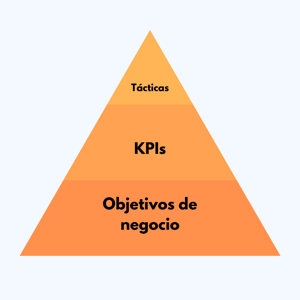 Generally, when using the Marketing Hub, indicators will include the following metrics:
Generally, when using the Marketing Hub, indicators will include the following metrics:
- Increase web traffic.
- Achieve higher lead conversion.
- Nurture contacts to increase sales.
The goals should be reasonable and achievable. To do this, you will need to analyse your marketing efforts and identify areas of opportunity in your business. That is, you will ask yourself the following questions to determine where there is room for improvement:
- do you need to increase traffic to your website faster?
- do you track user interaction with the website correctly?
- are there contacts in your database likely to make a purchase in the next 6 months?
- do you achieve lead conversions, but want to increase overall traffic?
Following this pattern, we will find different areas of growth and differentiate between two types of objectives: probable and improbable. Improbable objectives should be discarded from the campaign as they will represent an unattainable investment for the company.


.jpg?width=632&height=221&name=mercado%20de%20materiales_page-0001%20(1).jpg)