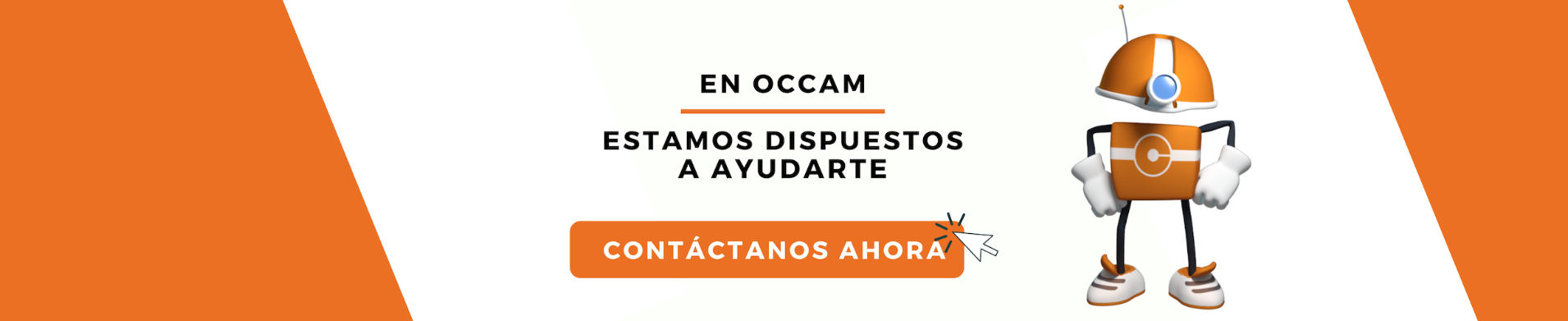Index Content
do you want the Google ranking to position your blog articles among the first search results? Find out how to achieve it!
At OCCAM, our motto is: "What is not communicated, does not exist". Well, we could rephrase it a little to adapt it to the subject of this article: "What is not positioned, does not exist". That is, if the content of your company's blog does not get a good SEO positioning, it will be non-existent for most of your potential customers. Because the difference between appearing in the first Google search results and always doing so on secondary pages implies a loss of customers and, therefore, a loss of profitability.
To avoid this situation and get the most out of your campaigns, we have prepared this article with three SEO strategies that will help you to position your blog. In addition, we relate each of them to a success story: HubSpot, a software company that carries out one of the best content strategies on the Internet. Let's start!
Generate topical relevance
Nowadays, the important thing is to create content based on topics, not on specific keywords. In other words, your strategy should focus on grouping keywords according to their topic. In this way, you will be showing Google that your content is specialised and that your blog is an informative reference on those topics. And how can you achieve this? Try to follow these three steps and dedicate the necessary time to each one:
- establish the general topics you will write about, remember that the ultimate goal is to get more customers, so focus on topics related to your company and its products or services .
- publish as many articles as possible on these topics. Any query that a user can make about your industry is likely to become an article. Put yourself in the shoes of your buyer personas and write content of value to them. Here, quantity and quality are equally important.
- create relationships between articles through links. Hyperlinks are essential to generate thematic relevance and relate some articles to others. This way, search engines will understand that you have relevant content on that topic and will position you better in the results. In addition, you will also be helping readers to expand their knowledge on a topic that is slightly mentioned in the article they are reading.
how does HubSpot achieve topical relevance?
HubSpot establishes a content marketing strategy closely linked to its products and services, so it follows the three general steps and complements them with specific ones. Let's take a look at them:
- identify topics based on the nature of the business and the stages of the conversion funnel.
- set up a product page for future launches. Before having a new product for sale, HubSpot sets up a page announcing that it will soon be available. It also offers the possibility for users to register with their email to receive a notification at the time of launch. All of this builds web authority.
- create a pillar page or extensive related content that links to the product page to boost SEO.
- establish specific titles for general topics - HubSpot follows a long-tail keyword strategy to try to address specific queries raised by users on the general topic .
- it publishes articles that generate links to the pillar page, so that each question becomes a blog post, which incorporates a hyperlink to the pillar page on that generic topic. On the other hand, it also actively seeks other websites to include links to its content.
Thus, thanks to all the material generated in accordance with SEO recommendations, HubSpot is able to position both the product page and the pillar page on the topic in question well.
Optimise your content for featured snippets
First of all, what is a featured snippet? A featured snippet is an extract that Google places at the top of a results page to briefly and quickly answer a user's query. In other words, it presents content from a link without the need to click on it. By being placed at the top of the results, it is very useful for Google to select you as a featured snippet, as internet users will enter this article before entering any of the lower ones.
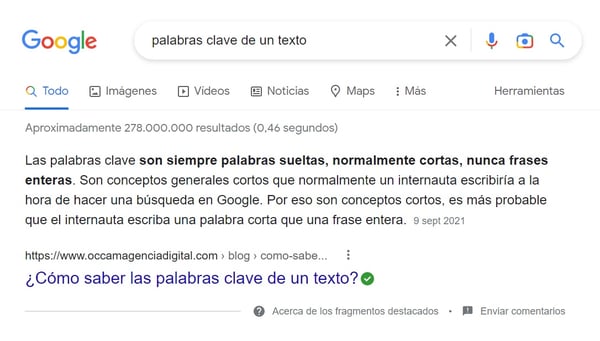
These snippets usually answer the six classic questions: what, who, how, when, when, why and where. But for Google to show your content as the answers, you should follow these three steps:
- find out which of your articles rank the best, using tools such as Google Search Console or Google Analytics, or you can search for keywords that can lead to your articles with the highest organic web traffic, i.e. those that receive the most visits from search engines .
- optimise these articles by modifying their format. Use titles and add the corresponding tag , respecting the hierarchy. You can also create indexes that summarise the content of the article by sections. Another possibility is to include highlighted fragments within the body of the text that answer the most important questions you ask with a maximum of 50 words .
- keep track of the results according to the visits received by the updated articles.
how does HubSpot get its articles to appear in featured snippets?
In addition to the quality of the content and SEO positioning, the most important thing here is the format, so HubSpot follows these simple steps to achieve something as complicated as appearing in featured snippets:
- determine which articles are in the top five results when searching on Google.
- modify those that don't have a featured snippet by adding an H2 tag to the subheadings and an H3 tag to each item in the list, as well as numbering in the format "1." instead of "1)" to make it easier for Google's algorithm to work.
Develop historical optimisation
In case your company's blog has been active for some years, has followed SEO techniques in the publication of articles and has a relevant number of organic visits, then you should discover what historical optimisation consists of. This concept refers to the revision and updating of old articles (those published more than six months ago). The objective is to improve their positioning and place them on the first page of results. In this way, you will be taking advantage of the work already done while generating new content. To do this, follow these five steps:
- look for articles that could be improved or outdated in terms of format or content.
- decide which articles are worth revising. Before doing so, find out which articles are between the second and third page of results. Also, find out which keywords in those posts receive the most searches.
- edit the posts by adding new sections, adding or removing items from the listings, updating data, etc. Make any changes you think will improve the readers' experience with the information.
- optimise articles according to SEO recommendations.
- update the publication date and disseminate the articles on social networks.
how does HubSpot optimise your old articles?
The company's years of experience allow them to perform a comprehensive historical optimisation by following these three steps (plus a complementary one):
- identify your old articles with the highest web traffic.
- they edit and republish them, taking advantage of the work already done and reducing the amount of new content. They publish two to three updates per week and pay special attention to keyword analysis.
- they study the results obtained one month after republishing.
- this strategy is combined with the adaptation of more recent articles according to SEO techniques, but without republishing them.
Now you are ready to optimise your content and improve your Google ranking. Follow all these recommendations and manage to generate thematic relevance, place your articles in prominent snippets and develop a historical optimisation that will boost your content marketing strategy in the long term.