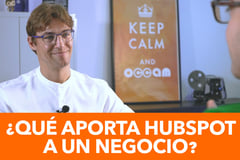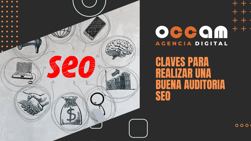Index Content
Increasingly, ecommerce and different websites are more and more focused on their users and customers and are clearer that they must provide them with adequate attention, only then will they be able to gain their trust and convince them to buy, as well as make them loyal. A very useful way to provide this attention is to add a chatbot within the page, in this post we are going to tell you all about chatbots, how they benefit your strategy and how to create one for free step by step.
what is a chatbot?
The first thing we will discuss in this post is why chatbots arise, and is that thanks to inbound marketing we have passed the importance of the basis of our strategy to the customer, when before it was the product. So you have to provide the customer all the help that is in our hand, but the most important thing is to encourage communication with them, there must be a two-way system in which we are not only the ones who provide information, but advocate that there is feedback, everyone wins because we can take into account their opinions and improve various aspects that are not working.
To establish communication with users there are hundreds of ways, but that is why it is very important to reinvent ourselves and think of new formats that end up attracting our customers and want to start that communication, that is why chatbots are born.
Before defining chatbot, we have to define the term bot, a bot is an artificial intelligence software that performs a series of tasks without the help of any human being.
So a chatbot is simply an assistant integrated into the website that communicates with users through text messages. This allows the user to communicate in real time with us through a software integrated into the website with an integrated messaging system. It is normal to turn it into a virtual being that is animated, so that everything is not so cold and impersonal, and also helps the user to interact with it. This is dedicated to maintaining a conversation solving the doubts that the user will arise, all without a physical person having to be answering. Which is a great advantage because users can resolve their doubts instantly without having to wait for a specific time of day and the people dedicated to this do not have to be aware of 24 hours a day. A chatbot never sleeps!
In conclusion, we are facing a tool that interacts automatically with users helping them to solve their doubts and guide them to the point of performing a specific action, which means that this action is helping to convert them.
This chatbot has a surprising capacity for learning, yet another achievement of artificial intelligence, and can intuit some of the habits, tastes or preferences of users who interact with it to guide it in one way or another.
how to create a free chatbot on your website?
If you think you need the help of a programmer to get your chatbot integrated into your website you are very wrong, in less than five minutes and without anyone's help you can implement it on your website. This artificial intelligence will be able to attend your visitors 24/7 and get their data so you can later contact them.
For this we are going to use a specific platform, ATP-ALMA, a platform that you can use for free.
- As a first step you will have to register on the platform, as we indicated above, it is completely free, once you have registered, a not very long form will appear in which you will have to indicate what your website is, that is, the website where you are going to deploy the chatbot and the email in which you will receive the conversations of the contacts that interact with the chat. As well as choosing the language in which you want your bot to speak with users, in this case they give you the option to speak in English or Spanish.
- In the next step you will have to customise your chatbot, for this you will choose an avatar photo and a name, so that the relationship between user and chatbot is much more human and interactive and they do not feel that they are talking to a machine. The normal thing is to give a person's name and add a photo also of a human being, this will increase the empathy of the users. This empathy will in turn generate better results in the conversations and users will convert more to leads.
- Once you have customised your chatbot, it will come with a standard dialogue as standard, which can be extended by your marketers in order to attract more customers. After this, your chatbot will be ready to serve all the visitors of your website who need it!
- The next step is to install it inside the page and customise it so that it can adapt to your business as much as possible.
- If you have left the standard dialogues in place, your chatbot will have a set of neutral capture responses, these can work well for any type of business but as more conversations are generated, you will discover what questions people who visit your website tend to ask and you can add new responses according to the questions you would like the chat to be able to answer. This is simple, just go to the Chatbot > Responses section within the platform. In this section you will find a button that says Add response from example, where you can find a list of predefined smart responses to incorporate. You can also create your own smart responses to answer about something in particular.
- Another existing option is to request additional information from the user by asking them questions. This can be found in the section Chatbot > Main dialogue. Here you will see that you can request other user data apart from phone and email. This is very beneficial to be able to prepare the call or email and increase the chances of a sale.
after reading this post you still haven't started working to include a chatbot in your website? What are you waiting for?

-1.webp?width=200&name=imagotipo_occam%20(1)-1.webp)