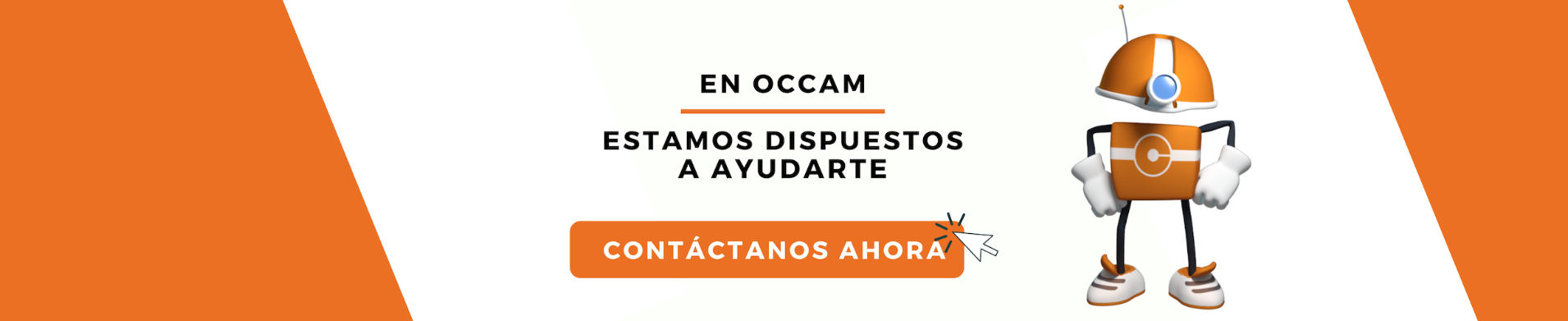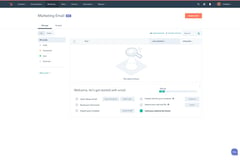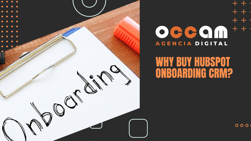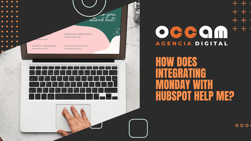Index Content
did you know that there are more than 100 integrations that you can take advantage of in the HubSpot marketplace? These integrations completely transform and extend the functionality of the HubSpot platform, and combine the features of two applications in one place.
This is the case with HubSpot's integration with Stripe's payment platform.
In this blog post, we provide a complete guide on how HubSpot's integration with Stripe works. Here you'll learn how to set up Stripe payments, track payment history, and automate your billing processes with HubSpot's powerful automation tools. Whether you're new to HubSpot or an experienced user of the platform, this post will help you get the most out of Stripe and HubSpot together.
shall we get started?
HubSpot and Stripe: key features
- HubSpot
HubSpot is an inbound marketing and sales software that helps businesses attract visitors, convert leads and build customer loyalty. It's a cloud-based platform, so all your data is synchronised across computers and devices, and updates are instant and automatic.
HubSpot is a tool that allows content management (CMS) and customer relationship management (CRM). To complete these tasks in a simple and practical way, HubSpot allows you to integrate other software or applications. These are basically HubSpot integrations, which consist of adding functionalities to the website that facilitate both content and customer management, and make sure that everything is connected.
- Stripe
Stripe is a payment service provider that allows merchants to accept credit and debit cards or other payments. Stripe payments are best suited for businesses that do most of their sales online, as most of its unique features are geared primarily towards online sales.
As a payment processing company, Stripe can help your business accept payments via different methods, in exchange for a commission. Payments are deposited into a merchant account, which Stripe provides, and are automatically transferred to the company's current account the next day.
how does HubSpot's integration with Stripe work?
When you sign up for HubSpot and visit their marketplace, you'll see that there are different Stripe integrations. When you click on any of them, the HubSpot app marketplace will present you with detailed information about what each one does. Regardless of which one you click on, they all require you to have a Stripe account.
Stripe allows businesses to accept online payments with debit and credit cards, and when you connect Stripe with HubSpot you unlock the ability to accurately track your customers with HubSpot's CMS, as well as make sure your sales and marketing teams are aligned.
Whether you need to collect a one-time payment or withdraw funds on a regular basis, the advantage of having Stripe connected directly to your CRM means convenience for your marketing, sales and accounting teams.
If you already use Stripe to collect payments from customers and use HubSpot to track your marketing and sales activities, you can streamline the process by simply setting up Stripe payments in your HubSpot account.
By directly and instantly tracking your payment activities within your CRM, you can reduce complexities and eliminate redundancies.
HubSpot-Stripe integration use cases
-
Send quote payments to your Stripe account
HubSpot's quote feature within Sales Hub allows your team to deliver trackable quotes to customers. By integrating Stripe, you're creating a method for customers to complete payments directly from their quote, eliminating the unnecessary back and forth of purchase orders and finance departments to receive payment.
Once the purchase is complete, the payment will go directly to your integrated Stripe account.
-
Leverage HubSpot Smart Copy to send relevant emails based on the product the customer has purchased
When a customer purchases a product, the Stripe-HubSpot integration can send that information back to your CRM to keep an up-to-date record of customer activity.
Marketers can then send personalised emails based on the products purchased by customers, with relevant information reflected in the body of the email using personalised content.
-
Send email updates when memberships or subscriptions are about to expire or renew
Customer retention is essential to the long-term success of a business. Not only does it provide a reliable source of revenue, but it also helps build brand loyalty and goodwill.
Retain your customers by sending them email updates when memberships or subscriptions are about to expire or renew. Understandably, customers can become frustrated when their credit cards are charged without notice. By sending a reminder email, you can give the customer advance notice and offer them the opportunity to cancel or continue with the subscription.
Sending reminder emails can be achieved by creating a simple workflow within HubSpot. Once recurring payments are set up in Stripe, it's just a matter of adding date properties within HubSpot that are triggered when a reminder email is sent.
what is the difference between Hubspot payments and the HubSpot-Stripe integration?
In 2021, HubSpot launched a payments solution integrated directly into its CRM. HubSpot payments powered by Stripe allows your organisation to accept digital payments and have the payment data reflected within HubSpot.
Stripe provides the underlying infrastructure for HubSpot payments and as such can offer secure processing, transmission and storage of payment information.
With the integration of HubSpot and Stripe, you can create workflows that send follow-up actions to your customers, share reminders, product updates or promotional emails.
want to integrate Stripe into your HubSpot platform but don't know where to start?
Contact us and leave everything in our hands.