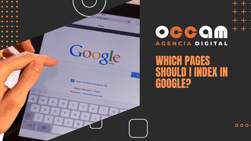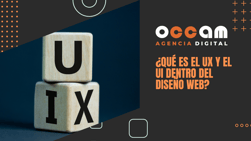Index Content
CMS Hub or Content Management System with the help of Hubspot CRM is Hubspot's tool that will help you create custom pages for different visitors and devices.
A complete tool, without needing any manual programming. Without sufficient experience in HTML and CSS, it was impossible to create a professional looking website, until CMS Hub came along. Any marketer can build great looking pages without the help of a developer. It will make all the tasks of your company's web developers easier. Optimizing the results and performance of your website.
A website is the digital face of a brand, the digital stamp that potential customers crawl when they need to find a solution to their problems. It is the place where they find information about your company and what you have to offer.
Your website is the most important digital asset your company has. Websites are made up of pages. Beyond quantity, all pages on a site should have three things in common:
- Be descriptive
- Be clear
- Have a good design
The first two characteristics are related to the written elements: the header and the text. The third characteristic of a good page has to do with the visual elements, i.e. colours, fonts, images or other resources, and structure.
The CMS Hub will integrate other elements that facilitate the organisation of the website. It offers all the necessary tools to carry out the inbound strategy and to achieve good results, such as a frictionless sales process or a high conversion rate of customers to leads. They offer two types of pages, web pages and landing pages.
Web pages include the home page, pricing page, and contact page, among others. All pages on your site have different purposes. For example, the pricing page is to explain your pricing structure, while the contact page is to help users communicate with you.
Landing pages use forms to gather information. Without a form, it is impossible to convert visitors into leads. Using web pages and landing pages in CMS Hub you can create a site that functions as your company's online headquarters and acts as your digital sales representative to convert leads into customers.
How to create a page in CMS
To create a new page in CMS Hub, go to Marketing in the main menu, select website and choose website pages. Click create in the top right hand corner and then select website page or landing page. On the next screen, choose a theme and click select and continue. Then choose a template for your new page.
The page editor will open, which includes a drag-and-drop interface, allowing you to easily change the structure, content and layout of your pages, without any coding knowledge. At the top of the screen, you will see the Content, Settings and Optimise tabs. In the page editor, the left sidebar has three options: Add, Content and Layout. You can also use the arrows in the top left bar to undo or redo changes.
How to edit the structure of a page in CMS Hub
HubSpot's drag-and-drop editor allows you to design the structure of a page in a few simple steps. To add a new section to your page, hover over the place where you want to add content. You can also drag sections, rows or entire columns to rearrange the structure of your page.
On the contents tab you will see a list of all the modules on your page, in the order in which they appear. To delete a module, hover over its name and click on the bin icon. To delete an entire section, row or column, or to delete a module directly from the editor, hover over the item, and click on the bin icon.
How to edit the style of a page in CMS Hub
In CMS Hub, the style of the website is defined by a theme, which is applied to all pages and allows you to maintain a consistent style throughout the site. If you are editing a page and want to make style changes, go to the design tab in the left sidebar.
Publishing changes to the theme settings will update all active pages on your website, so make sure you are comfortable with the settings before publishing.
How to publish a page to CMS Hub
In the left sidebar, click on the styles tab. Here you will see all the styling options for that specific module. For form modules, you can also edit the overall style of the module, form fields and form button.
Click on settings at the top of the screen to edit the page settings. Then click on the optimise tab at the top of the screen. When optimising the content, the CMS will do an analysis of the content it considers interesting to improve, whether it is the management of the keywords, whether you have put a caption, made a good meta description or the profitability of the headings: H1, H2 and H3.
You will see a list of recommendations that you can implement to improve the SEO of your page and thus achieve a better ranking in search engines. To activate the page, click on publish in the top right corner and select publish page now or schedule.
When talking about digital marketing strategy, from an inbound theory, a website is worth a thousand words. The quality of a company's website is key for the conversion rate, actions during the strategies and campaigns that are being carried out, to work in the best possible way.