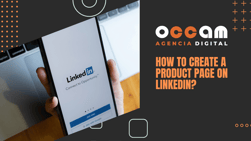Index Content
HubSpot' s software can offer you multiple advantages for measuring your inbound efforts, such as lead, customer and traffic generation. With HubSpot you can monitor and optimise the success delivered to customers.
The technical configuration completes the training of your teams. You can optimise the functions of the blog, email and connect website domains.
4 possibilities that Hubspot technical configuration allows you to do
- Prepare the website so that the team can incorporate the inbound strategy
- Add contacts and monitor visitor behaviour
- Add users so that everyone on both teams can collaborate
- Integrate the necessary software systems to monitor visitors at the client's various touch points.
By being able to provide a good and excellent setup, your customers will want to solidify a relationship with your company, and as you build trust and confidence with each other, their success and your company's success will follow.
Technical setup is essential to get the most out of HubSpot's functionality. By completing the technical setup and connecting website domains, features such as blogging and email can be utilised, and proper setup allows you to manage all marketing, sales and service tools, as well as analytics and contact tools in one place, making your work quicker and easier.
A correct technical configuration should comply with these 6 steps:
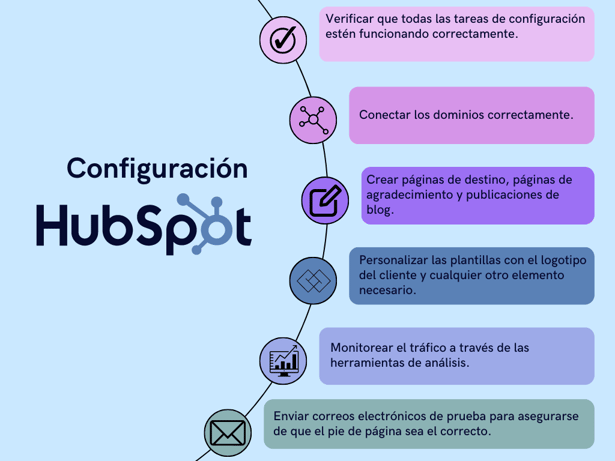
- Verify that all setup tasks are working correctly: it is important to ensure that all HubSpot functions and features are available and working optimally. This may include checking that domains are connected correctly, that landing pages, thank you pages and blog posts are working correctly, that templates are customised with the customer's logo and any other necessary elements, and that analytics tools are working correctly to monitor traffic. It is also important to send test emails to ensure that the footer is correct.
- Connect domains correctly: this involves ensuring that the correct domain is linked to the HubSpot account and that it has been set up correctly. To connect a domain, go to the 'Content Settings' section and then to the 'Content Manager' in HubSpot. There you will see a list of all connected domains and can add a new one if necessary. It is important to ensure that the domain is connected correctly in order to use features such as blogging and email.
- Create landing pages, thank you pages and blog posts:Landing pages are pages that are used to capture information from visitors in exchange for offering them some type of valuable content, such as an ebook, spreadsheet, webinar, etc. It is important to ensure that these pages are optimised for conversion and are linked to the relevant marketing campaigns. Thank you pages are pages that are displayed after a visitor completes a form or action on a landing page. It is important to ensure that these pages are customised for each campaign and offer additional content or a call to action to further nurture the lead. Blog posts are an essential tool for SEO and for driving relevant traffic to your website. It is important to ensure that these articles are optimised for SEO, linked to the correct keywords.
- Customise templates with the client's logo and any other necessary elements: this will help the content and emails to correctly reflect the client's brand image and differentiate from others. HubSpot offers different types of templates, such as landing page templates, email templates and blog templates. It is important to ensure that all these templates are customised with the client's logo, brand colours, typography and any other necessary elements to match the client's aesthetic and brand image. It is also advisable to ensure that the templates are optimised for conversion, are mobile-friendly and comply with the necessary legal regulations, such as including privacy and cookie links.
- Monitor traffic through analytics tools: HubSpot offers a variety of analytics tools, such as Google Analytics, which allows you to view the number of visits, time spent on the site, most visited pages and other important metrics. It also allows you to view marketing campaign performance, such as landing page conversion rates, and social media metrics, such as reach and interactions. It is important to regularly monitor these metrics to understand how the website is performing and make informed decisions on how to improve performance. In addition, you can set alerts to notify you when certain goals are met or to detect problems, making it easier to make decisions and monitor.
- Send test emails to make sure the footer is correct: this will help ensure that emails look professional and comply with legal regulations. The footer is a section at the bottom of an email that usually contains information such as the company address, phone number, link to the privacy page and unsubscribe links. It is important to make sure this information is included and correct before sending bulk emails. To send test emails, you can create a test email list in HubSpot and send the email to this list before sending it to the full list of recipients. This will allow you to verify that the email looks correct on different devices.
Alternatively, this software allows you to: connect social media accounts to monitor and publish event-related information; set the correct time zone to schedule posts; integrate with other tools, such as Eventbrite, to improve event management; ensure content and emails clearly show who the customer is and comply with all current laws and regulations; use custom templates to aggregate brand data; measure and monitor relevant traffic; and nurture leads into customers.
Ultimately, the technical configuration of HubSpot is essential to take full advantage of the software's functionality and measure inbound efforts. With HubSpot, you can monitor and optimise the success delivered to customers. The technical configuration allows you to prepare the website so the team can incorporate the inbound strategy, add contacts and monitor visitor behaviour, add users so everyone on both teams can collaborate, and integrate the software systems needed to monitor visitors at different customer touch points.