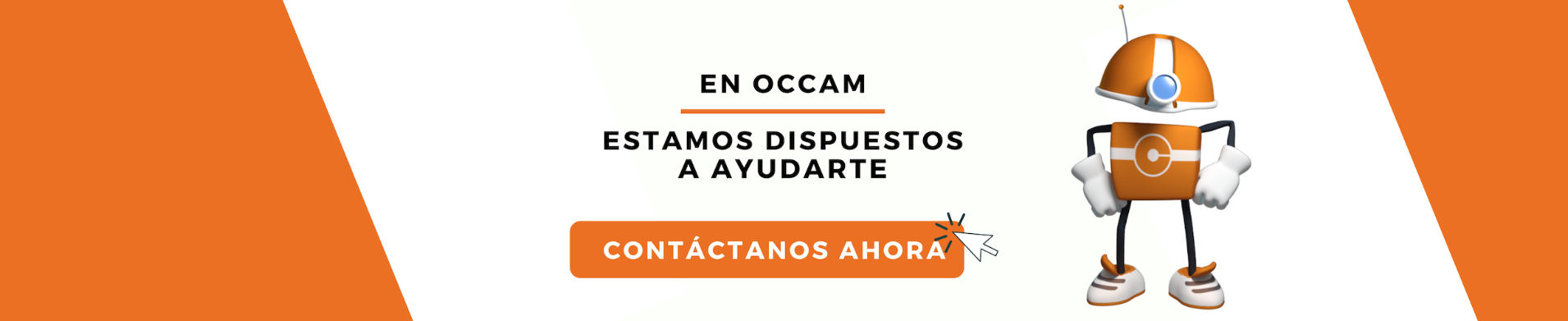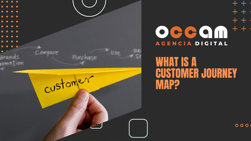Index Content
A workflow is a set of automated processes developed by a company to facilitate daily activities. It is part of automated marketing and replaces repetitive tasks. In the digital environment, information is organised hierarchically to comply with pre-established rules. The tasks lead to a specific objective that benefits the marketing strategy. This can be improving customer relations, closing a sale or organising an event, among others. Regardless of their complexity or operation, all workflows are repeatable. Likewise, they share the elements of their structure: trigger, action and result.
The workflow can be manual, but it is more common to find automated models. The intention is to take advantage of existing technology and apply it to the business. Integrating it into a marketing campaign generates higher quality of work for employees and reduces investment. A workflow is created through a sequence of conditional tasks. It also allows you to define the user's journey through the website. This structure helps to improve ROI and find out which stages should be optimised. The lead buying process is done by dividing workflows based on the marketing action: generating leads, nurturing leads, achieving greater engagement or customer loyalty.
Advantages of using a workflow
- Increased efficiency: By using a workflow, marketing and sales departments align their actions and organise tasks by prioritising the most relevant ones. The result is improved efficiency in the company's processes.
- Visibility: A good workflow generates user registrations, which increase activity on the website, ensuring productivity and brand visibility.
- Reduced workload: Work is divided and responsibilities are reduced.
- Simplification: It can facilitate the automation of a series of activities in a group, avoiding doing it one at a time. The low-code workflow allows users to perform these processes without the need for prior knowledge.
- Collaboration: A workflow facilitates the collaboration of employees and industries. There is software in the cloud that allows participation in ideas, templates and planning.
.jpg?width=300&height=189&name=workflow_page-0001%20(2).jpg)
Types of workflows
Event-based
organised in localised events. One action can affect the previous one and cause the user to go back. They do not have a pre-set order.%20(1).jpg?width=300&height=265&name=Brown%20Illustration%20Law%20Firm%20Logo%20(1)%20(1).jpg) Rule-based
Rule-based
Progressive organisation, but relies on conditional scheduling, i.e. one task may not lead to the next if the user chooses to do so.%20(1).jpg?width=300&height=241&name=Brown%20Illustration%20Law%20Firm%20Logo%20(2)%20(1).jpg) Sequential
Sequential
This is the easiest type of workflow to use. It is organised in a linear way and tasks progress gradually. Each action leads immediately to the next. It never goes backwards..jpg?width=200&height=200&name=Brown%20Illustration%20Law%20Firm%20Logo%20(3).jpg)
how does each workflow work?
Depending on the system used, the workflow works in a certain way:
- Transactional: Tasks work at the same time, but are divided into different units. They facilitate the exact implementation of marketing actions.
- Collaborative: It works through the cooperation of different departments in the company.
- Manual: Also known as an ad hoc process, it is characterised by the fact that it works manually and its elements are modified or moved in a simple way according to pre-established rules.
- Productive: The human factor may or may not intervene. They are repetitive, complex and work by operating with various information processes.
- Administrative: Their operation involves coordinated and repetitive tasks and combines a manual format with a productive one.
4 steps to create a workflow
1. Identify the objectives
The first step is to define the objectives based on the company's KPIs. An automation system must be built by assessing the information available and the scope to be achieved. It is advisable to take into account the adaptation time required for the process.
2. Design
Once the process and its components have been defined, the workflow must be documented with data. The activity to be carried out with the workflow must be written down and organised. It is advisable to represent it visually with drawings or diagrams to contemplate all possible scenarios.
3. Implement
After testing, the workflow should be implemented into the marketing strategy and a workflow diagram should be filled in before the final version is created.
4. Test the results
Measuring results serves to determine the effectiveness of the workflow. Evaluating the performance of the actions ensures that the processes can be optimised for future campaigns.
Examples of workflows
Lead generation
Workflows for lead generation are based on workload management and there are various workflows to support this action:
- Welcome message: A workflow can be set up to welcome and thank leads who subscribe to a list.
- Mailing lists: Automating mailing lists allows you to segment your audience according to their stage in the sales funnel.
- Offers: You can automate offers and sales proposals with templates, which is recommended to capture the user's attention.
- Registrations: Automating registrations saves work time in b2b businesses. Registration for webinars is recommended to include quality downloadable content.
Lead nurturing
After generating leads, the company must nurture the user to convert them into customers:
- Lead qualification: Leads can be qualified in an automated way through a series of criteria.
- Lead scoring: Leads are automatically evaluated depending on the information that the company provides, which is based on the interaction with the brand and the stage of the sales funnel.
- Lead segmentation: When leads are scored, they can be segmented according to their behaviour with the website and tastes.
- Automatic response: This is an essential workflow because it facilitates the company's internal and external communication.
Engagement
To generate greater engagement there are a series of basic workflows:
- Newsletters: From the mailing you can create automatic newsletters that keep users motivated with your content.
- Rewards: A workflow allows you to reward users for their purchase by offering them exclusive rewards.
- Remarketing: Shopping cart abandonment can be solved by creating a workflow that reminds users of the process they have left halfway through.
- Special events: Automated emails can be used to congratulate the user on their birthday and be present at any special event.
.jpg?width=300&height=272&name=emailm_page-0001%20(1).jpg) Loyalty
Loyalty
In order to favour the customer-company relationship, there are several recommended workflows:
- Special offers: Automating special offers to loyal customers will make them feel valued by the company.
- Recommendation: Automating recommendation forms guarantees the qualification of products based on the user experience.
- Upselling and cross-selling: Email marketing can be used to encourage upselling and cross-selling to increase profits.
- Customer service: To improve customer relations, automated customer service should be available at any time of the day.
Tools to create workflows
- Gravity Flow: It works on different platforms such as WordPress and its interface is easy for anyone to use.
- HubSpot: It is a business management software specialised in optimising marketing processes. It has different offers that provide the necessary service in each case.
- ProcessMaker: An open source automation tool that is easy to use and allows you to work with visual workflows.
- Zapier: It offers the possibility of sharing data in different applications and creating workflows in a simple way. The software copies data from Dropbox.