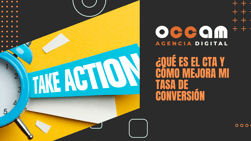Index Content
The call to action, CTA or call to action is a button that serves to capture the attention of customers. In a digital marketing strategy, it can serve to attract potential customers or get them to go through the last stage of the sales funnel. This is achieved through the link to a landing page, landing page or form in which the user provides their data. It is a vehicle to provide content with interesting and visual offers. It is a method of persuasion for the consumer who is suggested to perform the proposed action. It is also an element that facilitates the customer-company connection.
The call to action or call to action can appear in any communicative channel towards the user such as the brand's website, advertisements or e-mails. It is always presented as a button or link that is eye-catching due to its colour or design and that is endowed with terms in an imperative tone such as "call" or "sign up". They are signals that indicate to the customer how to act in that context. They are actions necessary for the marketing campaign such as providing data through a form, downloading content, obtaining a free trial or subscribing to a newsletter.
what is a call to action for?
- To improve the marketing strategy.
- To attract potential customers.
- To obtain end customers.
- Increase sales.
- Generate website traffic.
where to place a CTA?
A call to action has many varieties and styles in reference to typography, colour or white space. This versatility also exists for the place where the button or link is placed. Each site will provide a different set of values. These are the most common ones:
- Top zone: If the CTA is placed at the top of the website it should be placed on the right hand side as in the West texts are scanned from right to left. The call to action that should be placed here is the one that extends the information to the user. For example, "See more".
- Middle of the page: These CTAs are secondary as they are located in the middle of the content of the web page. They are used to fill in data forms or offer additional information.
- Bottom area: Placing a CTA at the bottom of the website serves as a second attempt for visitors to get to know the product in depth. They are used to launch promotions, downloads or further information.
Types of call to action
Lead conversion
These CTAs are known as lead generation and their aim is to convert users into potential customers. They are key to digital marketing and ensure an increase in website traffic.
Lead magnet
The lead magnet is used to offer information or products of value to the user in exchange for their data. These can be free ebooks or template kits, among others. This type of call to action is used to increase subscriptions.
More information
CTAs focused on offering more information are made up of texts such as "See more", "Learn more" or "Read more". Their main function is to attract the user to specialised content within the website.
Subscription
Getting the user to subscribe to the brand's newsletter will serve to obtain their data organically and increase the number of potential customers.
Social media presence
Calls to action that invite users to share content on social networks aim to improve social media presence, which allows new users to become interested in the brand.
Sale of a product or service
This is a CTA focused on the sale of a product. These can be composed of texts such as "I want it" or "Buy it now". They directly direct the user to the purchase page.
How to measure the success of a call to action
Measuring user behaviour with CTAs is essential to understand the performance of the digital marketing strategy. The objective is to check if they meet the established KPIs. Some of the metrics to take into account are:
- Number of views: Knowing the percentage of users who see the CTA is used to compare it with the conversions to potential customers. The visitor is tracked from the moment they see the call to action until they complete the form. The channels with the best visits will serve as a guide to improve the functionality of the rest of the website's pages.
- A/B testing: Performing an A/B test with different versions of the CTA serves to test its effectiveness and provides data about the audience to create conclusions about their interaction with the buttons or links.
- Click Through Rate: The Click Through Rate is the number of users who have clicked on the CTA. The results of each call to action are compared to improve the marketing strategy. The efficiency of the CTA position is also checked.
- Submissions: Calculating the number of clicks on CTAs to see how many users have submitted data forms is essential to understand visitor behaviour.
Tips for creating a CTA
Choose the right text
The call to action text should motivate people to take action. It should be composed of simple vocabulary, concise text and imperative verbs: "Call now" or "Subscribe".
Stand out with your design
In order for the CTA not to go unnoticed, it must attract the user's attention. This is achieved through visual elements such as typography or colour. Likewise, the recommended size for a call to action is 225 px wide and 45 px high.
Giving meaning to the CTA
The objectives of the call to action must be established. This is usually to direct the user to a specific page of the website, for example, the contact section with the company or the catalogue of new products.
Know the stage of the sales funnel
The CTA must appear at the right time, i.e. align with the user's sales cycle. A call to action for a free trial would not make sense in a publication for new visitors.
Adding value to the CTA
The call to action should clearly explain what it will offer the user if they click. The offer should be of value - for example, getting exclusive offers or downloading an ebook for free.
Test the functionality
Testing the functionality of the CTA will help to optimise the process and achieve the best results.
4 tools to create a call to action
- HubSpot: This CRM offers a software to create a call to action. You can add different texts choosing from a variety of designs. It also has analysis tools to check its success with users.
- Canva: This is a tool specialised in design, which is why it offers a wide range of templates for calls to action. You can create eye-catching designs for users with its free version.
- Optimizely: This software is used to create different versions of the same CTA and experiment with them until they are incorporated into a web page. Its performance is tested through A/B tests.
- ClickMinded: The Da Button Factory tool is used to create simple designs to incorporate a CTA into your website.
Examples of call to action
Semrush
The platform uses CTAs on all its main pages, especially the one that invites you to test Semrush's functionalities.
Amazon
This e-commerce platform embeds different call to action to recommend its services. The CTA offering a free trial of Amazon Prime Video stands out.
.jpg?width=543&height=239&name=primee_page-0001%20(1).jpg)
Netflix
Next to its catalogue, the streaming platform displays several call to action buttons that invite the user to subscribe or learn more about its services.


.jpg?width=300&height=272&name=cta%20dentro_page-0001%20(1).jpg)
.jpg?width=400&height=255&name=cta%20dise%C3%B1os_page-0001%20(1).jpg)
.jpg?width=400&height=231&name=semrushd_page-0001%20(1).jpg)