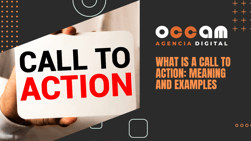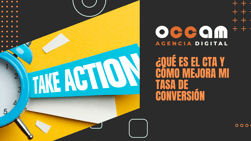Index Content
A call to action, call to action or CTA is used in digital marketing to capture the attention of customers. It is a button that serves to attract potential customers and increase lead conversion. In other words, it prompts the user to go through the last stage of the buyer's journey and generate more profit for the company. The method used to achieve this is to link a landing page, form or landing page to a button placed on a specific site. By accessing the button, the user will organically submit their data to the brand. This way, the marketing team can work to get the user to perform the desired marketing action.
HubSpot 's marketing software offers the option of creating and modifying calls to action. Depending on the company's objectives and the marketing campaign in force, these will have a different design and content. The call to action can appear in any communication channel between the company and the client. In other words, they can be found in emails, advertisements, website, corporate blog, etc. It is presented as a striking button that includes a text in an imperative tone. For the user to perform the desired action, the brand must offer valuable content in return. For example, getting a free trial of its services or subscribing to its newsletter to receive exclusive discounts.
what are calls to action for?
- To optimise the marketing strategy.
- To capture new potential customers.
- To help complete the buyer's journey.
- Generate more sales.
- Increase traffic to the corporate website.
where to place calls to action?
One of the main benefits of calls to action is their adaptability and variety. A call to action can vary its typography, colour and design as many times as necessary to adapt to the marketing strategy. This versatility also applies to where to place the CTA. Depending on the place it occupies, it will fulfil a different function. These are the most commonly used:
- Top: When the CTA is located at the top of the web page, it is recommended that it is placed on the right-hand side. This is due to the right-to-left reading that is done in the West. This type of call to action aims to expand the information to the user with texts such as "See more" or "Learn more".
- Middle of the page: If the call to action is located in the middle of the page, it is a secondary button, i.e. it is intended to startle the customer into filling in a form with additional information for the company. This information will not be of vital importance, but it will serve to complete the user profile.
- Bottom: Selecting the bottom of a page to place a CTA is a second attempt to capture the user's attention. In other words, the user is offered a second chance to learn more about a particular product or service. They are often used to launch exclusive promotions, expand information or increase downloads of a quality product.
Metrics of a CTA
For a call to action to work properly, the company must measure its performance. This is achieved by measuring its operation in the digital marketing strategy. It is advisable to check if the KPIs established by the company have been met. To do this, the following metrics are taken into account:
- A/B tests: These tests are commonly used in digital marketing to check the effectiveness of a marketing action. They provide data about the audience and serve to create conclusions about the interaction of users with the call to action.
- Submissions: Calculate the number of clicks users have made on a CTA to find out how many users have submitted a data form. The company can find out which buttons users interact with the most and apply their characteristics to the rest.
- Number of clicks: The click rate is used in various Inbound Marketing metrics. The results related to CTAs are used to find out the efficiency of the position of a CTA, its design or typography.
- Visualisations: Knowing the number of visualisations of a CTA serves to measure the impact of the marketing strategy. This is achieved by tracking the user from the moment they see the button until they fill in the form.
How to create a call to action in HubSpot 4 steps
1. Create
The first step is to go to Marketing > Lead Acquisition > CTAs, then the call to action tool will open.
In the main panel you will see the existing CTAs in your HubSpot account. Click on the Create CTA button on the top right to access the creation menu.
2. Customise
In the pop-up window on the right-hand side you will find the call to action editor. Under Button content you will need to enter the text you want to complete the CTA. You can then choose from different button styles, colours, typography and advanced options. The platform also allows you to use an image for the button instead of a colour.
3. Adding elements
From the Options tab, you can add the internal name of the CTA, i.e. the name that will appear in the account to identify and organise your calls to action. You can also choose its redirection and the campaign it belongs to. When you finish the process, click on Save.
4. Set CTAs
The last tab offers a preview of the CTA. The process will end when you click Close. You can also create a smart version or multivariate test of the same call to action.


.jpg?width=300&height=275&name=ctaaaa2_page-0001%20(1).jpg)
.jpg?width=300&height=313&name=ctaa_page-0001%20(1).jpg)