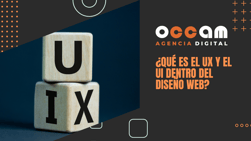Index Content
By collecting and interpreting data from your website or related to this tool, you are performing a web analysis. This analysis is used to optimise your website and improve its performance. By analysing your website, you can understand how users behave and interact with your website in order to identify flaws and create strategies for improvement.
In website analysis, the Key Performance Indicators (KPIs), metrics, etc. also help to know the profile of the majority user of our website. In short, analytics is not a simple statistic, since it is up to statistics to examine web traffic, but analysing the behaviour of that traffic is the task of web analytics. However, to correctly analyse the results obtained, you must be very clear about your KPIs, since they vary depending on your business. For example, the objective is not the same for a corporate site as for an e-commerce.
It is a valuable tool with which you can analyse trends and recurring behaviour over time, as well as compare the performance of SEM, SEO, etc. It allows us to know as accurately as possible the behaviour of our users in order to rethink strategies and propose performance improvements.
Types of website analysis: Quantitative (what) and qualitative (why)
Qualitative analysis
This type of analysis seeks to answer the "why" of user behaviour. This type of website analysis provides visual information about user behaviour on our website and what is it used for? Well, to optimise your browsing.
Quantitative analysis
Provides numerical data on behavioural values of our users and answers the "what" users do.
Web Analytics Tools
Before venturing into the world of web analytics, it is important that you determine your business objectives and measurement focus, accuracy, traffic and budget.
Tools for qualitative analysis
1. Crazyegg
This is a very useful tool for monitoring user activity and displays heatmaps of web pages to visualise where users are clicking within your website.
2. ClickTale
A tool that analyses users' online behaviour and offers insights to optimise user engagement and maximise conversions. Thanks to this tool we can understand users and quantify and prioritise actions.
3. Optimizely
It is a tool that allows businesses to conduct tests across the web, applications and connected devices. These tests or experiments can be on the design of your website, content, navigation, in order to get better performance for your business.
4. Adobe Target
This is a tool that allows customisation to create easy-to-run tests and segment targeted content to maximise revenue from web and mobile sites, apps, social media and other digital channels.
Tools for quantitative analysis
1. Google Analytics
In short, it is an online tool and platform developed by Google that is used to measure and analyse what happens on a website or in an application, as well as to obtain information from users.
2. comScore
ComScore is a measurement and analysis tool that helps media companies, advertising agencies and publishers through every phase of the advertising lifecycle to plan, manage and evaluate their business.
3. Webtrekk.
this customer intelligence tool allows you to connect, analyse and activate users and data, and is an end-to-end solution for your analytics, web and application processes, user segmentation and marketing activation across all your digital channels.4. Adobe Analytics
This tool provides reports, visualisations and analysis of customer data to uncover insights, which can be applied to all marketing channels, real-time analysis and detailed segmentation.
Most important metrics for website analysis
Metrics reveal whether you are meeting your goals so you can restructure your digital marketing campaigns in time. Here are some of the metrics to look out for:
Users
Google identifies each user via a cookie, which means that if a person browses your site in the morning and returns in the evening, Google Analytics only counts one user.
Cookies and Google Analytics
A cookie is generated when a user accesses your website for the first time and it will serve to identify the user, as well as being able to store and retrieve data from a device of a natural or legal person. If the user disables cookies, the IP address will be used, but it does not provide such accurate data. Do not forget that Google Analytics, by default, considers that the duration of a visit is 30 minutes. After that time the cookie is deleted.
Sessions or Visits
For example, if a user remains inactive for 30 minutes, the previous activity is considered as a new session. However, if the user left the website, but returned before 30 minutes had passed, this is considered as a single session.
Page views
Refers to those pages that have been visited within the website itself and are made up of hits, hits or amount of response from a server following a request from a robot or browser. Commercial teams use them when making estimates for campaigns, as well as to control sold and unsold stock.
Average duration of visit
This is a measure of the average duration of a session and is used to reflect the interest of users in the website.
Bounce rate
Percentage of the number of visitors who have viewed the page and left without interacting. This metric can help reveal data about the quality of the content of the web page.
Engagement
This is a qualitative metric that consists of the user's action in relation to a brand, company or product. This can be positive or negative. When interacting with the brand, the user does not just "like" it, but maintains a conversation to talk about the experience that the brand offers. To measure engagement, it is recommended to take into account the unique users, the last time the user visited the website, the frequency of the visit, the depth of the visit and the time spent on the web page.
did you already know any of the metrics for website analysis?