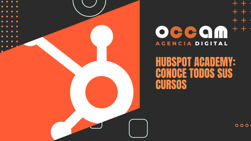Index Content
Hubspot offers a very complete CRM software, with many tools that can help you to improve the sales process, facilitate your sales team during the sales process, help your company during the acquisition of new prospects or the nurturing of existing leads and customers, and help your company during the acquisition of new prospects or the nurturing of existing leads and customers.
Nowadays, with the advance of technologies and the appearance of the Internet, the method of how we apply sales has totally changed. Nowadays, when users have a problem, they start browsing the web, looking for a possible solution. Problems with the competition, due to the appearance of the Internet, prospects can find millions of pages that offer the solution to their problems. The problem is to choose the best company, the best product, the best experience that they can offer you. Among so many possibilities, choosing has never been so difficult.
That is why it is important to position our company's website on the first pages of google, to improve the comments of our existing customers about our company, and to achieve all this by attracting and retaining prospects, offering them the best possible experience and solving their problems.
We need to become a point of reference, someone they trust and are familiar with, and with Hubspot CRM, all of this is possible, thanks to the facilities it provides.
Let's discover some of the tools we find in the software:
From the top navigation bar in the Hubspot CRM, we can find a drop-down menu, in which the contacts box will appear. Contacts are the individual people with whom you establish a connection, a relationship between them and their needs with our company and our products or services.
All contacts stay integrated in the Hubspot CRM, there is the possibility to add properties to those contacts. Assigning properties, can help you in the moment you start a specific search for contacts, you can reach them by applying the filter you want to find them. You can sort the filters to know exactly the information you need at the moment you need it.
A useful tip:
| One way to get closer to your customers and strengthen a bond is to congratulate them on their birthday. Apply the filter in the CRM and you will see all your contacts who have a birthday this week. This detail, sending an email or message with a congratulation, for your customers can be a meaningful action. It symbolises that your customers are important to you and bring great value and concern. Thanks to this, they trust your business more. You can apply any type of property that is relevant to your business and brings value. Another example is demographic data that can help you, in case you limit your business capacity to a specific territory. |
You can create contacts manually by adding their name and personal details. You can add their email address, it is important that you do so. By attaching a contact's email address, the CRM will automatically search the database to see if you have already added the contact, so that duplicate contacts are not created and hinder the process. Also, by adding their email address, the CRM will search their domain and create a company record for you. This way, the record will automatically include information about your contact's company. This makes the manual integration of contacts easier, even transferring them automatically. If the CRM adds publicly available information, the team in charge of adding and monitoring CRM contacts will save time and can spend it on other more substantial tasks for your company.
There is also the possibility to add new contact information, from a business card, from the hubspot CRM app. Read our blog article, in which we explain how the application works.

Another option is to connect your inbox with Hubspot, so that all emails you send and that pass through your inbox are automatically registered in the CRM. If you exchange emails with an address that is not integrated in the CRM, a new one is automatically created. If it happens to be a business email address, a record is created for that company, with all the publicly available information.
Conversations from live chats can be another useful tool that Hubspot CRM offers. It works as a universal inbox for all the teams in your company that have the CRM integrated. Conversations include: live chats, chatbots and team emails. With this tool you can start a conversation with prospects that visit your company's website.
Hubspot allows you to tailor the conversations to your flexibility, using slack from the mobile app. You can reply live to all chat messages you receive, instantly. Another option is the use of chatbots that qualify new visitors who initiate a chat. You can create your own custom bot and personally select the questions you want it to send to your prospects. The bots also create a record of basic customer information, even if they have stopped interacting at a certain time. With this contact, you can try to pick up the conversation at another time. Read our blog article on remarketing.
Measure and monitor the performance of the bot on the website. Many users prefer to contact via message, rather than call. But, it depends on the type of business you have. Analyse the performance and see how useful it is for your business.
As your business grows, so will your network of contacts in the CRM, thus increasing its volume. You should prioritise leads that become promoters of your business and help your sales performance and growth. You should nurture existing contacts, as well as follow up with new contacts.
You can further filter your customers by their lead status, so you'll know whether you should have one relationship or another, depending on where they are in their buyer's journey.
With Hubspot CRM it is very easy to contact prospects and increase our customer network volume, but we must not forget to keep updating and nurturing each of the leads and prospects, so that they become promoters of our company.