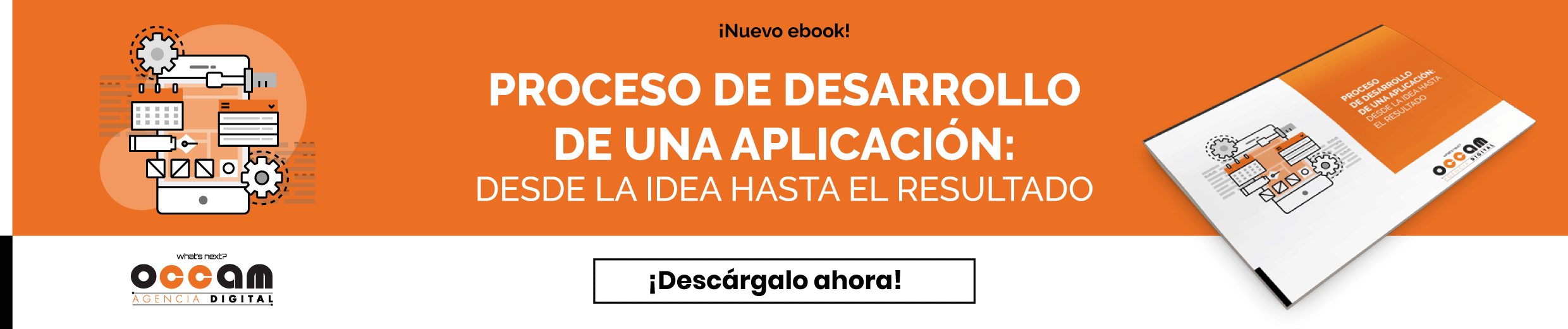Pinterest helps you to improve your website traffic: tips and tricks
Index Content
Pinterest is one of the most loved social networks by those who love to find visual content in photos, learn information through them or enjoy hanging posts to share them with other users. But Pinterest also has other qualities that can be useful at a business level and not only personal, did you know? For example, it helps you to improve traffic to your website, do you want to know how?
what is Pinterest?
Pinterest is one of the most used social networks worldwide, with about 400 million monthly active users registered on this platform, making it one of the most preferred social networks by users worldwide.
It is a social network chosen in most cases to consult images related to lifestyles, collect ideas, share others and create a community. The operation of Pinterest is based on boards, which are filled with images or pins (as the application itself calls them). In this way, users store on a board everything they consider relevant on a particular topic. In Pinterest all content is shared in photographs, which are sometimes uploaded by users themselves and other times are uploaded by authors of blogs, forums, websites, companies ... that use the images to promote them and link to these your page to receive visits.
When we talk about how we can get traffic to our blog or website we always think of Gmail campaigns, advertising strategies on social networks (Instagram or Facebook, mainly), but almost never think of Pinterest .
Mainly this happens because Pinterest is considered by many users as a tool to create pins (boards) about health, lifestyle, beauty... But they never think that this can help to increase visits to our website. If you have not yet used Pinterest to drive more traffic to your website, it's time to start doing it. You are missing opportunities!
This social network can be very interesting not only because of the large number of users it has, but because, as we mentioned at the beginning, what Pinterest seeks is to create community. Thanks to the fact that multiple people save similar boards, algorithms are created that end up recommending very similar content among some users who share similar tastes. In this way, users are very connected to this network and that they can find our brand there, where they seek inspiration for their day to day, can end up being very beneficial for us.
In addition, Pinterest offers us another advantage: it has not yet been widely discovered. Think about how many of the companies you know use Instagram or Facebook as a social network to communicate with their followers... All of them? Maybe. Now think about how many of them are using Pinterest... Exactly, a lot less.
Positioning ourselves on Pinterest gives us an advantage over other brands as they haven't yet discovered the audience we can find on this social network and how it can help us grow our business.
how do I use Pinterest to drive traffic to my website?
On Pinterest, as on all sites, there are also keywords to help us position ourselves. We just need to understand how the algorithm of this social network works to be able to perform better.
Pinterest's algorithm has a search engine called Smart Feed that is responsible for determining what each of its users will see in their feed, based on keywords related to the keywords of their previous searches. This algorithm takes into account the factors:
- Domain quality: If we use a business and verified account, we will have more quality.
- Quality of the pin: This is determined not so much by the quality of the image but by its popularity (how many times it is saved or shared).
- The quality of the pinner (content creator): This is based on whether you are publishing good pins, your followers like them, they are shared frequently..
- Relevance: If your pins are important for your users, if they use them to access your website...
The best tricks to generate traffic with Pinterest
- Link your website to the pins: Many brands tend to forget it, but if what we really want to achieve through this social network is to gain traffic (as well as popularity and visibility), we must do it. That is why it is important that before uploading a pin (post), we fill in the source and put in this the address to our blog.
- Use vertical images: A detail to take into account is that most users use Pinterest through their mobile phone. Therefore, vertical images are more interesting and attractive to see on these devices. In addition, the vertical format offers us multiple possibilities when it comes to uploading other types of content such as infographics, a content that triumphs in Pinterest.
- Optimise your images: Always think about SEO! Make a description of your images, offering context and a bit of information. Pinterest's algorithm will read and understand the content of your image better, and don't forget to add keywords. It will be thanks to them that the user will find the content on this social network.
- Listen to what the community says: We leave you here this tool that will be very useful: Using https://co.pinterest.com/source/url/ (replace the url here with the address of your blog) you can know what users are publishing about your brand in this network. In this way, you will know what the Pinterest community likes most about your publications.
- Post frequently: Another thing that the Pinterest algorithm takes into account is the frequency with which you post, so spending a few minutes every day interacting on this social network will help you a lot. However, don't be too excessive or you could become spam: you need to create content but not all the time.
- Include text in your own images: On Pinterest you will also need to fight to get the user's attention. A good idea to generate traffic is to add text in your images, this will help the user to know exactly what the subject of your text will be and it attracts much more attention than a simple image. Canva, for example, is a free tool that offers you endless possibilities to edit your photos with text in an original and attractive way.
- Follow other accounts: It is already proven that when you follow and create interactions with a user on a social network, the chances of them following you and engaging with your content again are much higher.
Select a list of companies and people to follow and share their content too - don't just make your profile a way to promote your brand, because sharing other people's content will bring more users interested in what you post on Pinterest.
- Use Pinterest Analytics: All the previous tricks will be very useful but it will also be useful to analyse your company's profile through this tool. Only this way you will know how your pins are working, your popularity, the traffic you are really directing to your blog or website...
We hope we have helped you with these tips and that your brand really starts to succeed on Pinterest. It is important to be where the audience is and in this social network... there is a lot of it!