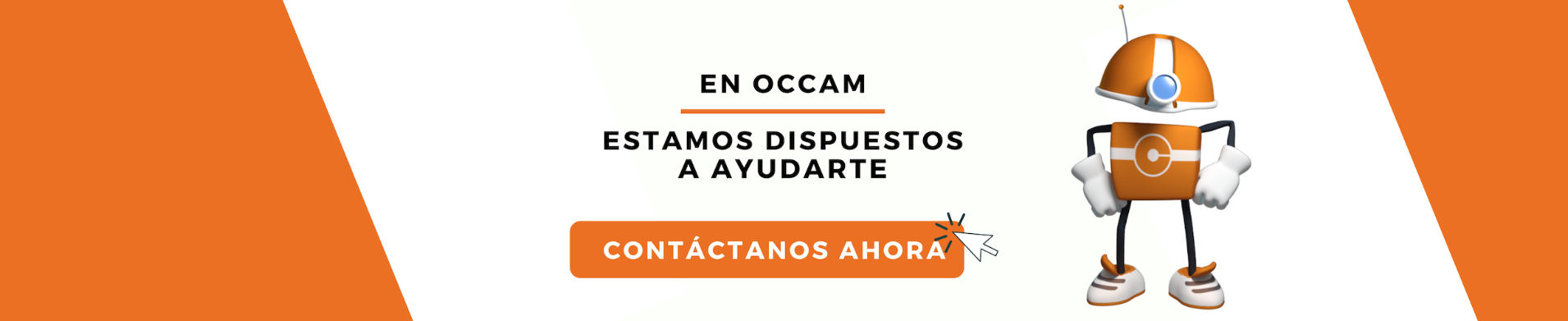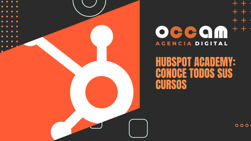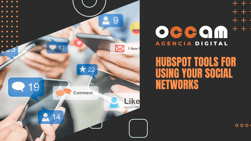Index Content
A blog is a tool and an element that cannot be missing in our Inbound Marketing strategy. By publishing a blog, we give strength to our website with supporting content, as well as benefiting from a better SEO ranking.
Through a blog, your customers are in contact with the content and information you publish. It is your opportunity to show that your company is a leader in the industry and that you control information about it. Users can solve doubts or consult blogs with information that is of interest to them.
Because of all the advantages of blogging in a digital marketing strategy, it has become a recurrent and preferred tool for marketing agencies. It also helps you to create content on social networks. Read more about the importance of blogging in this link .
what is HubSpot?
HubSpot is a marketing, sales and service software; that is, it allows teams to manage everything they need to drive traffic, convert leads and close sales in one comprehensive tool, from the same platform. It allows you to optimise time, organise and organise all of your company's content.
Although it is not the only marketing and sales tool, it is a very powerful solution for teams that want to focus on their leads and conversions with an inbound marketing approach.
why choose HubSpot as a platform to create my blog?
HubSpot' s blog has positioned itself as a powerful tool among businesses - regardless of size, it fits every business. With HubSpot's free Content Management System(CMS), you have everything you need to create and grow a successful blog. It allows you to easily create a branded blogging experience and start publishing SEO-friendly content while letting HubSpot's free CMS tool take care of hosting and security monitoring.
Not only does it provide keyword suggestions to ensure search engines like Google discover your content, but also features that convert visitors into leads or customers. You can create landing pages, forms and email marketing campaigns in a single platform, helping you create a seamless buying journey.
Best of all, you don't need to know coding or web design to start blogging. Built-in support for AMP (Accelerated Mobile Pages) allows you to automatically optimise your blog posts to load on any screen of any size, including mobile devices. No matter where your readers are, you'll reach them without going to the development team or doing any configuration. You can preview your content in the visual blog editor to make sure your blog looks great no matter where your readers access your content.
Optimise your inbound marketing strategy with blog analytics that tell you which posts generate the most clicks and where they come from. Then use this information to write about the topics that matter most to your audience. Keep your loyal readers informed by linking your blog to social networks like Facebook or LinkedIn through blog subscription emails and networks.
This software is so comprehensive that it offers so many benefits, including:
- Increasing web traffic: this is possible because it has tools for social media management, social ads, SEO, blog management and content optimisation, all of which will work together to help you achieve your mission of attracting users to your website and converting them into customers.
- Customer acquisition: HubSpot helps you in this task with tools to create landing pages, forms and calls to action(CTA).
- Contacting sales opportunities: after the previous point, lead acquisition, it's time to convert them into customers. For this reason, the software allows you to monitor customers throughout the process, track emails and schedule them automatically. It also includes templates to create emails and calls to potential customers.
- Close sales: Now that you're almost done with a sale, this platform helps you close and manage it with tools such as document tracking, sales automation, opportunity management and more. This means you can see the history of all your customer communications and ultimately pipeline management.
- Unification: it is very important not to waste time, and a platform where you can find and manage tasks can save you energy - if you have to manage different tools and pages, as well as know them, you waste time that could be spent on other more important tasks.
- Provide technical support and community tools: on HubSpot you will find hundreds of courses, a community of members and other free tools such as "Make My Persona" that allows you to create a buyer profile.
how to create a blog on HubSpot? Step by step:
Depending on your subscription, you will be able to create a certain number of blogs. If your user has the option to edit a website, no problem. Let's get started:
- In your account, click on the settings icon in the main navigation bar.
- Go to Website > Blog in the left sidebar.
- Click on the first drop-down menu and select create new blog.
- When you get to the blog creation screen, set the blog name, language and URL:
- Enter the external title of the blog. This name appears in the tab at the top of the visitor's web browser when the blog page loads.
- By default, the blog's internal name will be the same as its title. To enter a custom internal name, uncheck use blog name as my blog name. Next, enter an internal name in the blog name field.
- By default, the blog will use the active theme. To manually select a theme, uncheck use my theme for my blog.
- Click the blog language drop-down menu and select the language. This determines how dates are formatted on blog posts and list pages.
- Click on the blog URL drop-down menu and select the domain on which your blog is hosted.
- If you are using a subfolder (such as /blog or /news), enter the subdirectory in the blog URL text field.
- Check the use language tag in URL checkbox to include a shortened version of the blog language in the blog URL.
- Click next in the bottom right corner to select a theme or template. If you are using an event theme that only includes post or announcement page templates, click create blog.
- If you are setting up the theme manually, select a theme from the theme selection screen.
- If your theme has multiple blog templates, select the post template and then the listing page template from the template selection screen.
- Click create blog in the bottom right corner.
You will be taken to the blogging tool where you can create and publish blog posts. You can go back to your blog settings to adjust subscriptions, comments and other blog settings.
With hundreds of themes, visual editors, and the ability to connect custom domains, you can quickly and easily create a free blog that meets your business and branding needs. Preparing content and scheduling posts in advance directly in HubSpot makes blogging easy. What are you waiting for to have the best blog?