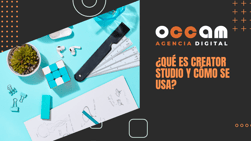Facebook Business Manager: what is it and how does it help me in my strategy?
Index Content
do you know what Facebook Business Manager is? It's very likely that you know Facebook perfectly well as a social network, but perhaps you don't know the services it offers for businesses.
From this platform it is possible to create ad campaigns, and thanks to Facebook Business Manager it is possible to manage pages and advertising accounts from a single place. In this post we tell you what it is and how it can help you in your social media strategy. Keep reading so you don't miss anything!
what is Facebook Business manager?
Facebook Business manager is a free Facebook tool that allows you to manage your business page (Fan page) and manage all your advertising campaigns, both on Facebook and Instagram, from one place. It is therefore an administrator and is intended for use by businesses that need to give permission to more than one person.
This tool helps you to carry out marketing actions in a more efficient way. You can have all the resources that Facebook offers, such as advertising accounts, fan pages, statistics, Instagram business profiles, etc., separated from your personal profile and in an organised way. Personal accounts within this social network have limitations, as well as not being recommended for business use.
But what is Facebook Business manager for?
The main objective is to help to have a better control of the pages, accounts and advertising campaigns on Facebook of a company from the same platform.
Facilitating the work is important, as having to use different sites to manage everything would take more time and on top of that, the task would be more complicated. It avoids you having to switch from one account to another, saving you a lot of time.
This platform will help you to:
- manage access from the same account.
- give access to different people in your team for as long as necessary.
- manage Facebook and Instagram accounts from the platform without having to switch between them.
- manage advertising campaigns on both social networks.
- facilitate reporting, because from this tool you have access to the statistics of your Fan page and you do not take time to collect all the data.
- save time and improve teamwork, because you don't need to use different tools and in addition, all team members who have access can enter and consult without having to ask for access.

who should use Facebook Business manager?
We have already mentioned that this tool is perfect for a company, especially if you need to give access to different people. This is why this manager is for:
- companies and brands, both small and large, that want to advertise on social networks and want to manage several company pages. This platform should be part of your social media plan.
- communication and marketing agencies: In most of these agencies, multiple accounts are managed and, in general, it is not always the same person who is in charge of all of them. It is perfect for managing them from a single place.
- community managers: This profile is in charge of managing the social networks of a brand or company, so they must have access to their profiles.
- e-commerce or online shop owners: If you have a business, Facebook Business manager allows you to add your products to your catalogue, and you can also tag them in your Instagram images.
how does Facebook Business manager help your social media strategy?
Throughout this post we've told you what it is, what it's for and who should use this tool, now we'll focus on why it helps you in your social media strategies.
The use of Facebook Business Manager should be part of your social media or social networking plan, it would be a mistake to start a strategy without having this account set up.
We have already described how this tool of the Facebook giant allows you to have everything under control from the same website, which is a plus nowadays. We can't waste time switching from one tool to another to manage the different business accounts.
Thanks to Business Manager you can also add your Instagram profile, which means that you don't need to log in to this application to create and manage your advertising campaigns.
One of the biggest advantages that this platform has, and that we have mentioned several times, is that it allows access to different people. In a social media plan, especially when the company is moderately large, it is not run by a single person, so having this account created facilitates communication between the team and saves time. It also allows access from different devices, because nowadays it is not only used the computer, the use of Smartphone to work is increasingly common.
All in all, we hope you have seen how Facebook Business manager is a very useful and efficient tool to manage your pages, advertising campaigns and social networks.
Although at the beginning it may give you a headache, be patient, because soon you will start to notice the results of using this tool in your business.
we hope we have solved your doubts and that you have enjoyed this reading!