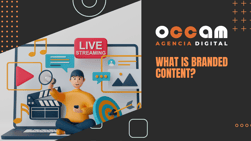Index Content
Social networks are constantly growing and changing in order to improve and innovate. New tools are continually being released to facilitate the publication, administration and organisation of these. It is when it comes to progressing in the management of social networks such as Facebook that platforms such as Creator Studio come into play.
do you still don't know what Creator Studio is and what it is used for? Don't worry, we are going to tell you all about this tool, read on to answer all your questions!
what is Creator studio?
Creator studio is a Facebook tool that allows you to manage your accounts within the same platform. This is the solution to manage, publish, monitor and monetize the videos of all your Facebook and Instagram pages from a single page.
From this platform you can schedule, publish and promote posts on both social networks. Creator studio was designed to facilitate the work of professional profiles such as community managers, social media managers and influencers, as it makes their work easier by managing everything from a single tool.
here are some of the things you can do with this tool:
- track the performance of your content, that is, it allows you to know the statistics of these and therefore helps you to better optimise your content.
- you can publish content from this platform, you don't need to access your Facebook or Instagram profile to share your videos, you can do it directly from the creator studio content library.
- it has tools to improve your videos and create more creative pieces for your audience.
- It allows you to manage from the platform all the interactions with your audience. You can filter, organise, reply, delete, etc, the comments of your audience on all your Facebook and Instagram pages.
In short, Creator Studio is the ultimate tool for the best social media management strategy from a single platform, without having to use different tools.

what is creator studio for?
The main use of this platform is to improve the management of social networks. It was created with the aim of helping people who are dedicated to or work with social networks and are looking to make their work faster and simpler. This is thanks to the fact that creator studio allows you to program and publish content on Facebook and Instagram, all from the platform itself.
It is an ideal tool for managing publications without the need to move from one application to another, wasting time that can be invested in other tasks.
We have already mentioned above, but it not only serves to schedule and publish content, as you can also collect statistics, it has creative tools to enrich your content, it has options for monetising posts, etc.
how to use it?
The first thing you have to do is log in, and to do this you must first be an administrator of one or more Facebook pages (or Fan Page), because if you are not, your access will be limited. Then, you must have linked your Instagram account with your Facebook page. If the two social networks are not associated, you cannot work both at the same time. It is also important that your Instagram profile is a professional or business account, as the personal account cannot be linked to the Fan page.
We leave you the link to access Creator Studio directly: https://business.facebook.com/creatorstudio/home. But remember that before starting with this tool you have to make sure you meet the above requirements.
Once inside you must choose the role or roles of each administrator of the account, these are: administrator, editor, moderator, advertiser or analyst. Each of these can perform some functions or others.
Once you enter the platform you will find the following sections:
- home page. The first thing you will find is a "create" button, which after clicking shows you the different options for making a publication:
- create post.
- publish something
- upload video
- add story
- broadcast live
- post video to multiple pages
- inbox: Here you will find all the messages and comments that your followers leave on your posts, whether on Facebook or Instagram. From here you can manage all interactions.
- content library: Thanks to this function of Creator Studio you have a panoramic view of all your content, and of all your pages, that is to say, if you manage several you can see them from here. You can also consult the statistics of each of the publications, edit them, promote them or delete them.
From the content library you can filter publications by keywords and status and publish content directly from this section. - statistics: This section is essential for your social media strategy, as knowing the statistics of your publications provides you with information so that you can act more efficiently.
In this section you can find metrics to measure the performance of your publications, the profitability of your campaigns, the loyalty of your followers, the interactions with the content, to know where your audience comes from, what language they speak, what interests they have, etc. - monetisation: Creator Studio allows you to monetise your content in the following ways:
- Adverts in the content.
- subscriptions, i.e. monthly payments from fans.
- branded content, which is the same as collaborating with other brands, companies, partners, etc.
- articles in the form of advertisements.
- sound collection: This tool contains a collection of sounds so that you can add music for free and legally to your posts.
- configuration: As in any other tool or platform, here you will find all the general information and administration options.
In conclusion, there is no denying that this tool is ideal to help administrators and content creators manage social media content in a much more efficient way.
We encourage you to enter the platform and explore all the features it has to offer, and see for yourself all the benefits of using it.
we hope you've enjoyed this read!