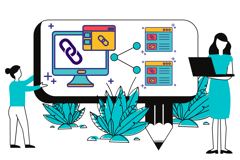Index Content
Constantly measuring and analysing your website's ranking is essential to determine whether your SEO strategy is paying off or to detect possible problems that are preventing you from achieving this goal.
That said, there are a number of tools on the web that can help you look at your own site in the same way that Google looks at it.
These tools are critical to your organic searchstrategy , as they allow you to focus on the elements of your site that Google considers important. In this post, we'll show you 10 tools that will help you run an analysis of your site like a marketer and Google bot
5 free SEO analysis tools
SEO is fundamentally about improving the positioning and visibility of a website in the organic results of the different search engines. In the case of Spain, Google accounts for 95% of all searches.
To understand the importance of being well positioned in search engine results, it is necessary to know how the digital consumer thinks. Generally, nowadays, people use search engines to find any type of information, so it is important that your company is located in the top positions so that users know about you and thus generate a greater possibility of sales with respect to your competitors.
To achieve this, it is important to first analyse the performance of our SEO strategy in order to optimise our resources. Some of the tools that will allow you to break down this information are :
- Search Console
Search Console is a beginner's resource from Google that explains the basics of Google's search monitor, i.e. how Google analyses your site and ranks it.
This tool allows you to monitor, maintain and troubleshoot your website's appearance in Google's search results. Search Console currently has a number of different features and reports, for example:
-
- Confirmation that Google can find your site.
- Troubleshooting indexing problems.
- Checking your website traffic data in Google search.
- Alerts for indexing, spam or other reasons.
- Troubleshooting AMP pages, mobile usability and other search functions.
This tool is ideal for business owners, SEO or marketing specialists, website administrators or developers. Apart from the fact that it is free of charge, the best thing about this tool is that it does not require any specialisation to use it, as it is very intuitive and perfect for beginners.
- Check My Links
To make sure that your links on a website, whether external or internal, are working properly, you can use Check My Links.
This broken link checker makes it much easier to identify and fix links that are broken or poorly linked. Check My Links alerts you when a link is broken by highlighting it in red, making it easier to identify it among the other active links.
Take Wikipedia, for example: The Wikipedia page for the term "marketing" contains no less than 485 links. Check My Links was not only able to detect this number in a matter of seconds, but also found and highlighted a broken link.
Like Search Console, this tool is completely free of charge and very easy to use. It does not require you to be an expert in it as its functions are well described and it is very intuitive to carry out this analysis.
- SEO Report Card
SEO Report Card is a free, English-only website from UpCity that allows you to analyse your website to determine the competition, i.e. how your company compares to other companies that are your direct competitors.
In exchange for some of your contact information, SEO Report Card will create a report that will define the following:
-
- Ranking analysis: this is a breakdown of where your website ranks on Google, Yahoo! and Bing. Your ranking is based on the primary keyword you selected to create the report.
- Link building: gives you a detailed count of the number of websites linking to your site.
- On-site analysis: allows you to determine how successful you were in incorporating your primary keyword into your website.
- Website accessibility: this section focuses on the loading time and ease of access that crawlers have on your site.
- Trustworthiness metrics: shows a summary of your site's level of trust or authority.
- Website Grader
In 2007 HubSpot launched a free tool called Website Grader that aims to help businesses discover optimisation opportunities to improve their search engine results.
Website Grader generates custom reports based on the following metrics:
-
- Performance: analyses page size, speed and other site characteristics.
- Mobile compatibility: verifies whether your website is compatible with mobile devices in terms of responsiveness and viewability.
- SEO: determine whether your website is easy to find by looking at factors such as page titles and meta descriptions.
- Security: analyse elements such as SSL certificates, so you can show users that your site is safe for them to submit contact information.
- Google PageSpeed Insights
PageSpeed Insights is a free Google tool that helps you check the performance of your website so you know what to improve on your page so that the access speed is as optimal as possible and thus avoid losing users interested in your product or service.
Among its main functions, the tool provides you with a speed and optimisation score, i.e. it will measure the current web performance of your site, as well as a list of recommended practices to apply to your site that will help you improve your results. These practices will be of great help when it comes to improving the user experience with the website.
Understanding and improving SEO positioning is not something complex and inaccessible. Even a website without any SEO optimisation can still achieve an excellent natural positioning, as long as it has a good strategy. But it is important to take into account the advantages it offers us when it comes to improving our visualisation in Google.
If you take advantage of good SEO practices and make use of the best tools, such as those mentioned in this post, you can greatly increase the chances of your website being displayed in response to more and more search queries indicated }
}