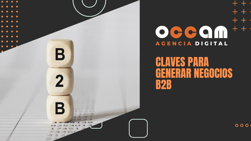Index Content
We usually think that the best strategy to increase sales is to invest in advertising. This has been the case for decades, although we are increasingly aware that not everything is due to advertising stimuli. Good communication with customers or a tool that improves the positioning of your website in search engines can be two ways to increase sales that go beyond advertising investment .
We suggest you use WhatsApp Business to improve communication with your customers.
what does WhatsApp Business offer?
WhatsApp joins the trend of professionalising social networks like Instagram or Facebook. The creators are aware that the networks are not only used to communicate between friends and family, but they are also an ideal place for brands and companies. Although it is true that profiles for companies are not updated from the moment the social network is created, once it becomes popular among individuals it is common for the networks to release a personalised version with different useful tools for companies. Any place where potential customers communicate is a good place to place a communication tool for your company. Now it is the turn of WhatsApp, which has launched Whatsapp Business.
First of all, you should know that you don't have to lose your contacts and conversations if you were already using WhatsApp in its original version to communicate through your company. You can link your number to the Business version or, if you have decided to create WhatsApp now for an existing number, you can start from scratch by downloading the application from the PlayStore or Apple Store.
In addition to the usual WhatsApp tools, WhatsApp Business offers:
- Category: Categorise your business - are you a clothing shop, a university academy, a B2B company? Quickly define yourself in one word.
- Description: A section to define your business: who you are and what you offer. It is not advisable to add information about opening hours or contact details because WhatsApp Business has created a specific section for this. Specifically, in the profile settings you can specify your opening hours and your address .
- Linking with social networks: Omnichannel communication is a very advantageous tool for companies. Communicate with your customers through different channels, but let them choose the one they feel most comfortable with. The best way for this strategy to work is to have all your networks or communication tools connected between them. That is, put your WhatsApp in your profile in networks and connect your WhatsApp by putting the link to your network profiles as this configuration section allows
- Catalogue: We know that customers are looking for as much convenience as possible, so they will be more satisfied the fewer sites they have to visit to go through the whole buyer's journey. If they can request information, compare products and make a purchase on the same site, the chances of actually doing all that increase compared to other cases where the customer has to leave one website to go to another, as they can abandon the process between steps. That's why including a catalogue in your profile can facilitate and increase sales.
- Statistics: You will be able to get a summary of the messages sent, read, received and delivered, so you will be able to see which is the trend of your application, do your customers answer the messages or do they only read them?
- Quick replies: This is the equivalent of frequently asked questions on websites. Usually the same questions are repeated over and over again. To save time, you can program replies to these questions (up to 50) and have these replies saved so you can answer the same information constantly without wasting time typing the same message over and over again. Once you have created the replies, you can access them from the keyboard by entering the keyword you have used to create them, such as time, address, shipments, etc.
- Greeting message: An automatic greeting message that you can design and schedule to be sent to everyone when they add your number, when they contact you for the first time or when a period of time has passed without replying. It is a very useful tool to save a bit of time until you can dedicate a moment to answer your customers and they know they will get a reply shortly.
- Away message: Very similar to the greeeting message, it is a programmed message designed for times when you are not available, either for holidays, momentary absences or simply to respect your work schedule. They are very useful to let customers know that they will get a reply as soon as you get back to work so they don't think they are being ignored.
- Tags: You can categorise your conversations by adding a coloured tag. This is really useful for dividing customers by stages of the buyer's journey, or product shipping process, for example, who has contacted you to report a complaint, etc. You can also search conversations by tags. For example, imagine you have used one of the 20 tags available to flag people waiting to receive a shipment. You can search that tag to see how many people are in that group so you can follow up and make sure no one is left by the wayside.
All of these tools are designed to improve the user experience and also save time as a business, while at the same time improving communication with the customer. If you combine this new version of WhatsApp with the payment method that some countries already have, you will almost have a new sales platform for your business where you can make from the first enquiry to the final purchase.