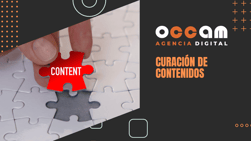Index Content
Whether you have a website or not, you've probably encountered a 404 not found error. Today we explain exactly what it is and how to take advantage of it.
what is a 404 error?
The 404 not found error is a URL that does not lead to the expected content, or, in other words, it is the response sent by the search engine when it does not find the content that has been searched for. This error can occur for several reasons:
- the URL of the site has been changed and the redirection of the domain name has not been carried out correctly.
- the publication has been deleted and therefore the URL no longer exists.
- the wrong URL has been shared - this usually happens when the URL is typed in, rather than copied and pasted.
- the user has mistyped the URL in the search engine.

what are the consequences of a 404 error for our website?
If we have links on our site that lead to 404 pages, the signal is sent to Google, which can lower the reputation of our website. In addition, if we do not have a well-crafted 404 page, offering the user to continue browsing so they can find the content they are looking for, it will lead them to abandon our site and therefore can also be interpreted as a bad user experience. The main negative consequences of this error are:
- If Google crawlers detect many links to errors of this type (HTTP 404) they interpret that the page is not being sufficiently reviewed and maintained and that, therefore, its maintenance is poor.
- It also negatively affects the PageRank of the page.
- It implies a negative experience for web visitors.
- For people who try to visit our page it is a negative experience for the user.
how to detect error 404?
we have already seen that the presence of this error in some links on our page will end up affecting our SEO. Therefore, to have our website as well positioned as possible, it is important to detect if we have any broken link in order to remove or repair it. There are several free tools for the detection of these links likely to appear as a 404 error:- Google Search Console: using this tool, HTTP 404 error codes identified by the Google crawler are automatically displayed and, once repaired, can be marked as corrected.
- W3C Link Checker: this is an online tool capable of carrying out an exhaustive analysis of each of the individual links that make up a web page. All you have to do is enter the URL you want (it can be your own or external) in the corresponding field, and the tool does the work automatically.
- Dead Link Checker: this is a quick and simple application that works in a similar way to the previous one and is therefore very practical for detecting external or internal pages with a 404 error.
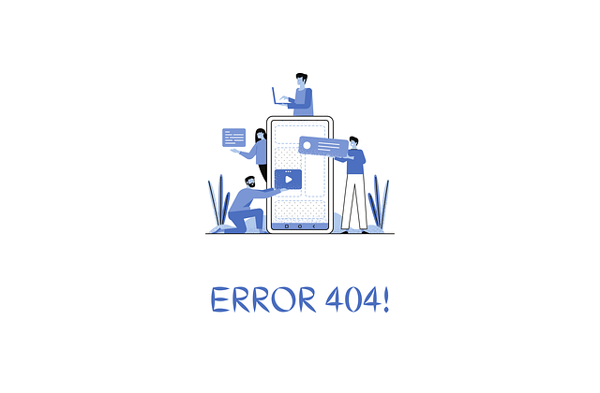
how to take advantage of a 404 error?
If you have already tried to correct the errors in your URLs so that this does not happen to you, but it is still the same, the best option is to customise that page. The aim of this will be to improve the user experience by giving a touch of humour and ingenuity to that small communication error. Here is how to do it:
- Include a search bar. The last thing you want is for the visitor to leave your site, so you need them to find other content on your website and continue browsing it. Remember that on many occasions the 404 error page appears because the user entered the wrong URL, this search bar can be a second chance to find what they are really looking for.
- Link to your main page or to other content. As we have already mentioned, errors create a bad experience and tend to lose customers, so you should look for solutions. If the page the user was looking for does not work for whatever reason, retain them by showing them other articles or interesting content on your website or taking them back to the beginning of their search.
- Play with language: The message on this page should not contain technical terms. Take the opportunity to give a short explanation and you can even use humour to justify the failure. You can use terms such as: it is possible that it is because of, maybe it is due to this, possibly, etc, to explain why it may have happened. Do not blame the user, but as they may have mistyped the URL, make them understand in a friendly way that this may be a possibility.
- If the page is not working, make it easy for the user to contact you for support or information, so you can provide a good user experience and good customer service.
- Direct the user to do another action. You can take the opportunity to make the visitor do a different action on your website. For example, once the visitor has reached the error page, here you can offer him the opportunity to register on your website or to enjoy a free demo.