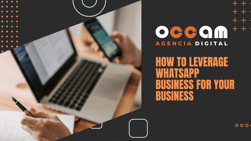What is Discord
Index Content
Discord is an instant messaging service available for multiple devices. In addition to the messaging service, it has other features such as video and calling. It is available for Android, iOS and Linux, both as an online service and as an app. To facilitate multi-channeling, each personal account has a QR code that can be scanned and thus open, for example, your account on your mobile phone from your computer by simply scanning the code.
Its origins
The application, launched in 2015, was created by Jason Citron, a veteran in designing successful applications, as Discord is not his first creation. Although today, eight years after its launch, the application has diversified, it was originally born with a strong link to video games. It was never intended as an exclusive chat for gamers, but it did have this group as its main niche, especially at the beginning.
As we said, this service was born from the hand of video games. Willing to satisfy the need of players who participate in multiplayer online video games, Discord wanted to be the best communication support for them, a place where they could chat simultaneously while playing.
After years of developing its features, in 2018 Discord officially tied up with Xbox to, through Microsoft, link their services so that Xbox gamers could talk and connect directly from the console with Discord.
Diverse utilities
Although gamers are the main users of Discord, its function as a messaging server has made it very attractive to other groups such as companies, associations or groups of friends. In addition to its original function as a chat room for gamers, Discord has finally diversified and now offers:
- Messaging: text messages that can be sent with emoticons and animated GIFs, as well as a + icon on the left of the chat bar where you can upload text files, pdfs, tables, etc.
- Video calls and calls: since 2017 Discord has incorporated video calls into its app. This way you can communicate in the way that best suits your tastes, possibilities and requirements. However, you can make audio calls only if that is what you prefer.
- Servers: This is Discord's way of calling group chats. In addition to chats between individuals, Discord allows you to create groups that can be work groups, groups of friends... Within the servers, private conversations can be generated between some of the members that the rest cannot see. In addition, you can add several servers to your Discord homepage as well as access the individual chats on the left bar. The option to customise these servers with an icon is also available to better identify them among the others.
- Public servers: Perhaps this is one of the main differences with other messaging applications . Discord allows you to create and join public groups with different themes. This way you can join chats where there are topics of conversation that interest you and not limit yourself to your contacts and acquaintances. The main categories in which Discord divides its servers are: Games, Music, Education, Science and Technology, Entertainment. This way you can introduce filters to your search and find more easily the server you are looking for, find one that might interest you if you do not know exactly what you are looking for or tag your server created by you so that others can find it. The main objective of these servers is to create new communities whose origin is Discord itself.
- Student server: One of the most recent updates, Discord has created student communities by classifying them according to their schools. To join yours, you need to have created your own (of course) and have an official email account with your own domain. Discord ensures that the participants of the group are only the real members of the school. Discord centres are not associated with or managed by the schools, but the Student Centre list servers of the school are managed by the students. To join the servers you do not need an invitation, but just find the study groups, clubs and friends in the Student Centre of your school.
A freeware service
All this is made possible mainly by its configuration as a freeware service, i.e. a public, freely accessible and free service that is free of charge (at least a priori), but which nevertheless retains its copyright.
We say that a priori it is free because, gradually since its launch, some paid tools have been designed. For example, the emojis in this application emerged as an add-on that could be chosen for a small supplement. Similar to free to play games, these bonuses are considered to be bait for those who would not mind paying a little for some advantages in design, personalisation, etc.
2017 saw the launch of Discord Nitro, the premium version of Discord. An enhanced experience for an annual fee of $99.99 or $9.99 per month. Compared to the free version, here are some of the advantages Discord Nitro offers:
- Emojis: Better emojis, customisable and even animated emojis.
- Personal profile: Use an animated avatar and get a personalised sticker to set up your user profile.
- Discounts on additional upgrades: The Nitro version allows you to get 30% discounts on additional upgrades that are not included in this version.
- Increased upload space: A 100MB upload limit so you can share higher quality files.
- HD video: High resolution videos, Go Live streaming and screen sharing.
To ensure security worthy of a server that stores something as private as conversations with friends and professionals, Discord has an extra verification in addition to the usual password to gain access to the application. This consists of an email verification that has to be done every time you log out and want to log back in.