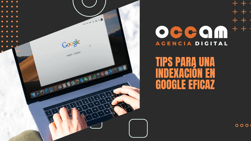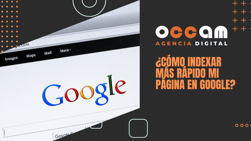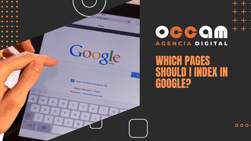Index Content
It is very likely that you have heard many times how important it is that your website is well indexed, but you still don't know very well what it means or how to achieve it. In this post we tell you everything, what indexing is, how to promote it within our website, how to measure it and how to detect any problem related to it.
what is indexation?
According to the RAE, what appears to us is this definition: "To register data and information in order to elaborate its index". If we transfer this definition to the digital scenario, the clearest index we have are the SERPs, which are the results pages of the search engines. As it is logical, the biggest indexer in the world is Google, getting Google to index your content means that you will appear within the search results. This, as it is evident, is something very positive, since you will generate visits to your web page and you will have many more options to generate conversions and sales.
In conclusion, we can say that indexing is the action by which Google's crawling bots find our content and register it in their different databases, so that when someone enters a keyword in the search engines looking for information, we can position ourselves in the results pages.
This is very simple, the search engine makes a comparison, how? The Google bot crawls the billions of pages that exist to index them, which really means introducing them and classifying them within an index. Thanks to this, when the user makes a query, the search engine will go to the part of the index related to it to then position it according to its own algorithm.
why is it important to be indexed?
As we have already said, being indexed means appearing in the search results pages, so if your page is not well indexed, no matter how good your content is, in Google's eyes you will not exist, so when users perform a search, you will not appear.
how does Google indexing work?
90% of the traffic on the internet is channelled through Google, so if you have a digital marketing strategy, you must appear in it, thanks to indexing your website, you will appear in the search results.
But then, how does Google recognise these new sites and feed their index?
- Crawling
Google has a crawling software, called Googlebot, which constantly browses the web looking for new pages or updates to existing pages in its index, which it discovers when it finds them linked to other sites it already knows. - Indexing
Once it has discovered them, Google interprets their content, classifies it and adds it to its index, which means indexing it. Once this happens, we can say that the web page is in Google's database, which means that it will appear in the SERPs when a user performs a search. - Publication and positioning
This is the final step, it happens when a user performs a search and Google, thanks to its different algorithms, identifies its index and which is the most relevant answer to answer his question.
Steps to index a website on Google
All this theory is all very well, but now it's time to put it into practice, here we will show you how to manually index your website in Google step by step. Keep reading!
- Set up Google Search Console
This is a free Google tool that gives you information about the indexing status of your web pages. It shows you configuration errors and web analytics data that will help you optimise your site, so this is the first step you need to take. - Create the sitemap
This, as can be identified by its name, is a sitemap that shows information about the pages and contents of a website, this file contains the URLs of your website ordered hierarchically, this facilitates the work of Googlebot within the crawling and indexing, which will benefit you when it comes to your pages are indexed quickly. - Create the robots.txt file
The function of this file is to tell Googlebot which pages and content to crawl and index and which not to crawl and index. This is used to inform Googlebot which pages you do not want to appear in the SERPs.
- Add quality content
When you add new content or update existing content on your page, you are changing your website, which forces Googlebot to crawl your page frequently. - Implement backlinks and link building strategies
If you can get authority sites and blogs to link to your site, this will make you go through the roof, so use backlinks to gain authority and relevance.
So, if you have new content, link it to another URL of your site that is already indexed and positioned, only then you will get indexed.
- Watch out for broken links
The issue of broken links is very important for Google, because if Googlebot detects that you have a link or a URL that does not lead anywhere, the work of indexing will be complicated. - Optimise organic positioning
Indexing is the previous step of positioning, one does not make sense without the other, nowadays, if your website is not well positioned, it does not exist, if it appears in the first results, it will improve your domain authority and will show Google that the content you are providing to users is of value.
how do you know if Google is indexing you?
After having followed these steps a big question arises, is Google indexing my website? How can I check it? Very simple, by applying the command "site:" in Google, you will know how many URLs of your website appear in the SERP. You just have to use the combination site:yourdomain.com in the search bar.
In conclusion, indexing your website is paramount for your organic positioning, if you are not indexed, you are not on Google, and if you are not on Google, you do not exist.

-1.webp?width=200&name=imagotipo_occam%20(1)-1.webp)