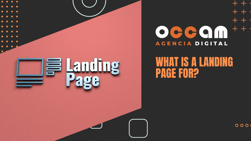Index Content
i want to make an infographic! This is usually the main phrase, reflection or attitude that we start with when designing some elements of our website. Thinking about how to make an infographic is the next step to get down to work. However, what do we understand by this term? Its appearance causes a strange feeling of attraction and, at the same time, of value. It transmits information in a simple way. In short, it is a combination of explanatory images, easy to understand, and texts, and even graphics, which facilitate the understanding and transmission of information. In this way, more and more companies are using infographics for their website.
Presence of infographics on websites
where can we find infographics? They are everywhere: in newspapers, magazines, television, social networks such as Instagram, and in other common places where their presence is no longer a surprise. However, there is a much broader field where infographics are in fashion, and that is on websites. The web has become the perfect medium in which to present information in a graphic and attractive way for the user, something that companies are taking into account. In this sense, the eye and the mind come into contact when viewing an infographic: I see a striking content that helps me to understand the information it contains.
Thanks to these elements, websites manage to combine resources that capture the visual attention of their visitors, because they inform in a fun and simple way. Its design, always in accordance with the environment in which it is presented, can achieve very positive results. When creating a responsive design, it is important to take into account the visual aspect of our website. In order to carry out a successful creation, it is necessary to carry out the following steps :
- Good content overview.
- Quality content.
- Continuity of a narrative thread.
- Contrasted sources.
- Representative images.
- Uniformity of design.
Their animated presentation, moreover, has been a revolution in online marketing, a field in which any detail, no matter how small, always counts. At this point, the question is: What means can I use to create them? The first thing to bear in mind is to have the idea and know how to express it. Once you know, it's time to go on... Go ahead!
10 applications for the design of infographics
- Canva is an online design and graphic art service that allows you to create infographics. Its process is mainly based on dragging and dropping the elements you want to obtain the expected result, starting from a template that you can modify and adapt as you wish. In this way, Canva allows you to build.
- Infogr.am is an easy-to-use tool that allows us to create powerful infographics with a couple of clicks, starting with six different templates that contain a large number of graphics of different types (bars, circular, bubbles, word clouds, etc.).
- Easel.ly. This tool allows you to choose the infographic template that best suits the information you want to capture, and you can modify any element of it at any time, either by selecting it or by double-clicking on it. In this way, the colour, opacity, typography, size and adding new elements are some of the actions that you can carry out as many times as you wish.
- Piktochart is an online application that allows you to create infographics in a very simple way for those users who have no knowledge of design, which is why it offers a series of pre-designed templates in which you can combine different elements and, finally, obtain an appropriate result by dragging and dropping.
- Wordle, which allows you to make term clouds and give them different visual formats.
- Tableau Public is a software that can be downloaded from its website to create infographics that can be integrated into web pages. Its site has several video tutorials explaining how it works.
- Google Public Data: Graphics allow us to observe data in a uniform and joint way, representative symbols and icons, etc. In this way, infographics mix the essential in a single image that needs to be interpreted to make sense. This is what Google Public Data is responsible for, a Google tool that helps to show information in the public domain in our infographics.
- Creately: With more than 40 types of diagrams and 100 different templates, this application allows you to collaborate in real time with different users and thus be able to work together to create infographics.
- Genially is a tool that, like the previous one, allows interactive use and the creation of content, with multiple templates and elements such as maps, graphs, etc., as well as requiring four simple steps for the creation of infographics: selection of the template, customisation of the same using the elements allowed (text, images, icons, shapes, backgrounds, videos, graphics, animations or gifs).
- Adobe Illustrator: its vectorial design allows the creation of infographics from a large number of texts, images, etc.
In the creation and design of infographics on the web, it is not enough to make a mere combination of image, text and graphics. It is necessary to mix these three elements perfectly, in such a way that, between them all, they create a single perfectly integrated product capable of generating meaning.