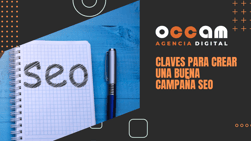Index Content
Indexing in Google is a necessary step in order to make our brand known and get visits. Nowadays, WordPress has become a platform in constant growth and used by everyone, so indexing your content in Google is also essential.
what is WordPress?
In case you still don't know its official website, we tell you that WordPress is a content management system that allows you to create and maintain a blog or any other kind of website. It has been in existence for more than fifteen years and currently has more than a thousand templates available to create a blog.
Although most people use WordPress to develop blogs, this platform can also be used to create business websites, online shops, digital newspapers, etc. It also has many advantages over other websites, for example:
- It is free and open source.
- It is very easy to install.
- It is extremely versatile.
- It can be easily customised with plugins.
- It is SEO ready.
- It focuses on security.
- It is compatible with different types of media.

how to index WordPress in Google?
WordPress.com, as opposed to WordPress.org, already takes care of indexing your site and doing all the SEO for you without you having to do much more, apart from running the blog, so the indexing process is similar to that of other websites.
Steps to follow to index WordPress on Google
- create a Google account, although it's obvious, without this step you can't go to the second one.
- add your website to Search Console and check it. This free tool gives you information about the indexing status of your web pages. It also shows configuration errors and web analytics data with which you can identify improvements to be made to your website. The procedure to do this is as follows:
- Go to Google Webmaster Tools.
- Add and verify two sites: eldominiodeldominiofthe siteyou'vecreated.com and www. eldominiodeldominiofthe siteyou'vecreated.com (i.e. your domain without the www and your domain with the www).
- Then go to the preferred of the two added sites and, under Site Settings, set it as preferred (this will avoid potential duplicate content problems).
- Now go to the Site Dashboard, go to Search Traffic and International Targeting and under 'Country' select the country where you want to mainly target your content, services or products (so that you get more traffic from where you are most interested in).
- From the same Site Panel, go to Crawling, Sitemaps and add the sitemap of our site. A sitemap is a map of a website, that is to say, a kind of scheme that includes the basic structure of the site (pages, categories, tags, entries ...) and that will be used later by search engines to classify and offer users the information they are looking for.
- configure the appearance of the search, i.e.how your website will appear when someone searches for it.
Tips for indexing WordPress in Google in a fast way
Now that you know the three main steps to index WordPress in Google you should also know some tips to speed up and improve the process.
- optimise the organic positioning of your website. Indexing is the previous step to positioning, and one would be meaningless without the other. Having a well positioned website improves your domain authority and shows Google that your content provides value.
- add quality content to your blog frequently. When you add new content or update existing content on a regular basis, you show Google that you are constantly making changes to your site, which leads to changes in its index.
- take advantage of internal and external linking: Internal linking or linkbuilding offers many advantages for positioning new content. The best advice we can give you is to link what you publish to relevant pages within your website, such as those that have generated the most traffic, to your homepage or to your blog. With regard to external linking or backlinks , we can tell you that they are a determining factor for Google to observe you. That is, the more links you get to your web pages, the better your ranking can be.
- play with multimedia resources. In-depth, quality content is essential for positioning new content; however, adding images, videos or podcasts will allow you to attract a wider audience.
- promote yourself on social networks. Having a good presence on the Internet through social networks is key to positioning new content. Nowadays, the trend is to gain mentions, get followers, get lots of likes and get our content shared as many times as possible .
- do a keyword research. Although it may be a bit cumbersome, doing a keyword research is essential. If you want to index and position your content quickly, this is the best way. It is necessary to find out which keywords are ideal for you, which topics are worthwhile, which words are easier to classify..

Finally, we remind you that indexing your WordPress page is essential for your organic positioning, because if you are not indexed, you are not in Google, and if you are not in Google, you do notexist. Therefore, it is convenient that you follow the steps and tips that we have given you today.