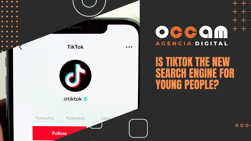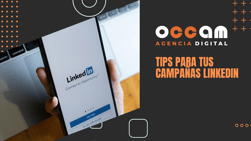Seven free tools for twitter
Index Content
Social networks have become a great tool in any marketing strategy that not only gives us more reach, but also allows us to interact with our users and have a constant communication that helps to build customer loyalty and get brandlovers.
There are several platforms to achieve this, the most important thing is to know in which platform is your buyer persona, and know how to amortize it to the maximum, if your audience is on twitter, do not worry, in this post we will show you a list of free tools that exist to amortize the most of your social media strategy.
Free twitter tools
- Twitter Analytics
This is Twitter's own analytics tool. It's available to anyone and everyone and it's the first thing you'll see when you enter the tool is a 28-day summary of your account data, including impressions, profile views, mentions and followers. Then scroll down for a month-by-month overview. There are other interesting parts of the application, for example, you can view the schedule part of a tweet. Next are options to set the date range and export data. There's also an audience tab which, as you'd expect, provides data on who is following you. This includes demographic information, consumer behaviour and lifestyle. You can also compare audiences. Finally, if you publish video content, there are also metrics that you can use to compare your audience. - Hootsuite
This is one of the best tools when it comes to Twitter management and reporting, and it's a free tool, which means that if you have less than five social profiles to manage, you can use the free plan.
What this tool allows teams to do is run marketing campaigns across multiple social channels from one dashboard. With a Hootsuite account, you can initiate marketing campaigns, schedule posts in advance, identify and expand your Twitter audience, create custom Twitter reports, track hashtags or mentions, create Twitter lists and more. It also has its own analytics section, where you can see the performance of your Twitter posts as well as content from other platforms.
- Buffer
Buffer is primarily a social media post scheduler. This tool is very useful, as you can also use it to analyse Twitter performance. It is especially useful for calculating the best time to read a tweet to increase engagement. As for posts, you can view them by clicking or interacting. This is a great way to quickly find the type of Twitter post that best suits your profile to generate a larger audience. In addition, this tool also includes an analytics area where you can view data on clicks, followers, impressions and similar metrics. It does not have a large number of metrics, but is still very useful. You can also export data. And although it is free, Buffer has more comprehensive analytics options in its paid rates. - Twitonomy
This is a very powerful tool that provides different methods of Twitter analytics to compare your account with those of your competitors. Getting this is very simple, just log in with your Twitter account and add the competitors you want to analyse. Also Twitonomy will show you data about the Twitter lists you belong to, statistics about your tweets or your most popular interactions. On the other hand, you can use Twitonomy to easily track Twitter conversations based on your keywords, certain users or specific lists. It also takes care of breaking down any Twitter account into very easy to understand charts and statistics. As an added benefit, you can see where in the world you are mentioned, giving you a better understanding of the geographical impact of your activities. - Tweetreach
do you want to know how far your tweet has spread? If so, TweetReach is the tool for you. All you have to do is insert the URL of the page or article you want to analyse, and you will find a detailed ranking of the last 50 tweets you sent. This tool also allows you to enter a subject, phrase or Twitter account name and get the same information. Another important use of its free version is to run Twitter reports to see the best keywords or hashtags you can use as they have better statistics. It will show the number of accounts reached, number of impressions, number of shares, top contributors or tweets with the most shares. And much more in its paid version! - Foller.me
If you want to know how your competitor's Twitter account works, this is the tool for you. It's completely free, you just need to enter your username to get a lot of data. There is a huge variety of data you can get, some of them are very basic, like the number of followers and the date the account was created. This tool is very useful to find out the best way to interact with certain people, apart from researching about the most influential ones or about your own competition. - Followerwonk
This tool has many free functions, although the really great ones are for a fee. You can obtain metrics based on certain keywords that we find in the biography of users, thanks to this you can search for influential people and sort this list by followers or other metrics. It also lets you know which users have more followers through a list in which we will see, in order, the most influential users of which you want to obtain information.
These tools and many more can be found within Twitter to optimise your strategy, there are tools of all kinds, such as content tools, analysis tools, management tools, filtering tools and chat tools. So don't wait any longer and dedicate yourself to optimising your twitter strategy thanks to its many free tools.

-1.webp?width=200&name=imagotipo_occam%20(1)-1.webp)