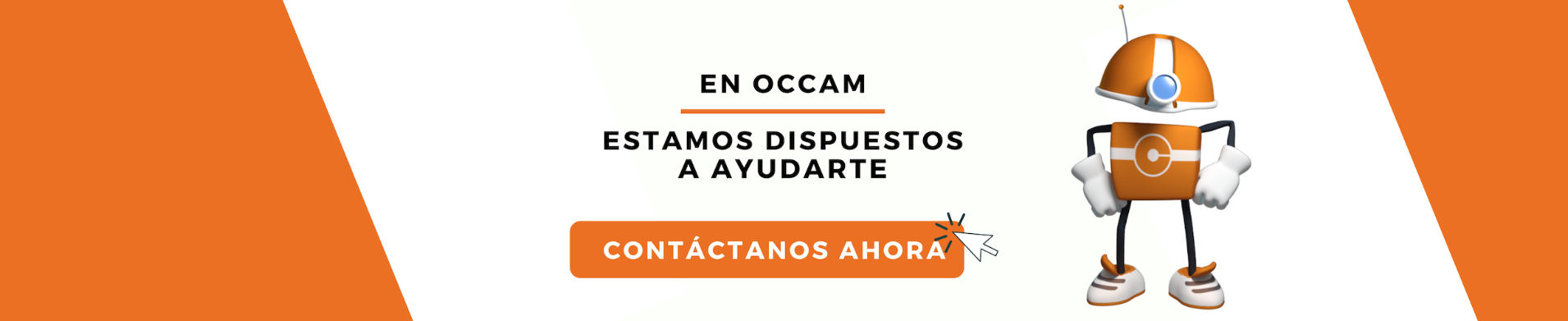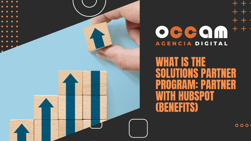Index Content
Discover the process for renewing your customer contracts as a HubSpot Partner
The Solutions Partner Program facilitates the processes that partners have to manage with their customers to improve both parties' experience with HubSpot, one of which is contract renewal, which is essential for partners to continue professional relationships with their customers through the platform's software.
In addition, as HubSpot Academy states, "renewal is also an opportunity to extend an agreement, add more products and services or address any questions or concerns the customer may have". It should be noted that during the renewal process, you will always be assisted by a renewal manager assigned to you by HubSpot.
On the other hand, the renewals you make as a HubSpot partner can be of two types:
- renewal of your service provision with a customer.
- renewal of your subscription to HubSpot and that of your customers.
Below, OCCAM explains how to analyse the renewals with your customers and how to manage this process in the HubSpot portal.
Analysing the renewal with customers in the dashboard
To begin with, let's look at some quick steps to take at the start of a renewal:
- choose the communication manager. The assigned manager will be in charge of being in contact with the customer during the process of renewing their software subscription. This can be a HubSpot professional (this appears as the default option) or a member of your company. We will see later on what the implications of each alternative are.
- check that the contact details are correct. This is to check if the main contact that HubSpot has registered is still valid. This person is the one chosen by your customer to receive email communications about the renewal. To check the details, go to: Portal > Account and invoicing > Company information > Main contact.
- check for changes to the contract or pricing. From the customer list, click on a customer's name and check the current terms in the sidebar. Billing and general contract information is displayed there, so you should check what changes have occurred so that your company and your customer are aware of them.
- be aware of the renewal deadlines- the most important date is the renewal effective date, which is the maximum time limit for a customer to opt out or negotiate certain clauses, after which the renewal terms will apply directly.
who to choose as the person responsible for communication?
To access this tool, follow these steps: Dashboard > Customer list > Renewals > Communication manager. Now, let's take a look at the differences between the two options:
- hubSpot: If you decide to choose the HubSpot team as the communication manager, they have a contact schedule designed, so the renewal manager sends multiple emails to the customer 75 days in advance of the final date, including information such as the change in subscription price.
- partner: In most renewal processes, HubSpot is in charge of communication, but this does not have to be the case. If you as a partner decide to maintain this interaction with the customer, you will need to inform the customer about any changes to the contract regarding discounts, renewal date or end date. Ideally, you should arrange a meeting with the customer to discuss this. On the other hand, if you agree on any changes to the terms, you will need to work with your renewal manager.
what is the contact level and why should you review it with your client?
Another element to consider for renewals is the contact level. This refers to the maximum number of contacts a customer can register in their HubSpot database. It also sets the limit on the number of emails you can send in a month, which is 10 times the number of contacts.
The level of contacts is decided in the contract, so it is important to review this before a renewal takes effect. Please note that if a customer does not meet these limits, they will incur a price increase. To check the level of contacts, go to the 'Accounts and billing' section of your customer portal or read on to find out the other avenue available to you.
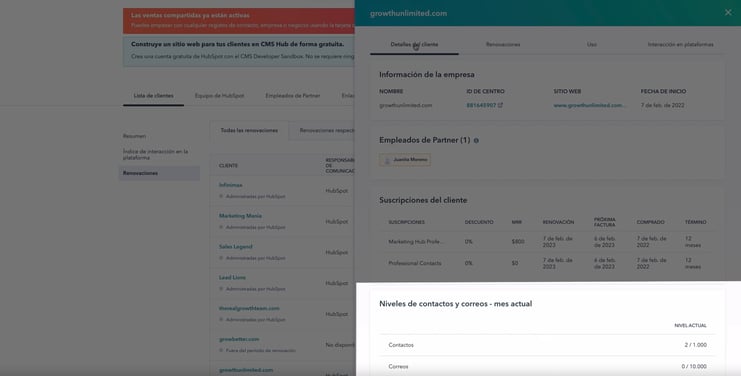
Manage contract renewals in the dashboard
The first thing you need to do is to access the "Renewals" panel. Let's see how:
- from the homepage of your HubSpot user portal, click on the "Partner" option in the top menu. From the dropdown, click on "Dashboard".
- you are now in the customer list. On the left side of the screen, there is a window called "Summary". Click on the "Renewals" option.
- here you will find a table with the following data: the name of your customers with whom you will soon have to manage a renewal, the person responsible for the communication, the products to be renewed, the deadline, the price of the current monthly subscription and the renewal price.
Now, to manage the renewal for a particular customer, click on the customer's name and a sidebar with the following windows will appear:
- customer details: Here you will find information about the company, the employees in your company with access to it, the customer's subscriptions and an analysis of their contact levels.
- renewals: Here you can change who is responsible for the communication, as well as access the customer's quote centre by clicking on "View renewal options".
now you know the fundamental elements to renew contracts as a HubSpot partner. Remember to always keep a fluid communication with your customer about this process, keep track of the renewal date and manage possible modifications in the terms according to your customer's previous experience with the platform.