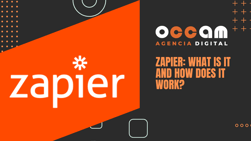Index Content
do you want to streamline your company's processes and procedures?
The process of managing, processing and signing documents in an organisation can be very stressful and complex, and with a growing number of employees working from home, business operations and functions that used to be carried out in person are now being handled digitally, creating the need for a robust document workflow in a secure digital environment.
The need arises to provide a robust document workflow in a secure digital environment, and PandaDoc has become the document automation software of choice for many businesses, improving document workflow, information and speed, while providing a more professional, timely and engaging experience for your customers and business partners.
want to know what it's for and all its features? Stay to find out!
what is PandaDoc?
PandaDoc is an all-in-one document automation software that streamlines the process of creating, approving and e-signing proposals, quotes and contracts, enabling teams to get more deals, create documents and be more predictable in their document tasks.
Intuitive, easy-to-use software streamlines the process of viewing, editing and collecting electronic signatures for sales professionals, and offers a wide range of proposal templates to choose from, which can be freely downloaded and customised.
Among these, it incorporates dozens of free specialised templates that can then be exported as PDFs with customised logos.
PandaDoc features
PandaDoc has a large number of features that make it the perfect tool for managing and processing sales proposal documents:
-
Document creation
Templates with predefined content blocks are available to facilitate the creation of visually attractive documents in just a few minutes.
-
Automatic calculations
PandaDoc is able to automatically calculate taxes, discounts, margins and totals, which helps to produce documents with fewer errors.
-
Real-time tracking
The tool provides information on how much time customers have spent on each section of a document, and also allows real-time comments that make it easier to respond to customer queries. This and the ability to sign electronically help to speed up negotiations.
-
Workflow
The ability to automate workflow enables more efficient collaboration between departments and facilitates the exchange of information between CRM and other applications.
-
Integrations
Pandadoc offers integrations with a wide range of tools, ranging from CRMs such as HubSpot, to payment and storage tools such as PayPal and Google Drive. These integrations simplify the workflow of teams and provide automatic notifications about the latest activities in PandaDoc documents. In addition, they also allow sales activities in your CRM to be automatically updated.
Pandadoc features
With PandaDoc, you have all the features your company needs, from proposal creation to deal collection:
- Proposals - Simplify the proposal creation process.
- Budgets - Create interactive and error-free budgets.
- Contracts - Create contracts quickly with pre-approved templates.
- E-signatures - E-signatures save time and keep transactions moving.
- Payment Methods - Collect your payments through registered signatures to collect payment in as little as two days.
Benefits of Pandadoc
Pandadoc offers a host of benefits to the user who uses it:
- Increases efficiency - Automated software controls workflow in a way that increases efficiency and reduces hours lost to human intervention.
- Generate documents in a short time. You can mobilise business programmes by generating a large number of customised documents in a very short time. Once this task is done, you can quickly send the volume to the employees and departments concerned.
- Automatic reminder - no need to check all documents because the automatic reminder notifies recipients if there is incomplete documentation.
- Classify and store data - the content library allows you to classify and store the most frequently used data, images and even prices in one place.
- Sales team tracking - you can track team performance at the end of the sales cycle.
- Comprehensive reporting - you can see how many times a document has been viewed and how long someone has spent on each page.
- Simplify negotiations. Thanks to tools such as approval flows or real-time feedback, you can simplify approvals and negotiations with your customers.
- Facilitate collaboration. Pandadoc has a networking functionality that allows team members to perform and manage tasks collaboratively.
Conclusions
There is a reason why Pandadoc has more than 40,000 companies that have revolutionised their document management workflows. This document automation software has features that make document work much easier and more efficient.
And you, do you want to join the document revolution?