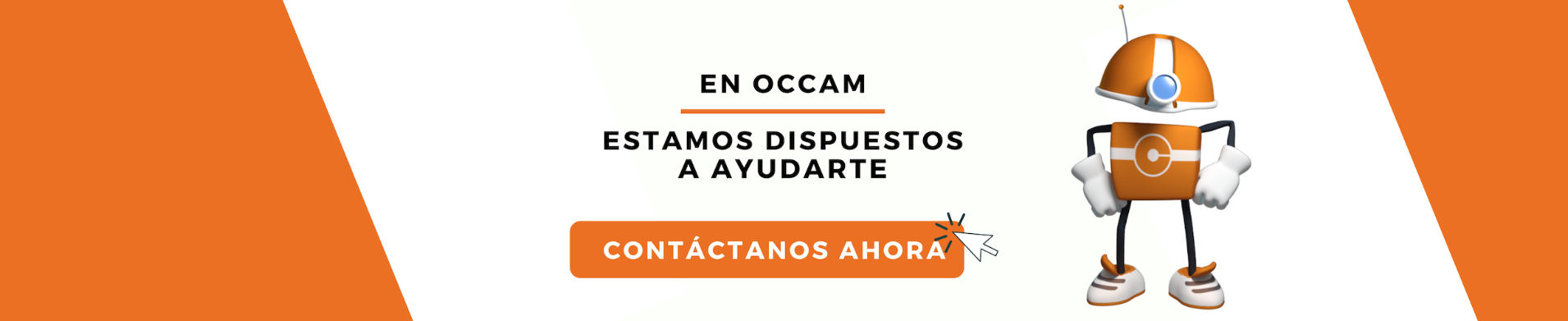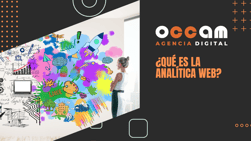Index Content
When it comes to analysing user behaviour on our website, Google Analytics events can provide us with vital information about the interactions that take place on our website, such as: submitting forms, requesting downloads, clicking on links or banners, etc.
All of the above and any other actions you can think of on a website can be measured in great detail in Google Analytics dashboards and with little effort as it only requires minimal code insertion on the website.
But before we explain its purpose, let's start at the beginning, defining what it is and why it is important.
what are Google Analytics events?
An event is the action of a user on an HTML element. And therefore, an event in Google Analytics means the interaction of a user with the elements of the website. With this tool you can track any kind of interaction on your website. For example: mouse movements, clicks, scrolling, keyboard actions, among others. If you want to make money with your website, event tracking is a must for you.
And the elements on which to track interaction are practically all the elements that make up a website, such as: videos, widgets, images, buttons, forms, external links, etc.
Event tracking in Google Analytics is especially beneficial for:
- E-commerce websites
For e-commerce websites, event tracking in Google Analytics can provide you with information regarding total visitors, who put a product in the shopping basket, which products, how many completed the checkout process, abandonment point in a sequence of tasks or the degree of interest in offers and promotions.
- Lead generation websites
In the lead generation business, event tracking in Google Analytics can provide you with information related to the effectiveness of lead generation forms or the degree of abandonment when completing a form.
- Affiliate commerce
For affiliate commerce websites, event tracking in Google Analytics can provide you with information on which products get the most traffic, clicks on outbound links from your site, call-to-action buttons, etc.
- Infoproduct-based websites
Whether you sell ebooks or courses, event tracking in Google Analytics can tell you about subscription attempts, downloads of your material, whether the style and position of offers and CTAs affect conversion, event tracking in Google Analytic can answer all these questions and many more.
How to create events
Events in Google Analytics consist of the following elements:
- Category
- Action
- Tag (optional, but recommended)
- Value (optional)
For example, if you set up an event to track interactions with a video on one of your pages, you can set the following values for the event:
- Category: "Videos"
- Action: "Play
- Tag: "Product demonstration video"
Generally speaking, these levels become more specific as you go from "Category" (highest level) to "Action" and "Label" (most specific).
Event categories are labels with a broader and more generic meaning, they are a kind of folder for the "Actions" and "Tags" within them.
The actions of an event are the specific actions or behaviours that users exhibit, such as clicks, or play.
The tags of an event further clarify where the event occurred, so they can be things like the title of the video that was played or which page a link was clicked on.
Event values are basically numerical values that you can place on a specific event.
How to measure events
When it comes to measuring the events of our website, let's not go crazy tagging left and right because all of this could affect the performance of our website and cause us to choke on data when we enter the Google Analytics events panel.
It is advisable to tag those actions that we consider important within our website, and measure all forms, both contact forms and newsletter subscription forms, as we are interested in extracting more data linked to these actions.
If we have correctly tagged all the events, all that remains is to access our Google Analytics account after a few days and within the "Main" report, access the "Behaviour" section > "Events", where we will have all the details of our events.
This will be the time to collect data to subsequently analyse the behaviour of our users and make changes to optimise our objects (forms, links, images, etc.) if necessary.
Google Analytics is a very complete tool that will facilitate the whole process of optimisation and analysis. Keep it in mind when you need to meticulously check all the interactions of your website, and thus update or modify it in the right direction.
If you want to know some tips to reduce the bounce rate in Google Analytics, click here.