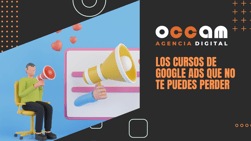Index Content
Scheduling content on social media has become a necessity for businesses and personal brands, but Instagram doesn't quite accept it. The app itself offers the ability to prepare content in advance and save it as a draft post, but it doesn't support scheduling a post. So what happens if I can't be online when I need to publish a post? Or if I want to leave my content ready in advance so I can work on other things?
In response to this unresolved issue, apps and websites have been designed that allow you to organise your Instagram posts, stories and reels so that you can design and prepare them in advance. You then choose the desired date and time of publication. Depending on the specifics of each app, some will be able to publish autonomously; however, the vast majority will just send you a notification to access the app and click the publish button yourself.
This is due to the protection that the application has over itself. It has generated huge obstacles so that you do not publish on your profile from third parties, such as these applications, and you have to do it yourself from your account. Therefore, some applications are very useful for organising, planning and previewing content, but not all of them guarantee you the autonomy that you are probably looking for.
The first step, however, is to change your Instagram profile to a professional account. This way you can determine what kind of business you are, have access to insights from your posts and stories, as well as allowing you to add some data in the biography such as a contact button, a link to the online shop...
Social networks that allow you to schedule on Instagram
Although the application itself does not support the possibility of leaving scheduled content, it does allow you to link your Instagram profile with that of other social networks. These pages or applications do allow you to schedule content and, as they are connected to your Instagram profile, it publishes the content when the others do. Two of them are Facebook and Hubspot:
Hubspot:
If your Instagram page is not your main platform, but a social network where you advertise and share your blog content, Hubspot is the most useful tool for scheduling and publishing content. Once you have finished your post, access the list of your posts, where you will see three buttons: Edit (to change some of the text or settings once saved), Clone (to duplicate the file) and More (a drop-down with many options). Scroll through the options and access share.
The following will appear:
The one we are interested in right now is Instagram, so you should select the second icon. Then you can choose the account from which you want to publish, the text you want to appear in the publication, the hashtags you want to put, the image that will appear in the post (you had to choose it previously in the configuration section when you edit the article). In addition, in the top right you can choose the date and time when the post will see the light.
And that's it, you don't have to log in to the application again, you won't receive notifications and you won't have to publish it manually. The content is ready thanks to Hubspot's autonomy.
Creator Studio:
Facebook section from which you can connect your Instagram account. On the Creator Studio homepage, at the top, you will see two icons, Facebook and Instagram. By clicking on the second one you can connect your Instagram account to be able to publish on both social networks at the same time.
Once you have connected both social networks, you will be able to manage your posts, consult your insights and check your messaging. In the content library you will be able to monitor your posts, which will automatically synchronise with those on Instagram.
Specialised content scheduling websites
Hootsuite
Hootsuite is a tool designed to "get more out of social networks" as you can read on its website. You can schedule several publications at the same time and, most importantly, you can self-publish, i.e. the application is autonomous and publishes on its own, without having to access the time to publish personally.
It also has the same graphic resources as the app, so you can create the same publication without losing quality. Insights and analysis of results can also be checked.
One of Hootsuite's special features compared to other tools is that one of its payment plans allows collaborative work, so if your Instagram account belongs to a company or business where several people work, each person can be assigned their own task and carry it out at the same time.
it has four different programmes, depending on the number of users you want to manage the page and whether you want it to be collaborative or not. In any case, you can enjoy a 30-day free trial. These are some details about the publication of the different plans.It also includes an advertising expense, planning and promotion of advertising campaigns, different permissions for employees.
Metricool
"Grow your digital presence" says the slogan on its website. It is a tool designed above all for coordinating content on all the social networks that a company may have. It has many more that you can find on other similar sites, although today we are only concerned with one: Instagram.
Try it for free by providing your email with no expiry date but with more limitations. Even so, self-publishing and programming are included in the free plan, so it can be very useful if you don't have a big budget.
In addition to programming, you can analyse and monitor the content of your social network and that of your competitors, generate reports and analysis of results, generate customised links, and even create your own links
The most interesting feature is self-publishing, a feature that not all sites offer, although you can also choose to receive a notification.
Buffer
Buffer has two plans: a free plan and one called "Essentials" which costs $5 per month and starts with a two-week free trial. To access either plan, however, you will need to create an account.
You can add your Instagram account, or other social networks, in the "channels" section (by clicking on the profile that appears in the top right-hand section). As we said before, you need to have a professional or business user account. It will also require that your account is linked to your Facebook account.
Its platform has 3 main offers: Publications, analytics, engagement. That is to say, like other similar tools, it offers reports on the results and interactions that our posts have on social networks and how much of a relationship you manage to generate with your followers.
To publish a post: publications section in the top menu-settings. After some initial settings in the "general" tab we access "Planning schedule". Actually what Buffer creates is a daily calendar where you can specify what time you want to publish the content. A routine is then created and any publication you want to make on a Monday, will be made at that time. That is, it does not create a publication and then specify the schedule. But, as you can change the pre-established schedule whenever you want, it ends up being the same tool.
it also allows you to publish autonomously without having to personally access the application.Later and Socialgest
Later and Socialgest are two totally free applications, although not as autonomous as the previous ones. They do not offer self-publishing, but organisation and planning.
You can plan your posts in advance, edit them and leave them ready for publication, but the page cannot publish them as it is a third party. The procedure is carried out through a notification (usually by email) to remind you to post. If your problems are not due to overlapping schedules, they can be really useful, as they allow you to do ..... If, on the other hand, you specifically need an autonomous publication that allows you to disengage and be able to do other tasks during the time of publication, these applications are not enough.
These are just some of the most common options, but there are currently many platforms for scheduling content on social networks. You just have to dive into the features that we have summarised for each of them and decide which one best suits your needs, your social network and your schedule.