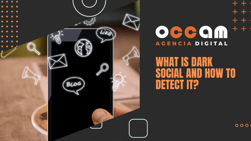Index Content
SEO positioning is one of the most important strategies within your ecommerce, derived from this we have the off page SEO, which is based on linking our content on other pages, which can become a problem when analysing the traffic to your website.
what is referral traffic or referrer spam?
As we said before, it is important to analyse the traffic of your website in order to optimise your SEO positioning strategy, this can be done using a free Google tool: Google Analytics, but when we perform this action we realise that there is referrer spam.
Referrer spam or referral traffic is all the visits counted in Google Analytics that come from other websites but have not really occurred. This is a problem because it distorts the referral traffic data and does not allow us to know what the real figures of our web traffic are. This is why referrer spam is also known as ghost visits. We can find this type of traffic in Google Analytics since 2014, which shows statistics that are not real to the owners of the website. This shows that Google Analytics is not impassable, so if you have detected false visits on your website in your results, you must do something about it to not work under false statistics.
why has this phantom audience increased?
Its rise coincides with the launch of a new measurement scheme called Google Universal Analytics, this happens in April 2014, this scheme collects and organises Analytics data through the measurement protocol, this what it does is collect data in Analytics from any device that has internet access. This allows developers and programmers to send raw interaction data directly to the Analytics servers, but this brings a problem that Google did not contemplate at the time of creating it. Many users who are dedicated to spam generated by fun fake visits thus showing erroneous data in the reports without having to access or go through the server.
how do I know if my Google Analytics data contains this referral traffic?
Here is a list of some of the signs that can show us that your data is false or not entirely real.
- Advertising messages or CTAs
This is one of the clearest that will let us see in a very simple way that our data is falsified, in the section of our reports, just click on Audience > Overview, here you can find among different real data some messages that are not, caused by a spammer. For example:
- "ɢoogle.com You are invited! Enter only with this ticket URL. Copy it. Vote for Trump!"
- Google officially recommends o-o-8-o-o-o.com search shell!
- "o-o-o-8-o-o-o.com search shell is much better than google!"
- Vitaly rules google ☆*:。゜゚・*ヽ(^ᴗ^)ノ*・゜゚。:*☆ ¯¯_(ツ)_/¯(ಠ益ಠ)(ಥ‿ಥ)(ʘ‿ʘ)ლ(ಠ_ಠლ)( ͡° ͜ʖ ͡°)ヽ(゚Д゚)ノʕ-̫͡-ʔᶘ ᵒᴥᵒᶅ(=^ ^=)oO
- Unknown traffic sources
This can be found in your reports section, by clicking on Acquisition > All traffic > Referrers, here we will detect unknown traffic sources, such as ilovevitaly.com or even other known sources such as darodar.com or priceg.com, if you see this, you are clearly looking at referrer spam. - Suspicious domain names
In order to see this, we need to have some knowledge of the tool, so apply a secondary dimension to get more information.
Acquisition > All traffic > Referrers and within the secondary dimension section select "Host Name", thanks to this process we will get much more information to detect those fake sources.
- Undetectable traffic sources
With the same process of the previous point, we can see that some of the "Host names" appear as (no set), which means that Google Analytics indicates that it has not been able to detect which domain the visit comes from. But we must be careful with this, we cannot cross out as spam everything identified as not set. - Bounce rate and reading time
If you find a bounce rate of 0% or 100% and a read time of 0, it is clear that you are dealing with a referrer spam.
Two types of referrer spam
There are two different types of referrer spam, they are the following two:
- Ghost referrals:
When a user visits our website, the Google Analytics code sends us information related to that visit, so if a user enters our website through a link from another website, the information sent will indicate that it is a "referral", while the page where that link was, is recorded as the last page visited. The problem is that this information can be simulated. Anyone can send a request to our account pretending to come from a foreign website. And they only need the tracking code of your website. - Spam referrals or non-ghost referrals:
The rest come from links that are real and are within other domains that create real traffic to the website we manage.
how to remove ghost referrers?
As these are directed to our Google Analytics account, the only place where we can eliminate them is from there. There is a way in which you can combat this ghost traffic, and that is by creating a filter that includes the requests that come from one of our domains. It is very simple, you just have to select the visit to which you are going to apply the filter and go to the Administrator menu, then select the filter option in the right column to create one. Once you have it, you just have to save it and wait a few days to see the results.
If you use WordPress, you can use a plugin called SpamReferrerBlock.
With that said, you can get to work and remove all that phantom traffic from your site, your data will notice the change, and your bounce rates and read time will rest easy.

-1.webp?width=200&name=imagotipo_occam%20(1)-1.webp)