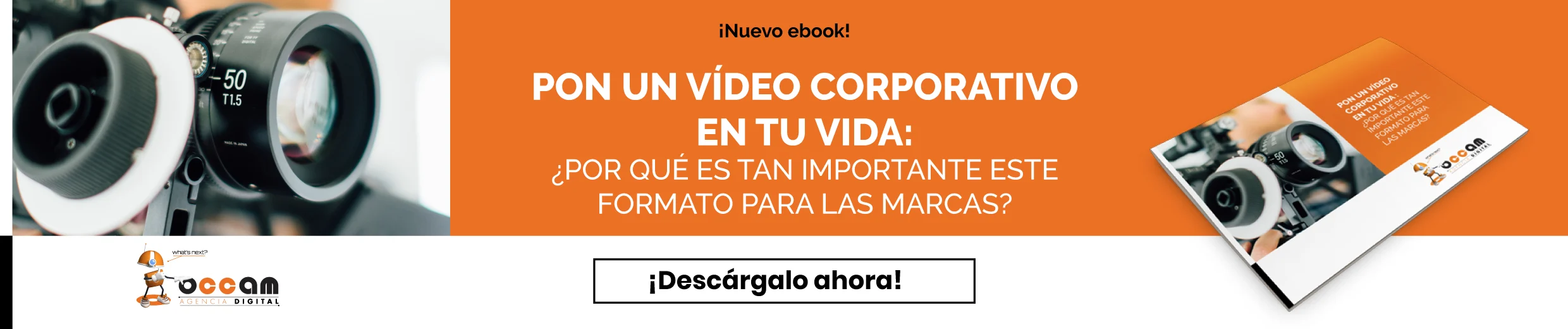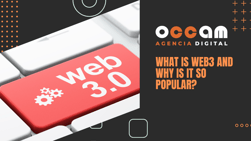Index Content
In the world of digital marketing one of the most used techniques is retargeting, or also called remarketing by Google. Both words can be used for its designation as they mean the same thing.
It consists of creating personalised ad campaigns for those users who have previously visited your website, ecommerce or other content.
what is remarketing?
Remarketing is a way to reach people who have already interacted with your website or mobile application. It allows you to strategically show them ads while they are browsing Google or its associated websites and, in this way, remind them to make a purchase or increase your brand awareness. Based on this previous behaviour, we can assume that there is an interest in the brand or one of its products and send more personalised content to finalise the purchase process or conversions that have been left halfway through.
Through well-developed remarketing strategies we can push our potential customers to complete conversions or purchase processes that have been left halfway. Remarketing works with users who are already further along in the conversion funnel, so the user already knows us, has shown interest in our brand and it will be easier for us to achieve conversions.
How to do remarketing in Google Ads
Google Ads is one of the pioneering platforms in remarketing. Google Ads offers a wide range of possibilities to get back in touch with users, either through display advertising campaigns or search ads.
Because there are several types of remarketing, we can divide this section into three steps, between display, YouTube and search remarketing.
Create a remarketing audience
The first step before creating any campaign, you need to establish your website's audience, i.e. you need that list of people who have entered your website and who you want to "bombard" with your remarketing.
Go to Adwords, click on "Campaigns", then "Shared library" and select "Audiences", choose the type of audience you want, which will probably be "Website visitors", and click on "Set up remarketing".
Copy the Adwords tag or send it to the email of someone you want to place it on your website, remember that to do this you only need to put all the code between the <head> and </head> tags of the page in question.
As soon as the tag is working, Adwords will start collecting data from visitors to your website, landing page or specific section.
- Display Remarketing
You can create your own banners and advertising slogans for your display network. With Google Ads you can do this by clicking on "Campaigns" and create your campaign under "+Campaign". Select "Only for Display Network" and under marketing objectives choose the one that best suits your situation.
Name the campaign, set a budget, schedule, bids, extensions and anything else you think is appropriate. If you have any doubts about this part, just comment and I'll solve them for you.
In the "Selection and segmentation of ads" section, choose "Interests and remarketing" and click on the audience that you should have created in the previous step.
Create as many ads as you want in the different Google ad size formats. You can also make text banners, although they have always worked worse for me. Basically you just have to add the image in the correct size and name the ad with that size.
After doing all this, your image or text banners will start to "walk" around the Internet.
- Remarketing on YouTube
Instead of choosing "Display Network Only", choose "Video" when creating the campaign. After setting up the targeting, budget and bids, you will be asked to link a YouTube video you have uploaded to use for remarketing.
Then just choose the list as before and the ad will start showing where you have chosen within YouTube.
- Search Remarketing
In this remarketing, as before, the steps are almost similar except for one detail: the selection of keywords for the campaign.
You choose the option "Only for the search network" when creating the campaign, you create again all the segmentation and so on, and then you get to the part of creating ads. This time the ads that are created are the classic Adwords ads (title + description).
After creating the campaign, the most delicate part will come, which is none other than the keywords. These are the words that will define when your ad appears and when it doesn't. You can add them by entering the campaign in question in the "Keywords" tab.
do you know the role of keywords in Inbound Marketing? Click here to find out more .
Tips for creating remarketing campaigns
When we are going to include remarketing lists (or any other type of audience) in a Google Ads campaign, we have two ways to do it:
- Targeting: our ads will only be shown to users who belong to the lists you have included. When it comes to remarketing, this is the option I recommend, as the copy or promotions you are going to use on users who already know you will probably be different (you can be more aggressive).
- Note: the ads will be shown to the users in the lists but also to other users that meet your targeting requirements. This will allow you to see the metrics of the lists and, depending on their performance, make adjustments to the bids or even switch them to "Targeting" mode if they are working.
Another important aspect is to set a limit on the number of times your ads are shown to the same user. If you don't control this, you can have a negative effect on users with your ads and make them tired of your advertising.
On the other hand, you can choose to make exclusions, which are based on the exclusion of mobile applications in display remarketing campaigns and the exclusion of audiences that you are not interested in impacting in each campaign or that have already bought from you.
Google is a very useful tool to grow your business. Whether you want to boost sales, increase the number of registered users or promote your brand awareness, remarketing in Google Ads can be a good tactic in your advertising strategy. On the other hand, boosting your business is also linked to your SEO strategy. Do you want to know how to rank high in Google? Click here.