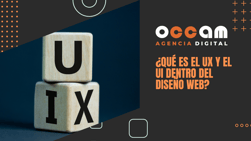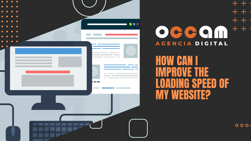Index Content
If you want to make sure that this doesn't happen, you should optimise the loading speed of your website. To do this, tools such as Google PageSpeed Insights are your best allies. We'll help you by telling you more about it and its benefits.
why is it important to optimise the loading speed of your website?
Entering a website and it taking a long time to load is always a bad experience for the user. As we have seen in previous posts, the user is at the centre of any inbound marketing strategy and, as such, you must be attentive to their needs and new ways of satisfying them. That is why the satisfaction of your website visitor must be your priority when developing it, both in form and content, and that includes its loading speed.
It doesn't matter if the content, product or service you offer is of quality and corresponds to their interests, the user who arrives at your page will not bother to check it if their experience when they get to it is not satisfactory. If the loading times are too high, the visitor will leave your website without knowing what you offer .
As well as being an important factor in improving the perception of your users, loading speed can also affect your SEO positioning in search engines such as Google itself. Its algorithms penalise slowness, even directly ignoring pages that take more than 2 seconds to display. Web positioning and visibility increasingly prioritise user experience. So, if users are happy with your website, the algorithms will know this and you will be rewarded with a better positioning in search engines.
what is Google PageSpeed Insights?
Google has created an SEO tool that specialises in the loading speed of web pages. Its name is PageSpeed Insights and it has both a mobile and a desktop version. Its mission is to calculate the loading times of any valid URL, evaluating its performance in this regard. All you have to do is provide it with the address of a website to get it started. After this simple step, you will be shown the pagespeed insights, i.e. the results in terms of the speed of the page in question. Its design and operation are quite intuitive, making web speed optimisation available to everyone.
For the analysis it performs, Google takes users into account, assessing real experiences. It does this through Chrome User Experience, with data from those who use the Google Chrome browser and agree to share statistical data on their experience. Another source used is Lighthouse, also from Google. It is an extension, also for Google Chrome, dedicated to the evaluation of the ease of use, access and performance of pages. Its integration implied an increase in the analysis metrics that the tool makes available to its user, going even deeper into the state of the web.
After using these tools to make an overall analysis, Google PageSpeed Insights translates its conclusions into a final assessment in the form of a score. Your performance is then displayed on a scale from 0 to 100, making it very visual. However, this assessment is only an umbrella for many other parameters, accompanied by Google's recommendations on ways to optimise your website's performance. In fact, even if your page reaches the maximum score, you will still have access to the list of recommendations for further improvement. We explain some of these parameters:
-
performance score
As we have seen, performance is the first parameter shown in the detailed Google PageSpeed Insights analysis. The rating scale is also accompanied by a colour code that also indicates performance: green equals fast (100-90), orange equals medium (89-50) and red equals slow (49-0).
-
field data
This is Chrome User Experience's dataset for the 28 days prior to analysis. Sometimes these metrics may not be available because there is insufficient real-time data. If they are available, as with performance, each of the metrics it evaluates is ranked according to its speed, measured within a specific threshold for each. These metrics are as follows:
-
- fCP (First Contentful Paint) - indicator of the loading times of the first text or image.
- fID (First Input Delay) - indicates the time it takes for the first user interaction with the website to occur.
- lCP (Largest Contentful Paint) - measures the time it takes to load the largest element of web content.
- cLS (Cumulative Layout Shift) - looks at the displacement of elements during loading.
-
experiment data
This is the data that Google PageSpeed Insights accesses via Lighthouse. It crawls the URL and then ranks its average performance and the other parameters discussed above. However, for the experiment data, the FCP, LCP and CLS speed ranges are different to those used for the field data. For all of these, screenshots are included to illustrate the loading process with time indications, making it more visual for the user. There are also two additional factors:
-
- tTI (Time to Interactive) - measures the time it takes for the page to interact with its visitor.
- tBT (Total Blocking Time) - measures the total blocking time.
- speed Index - indicates the speed at which the visual elements of the site are displayed.
-
opportunities
In this section, the tool makes suggestions for optimising your website. It consists of alist of tips for improving loading speed. Among the recommendations that Google PageSpeed Insights can make, here is a list ofsome of them:
-
- eliminate render-blocking resources.
- minimise CSS and remove unused CSS.
- minimise JavaScript and reduce its execution time.
- avoid multiple page redirects.
- resize images, encode them efficiently, serve them in next-generation formats and defer them off-screen.
- ensure that text is visible during web source loading and enable compression.
- avoid huge network loads, especially for users arriving via mobile devices.
-
diagnostics
This is a more detailed extension of the possible errors or problems that may be affecting the speed of your website. It does not affect the Google PageSpeed Insights rating of your page, but is another tool that gives you clues for improvement.
Now that you know how Google PageSpeed Insights works, don't wait any longer and use this tool to start optimising the loading speed of your website. Apply its advice and observe an improvement in your SEO positioning results and the satisfaction of your site's users.

-1.webp?width=200&name=imagotipo_occam%20(1)-1.webp)