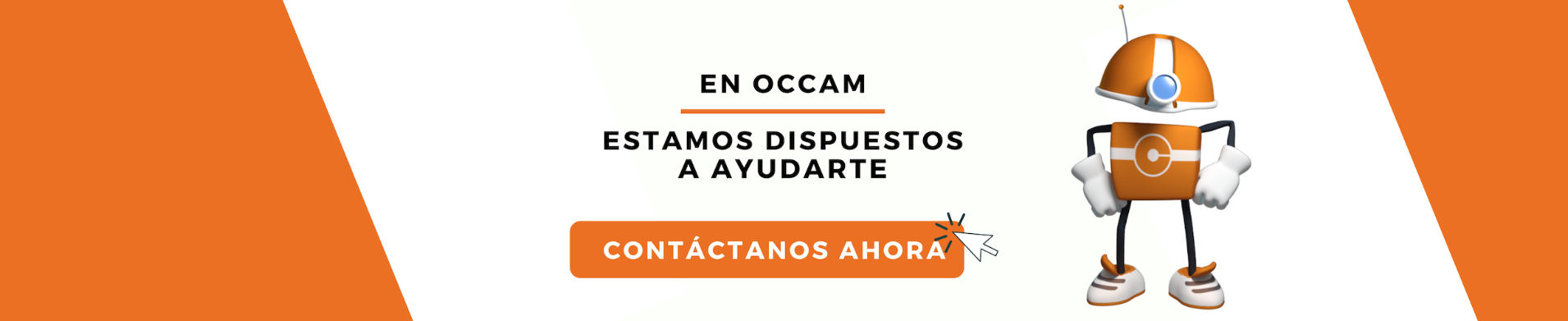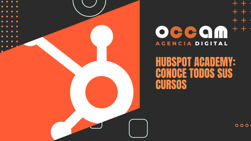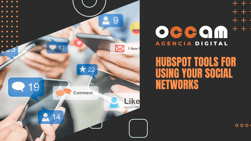Index Content
Take advantage of the main tools you will have access to as a HubSpot partner to boost your business
If you've just joined HubSpot' s Solutions Partner Program or are about to, it's important to know the first steps you should take as a HubSpot partner. The software offers a dashboard with a multitude of tools, but in this article we'll only talk about the first five you should set up. Let's get started!
Note: the images included are taken from HubSpot's "Solutions Partner Certification" course.
Customer list with detailed information
In the main panel of the Solutions Partner Program, the first tool you'll find is the "Customer List", which includes three main tabs and a consulting tab. Let's take a look at them!
- overview: Here you will find data related to your customers, such as name, products sold, purchase closing date, revenue figures, etc. By clicking on each customer's name, you will see data about their customer accounts, e.g. email, renewal information or metrics analysis.
- platform Interaction Index: This tab also contains HubSpot's rating system, which measures the level of customer interaction with the platform, analysing the last 30 days and giving a score from 0 to 10 based on your customers' use of tools, products, certifications and integrations.
- renewals: This tab provides a breakdown of data on product renewals and customer contracts, where you can define the person in charge of the communication, the deadline and MRR metrics.
On the other hand, you can also go to the "HubSpot Team" tab to access information about your two main contacts as a HubSpot partner:
- channel Account Manager (CAM). This professional is in charge of helping you with training, strategy and sales planning. He or she also guides you in promoting HubSpot's software in order to make it more attractive to your potential customers. It is important for your CAM that you close sales together, as he or she must meet a monthly quota.
- channel Consultant (CC): This profile helps you deliver services to customers and ensure a good customer experience by working with your company on the service packages you sell and teaching you best practices and details about HubSpot's products. In this case, their performance is measured by the customer retention your company achieves.
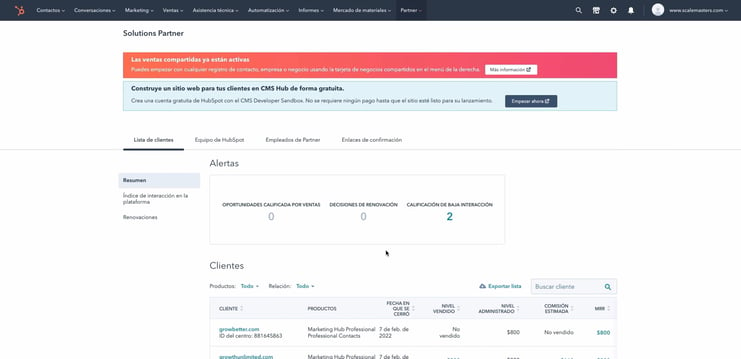
Activate confirmation links
An essential tool for a good partner experience is the confirmation links. With this option, your customers inform HubSpot that you have participated in the sale of software or the use of services. Remember that this action is essential for you to receive your commission percentage and your MRR credit. Follow these three steps:
- to activate the links, go to the "Confirmation links" tab and click on "Create confirmation link".
- next, choose the products you are selling, decide whether you want to offer onboarding or not, and set an approximate duration.
- once you have finished setting up the link, check that the data is correct in "Preview".
- if so, give it a name and click on "Create".
ready! Now, when you make a sale or work as an administrator, send the link to your customer to confirm the collaboration. In the main panel you can check the status of each link and if your customers accept or reject it.
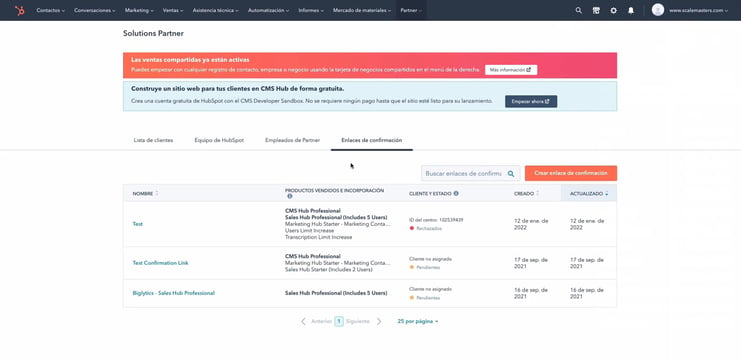
Access customer accounts
In order to receive MRR credits to level up your company, HubSpot needs to keep track of both employees logging into the software and customers. Therefore, it is very important to manage all accounts correctly. Let's see how to do it.
On the user settings page, link all employees in your company as partner employees. Now, to give them access to customer accounts, follow these small steps:
- in the partner panel, go to the "Partner employees" tab.
- choose the user of an employee, click on "Actions" and click on "Assign clients". Here you can include the client's portal ID or select it from the drop-down menu.
- your client will now receive an email with instructions on how to accept the user, so make sure they do this to confirm their access.
It is also possible to do the reverse procedure by clicking on a user and then on "Remove employee". On the other hand, you can include several employees at the same time, as well as link one of them to several clients from the "Summary" tab of the "Client list".
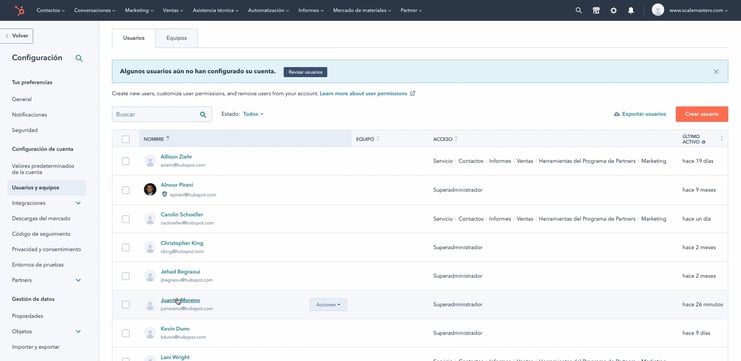
Manage legal documentation as a HubSpot partner
To make the link between your company and HubSpot effective, it is essential to carry out some legal tasks. This can be done from the "Account and invoicing" section and by clicking on the "Documents" page, where you can process the following formalities:
- tax form- the first time you log in, you can fill in the tax form with the help of a wizard.
- banking information: You will also need to enter your bank details using the appropriate form. Once you have completed the form, agree to the terms and submit it for approval.
- solutions Partner Program Agreement: Review this document often as it serves as a contract for the business relationship between your company and HubSpot.
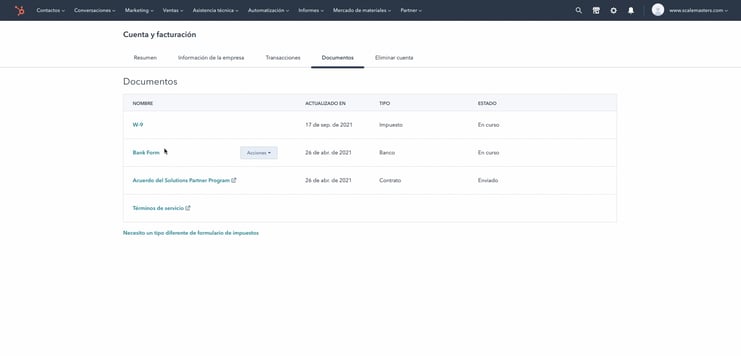
"Projects", the tool to plan and organise your company's work
This tool helps you to organise all your work with the collaboration of your account manager and channel consultant. Here you can follow up on tasks such as campaign planning or delivery control, as well as manage onboarding processes.
To access the page, click on your user name and then on "Projects". Configure your projects, the employees involved in each of them, the tasks to be performed, the deadlines and reminders, and so on.
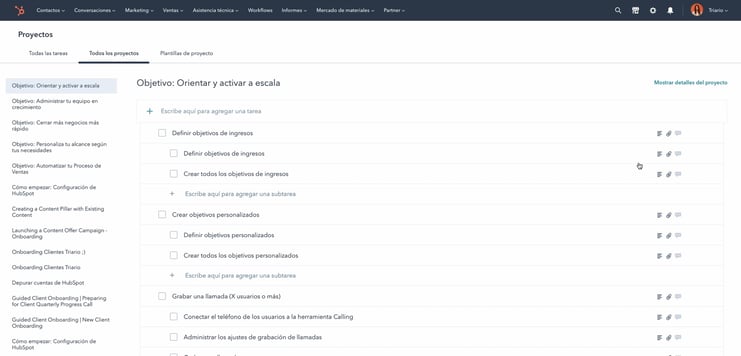
and these are the five tools! It is important that you familiarise yourself with them and with how the Solutions Partner Program works so that your experience is as satisfactory and enriching as possible. If you need help or more information, you can contact us: at OCCAM we will be happy to advise you through our experience as a HubSpot partner.