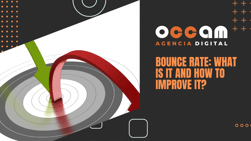Index Content
Surely more than once you have searched for something on Google and you have entered the first result that appears. However, after entering you realise that the site does not show what you are looking for and you go back out without reading anything beyond the web page. Does this sound familiar? Well, if this has ever happened to you, you have unconsciously increased the bounce rate of that brand on the Internet.
If you are wondering "what is the bounce rate?" in this post we will tell you about it and give you some tips so you can improve yours. Let's get to it!
what is the bounce rate?
The bounce rate is a metric that shows how many users leave and enter your website without consulting any other page or without clicking on any button or link on the homepage, i.e. how many people leave and enter the website from the same place they came in without having consulted any other option.
It is independent of this how long they spend reading that page, whether they spend one minute or 10, if they only stay on the main page of our website and do not go any further, the bounce rate or percentage will be the same.
This aspect directly influences the SEO positioning that we have discussed in other posts on occasion and that, therefore, is related to Google, which is the main search engine in which our website will be positioned.
Para entender esto, podemos partir de la base de que Google no es capaz de saber qué es lo que hay dentro de una página web, ni el contenido que hemos escrito en ella y mucho menos si este se encuentra redactado en español, ya que Google está desarrollado en inglés. Por tanto, Google no puede saber si el contenido de una plataforma es de mayor o de menor calidad, sino que utiliza a los usuarios para determinar el valor y la calidad de la página web. Por ejemplo, si permanecemos más tiempo en un página web y no salimos nada más entrar, esto le indicará a Google que el contenido que aparece ahí gusta a los usuarios y por tanto empezará a posicionarla más arriba o, al menos, a mantenerlo en la posición en la que se encontraba en un principio. Si, por el contrario, los usuarios salen de nuestra página web nada más entrar, esto le indicará a Google que no contiene términos relacionados con la búsqueda que se ha realizado, y comenzará a bajarla en la lista y hará aumentar nuestro porcentaje de
How Google Analytics works
Google Analytics was created by Google itself and launched on 14 November 2005. It is a series of tools through which Google can analyse data from a website and in this way, get to know its customers better. Google Analytics provides you with information to get to know your users, and also, to know how they interact on your website, both with the content you publish and with your own products.
"In Analytics, a bounce is specifically calculated as a session that triggers only one request on the Analytics server, for example, when a user opens a single page on your website and then exits without triggering any other request on the Analytics server in that session. This is how Google Analytics defines how the bounce rate is generated and how it is measured.
However, as we have already mentioned, the bounce rate has a direct influence on our SEO positioning in the main search engine: Google. Depending on the bounce rate we have, Google will position us higher or lower when someone searches for terms related to our website .
For example: If we have a digital marketing blog, when users type "digital marketing" in Google, we will appear among the top links. However, if after entering our blog the user leaves again without clicking on any post or accessing any external link, the bounce rate will begin to be created. Each time a user does this with our website, the bounce rate will increase and then Google will start to lower the link to our blog when someone searches for a related term, thus worsening our SEO positioning.
Therefore, it is important that our bounce rate is not bad, however, sometimes it is not up to us. How you rank in Google will be determined by the time users spend on your website.
I imagine that at this point you may be asking yourself, "But, can I do anything to 'fix' my bounce rate? Although this will depend on the consumer and not on your brand, we are going to give you a series of tips that will help you to get your bounce rate "corrected".
Tips to reduce your bounce rate
- Reduce the loading time of your website: As an internet user you surely know that there is no such thing as a "courtesy" waiting time. When you enter a website: if it takes too long to load or the elements take too long to look good, you will leave the website quickly. Therefore, making our website take as little time as possible to load will be a fundamental aspect so that users do not leave quickly and generate bounce rate.
To reduce the loading time we must take into account the fact of not including images or videos that are too heavy, for example.
A tool that will help us to know what is failing in the loading times of our website is Google Page Speed Insights. Once we find out, we only have to correct it.
- Include good keywords: Yes, the use of keywords is also important for our bounce rate. If we include keywords really related to our sector and our services, users will not abandon our page if they have entered in search of those specific contents.
- Work on the mobile version: More and more users are using mobile phones rather than computers to search for information on the Internet, so it is important that your website is also developed to be displayed correctly on these devices. If, on the other hand, our website is not displayed correctly on a smartphone, it will be abandoned quickly.
- Generate quality content: The content of your website should be dynamic for the user. Your blog posts should be entertaining but appealing. Including images and videos that better explain your products or services will also be very appreciated by the user and will invite them to stay visiting your website.
- Create a useful website: The website must be intuitive for the user, so that they understand it and know how to move within it. However, if it is not easy to find the sections or its operation is not understood in a simple way, it will also be abandoned soon.
Now that you have all the necessary tips, it is time to get down to work to improve our bounce rate, which we can know through Google Analytics. And above all, remember that a high percentage does not indicate anything as long as we get down to work and work to correct it. Courage!