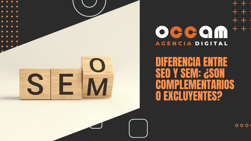Index Content
The term itself may not ring a bell, but when we tell you more about the snippet you'll understand, because you've seen it many times but didn't know it was called this way. Read on to find out what a snippet is and the best tips to get it.
what is a snippet?
A snippet is the fragment of a web page visible to users on the search engine results screen when they perform a search. The snippet is composed of three elements: title, a short description, known as meta description, and the link to the website.
In SEO when we talk about this term we refer to the short summary that the search engine, in this case Google, shows in its SERP or results page. That is, when a user performs any search, the snippets are the brief description that appears below or above the URL of the website. This brief summary usually summarises the content that we are going to find after clicking on the link.
what is a snippet for?
The snippet fulfils a very important function, which is to provide users with information about the content and subject matter behind the URL they are going to visit. It would be a preview of the content they are going to find once they enter the web page.
Therefore, it is necessary that the three elements that compose it are correctly written. You have to draw the attention of the surfer to visit your website, this is done through elements such as keywords, symbols and even emojis, without abusing them. The title and description must contain the keywords that the user uses to find you.
why are they important?
First, because it is the first thing the user will see when searching. If you fail with your title or text you can lose visits because you have not managed to capture the attention of the surfer.
Thanks to the snippet you give Google information about you and what your content is about, so it will be easier for it to understand your website and therefore rank you better. This is an important element in SEO positioning.
On the other hand, if the user already knows what your content is about, and that it fits their search, it is much more likely that they will click on your URL, which translates into a higher number of clicks, i.e. an increase in your CTR. In addition, you will get more traffic to your website, which helps the positioning of your content.
Tips to get a perfect snippet
Here are some tips to make your snippet as perfect as possible, because as you well know in SEO being well positioned in Google is essential, and this technique helps you to be well positioned.
-
answer the user's questions
If you know your ideal customer well and you have made the profile of your buyer persona, you will know how they search for you and what words they use in the search engine. The first thing to do is to find out what questions the user has to answer them on your website.
For example, if you have a personal trainer and training advice website, your potential customer is likely to search for things like:
- how much does a personal trainer cost?
- personal trainers in Madrid
- online personal trainer
Within your website there has to be content that answers these questions so that when they search for you on Google you appear, and as you can see, all searches contain your main keyword.
-
keywords
In the snippet it is important that you take two things into account, the first is to bet on long tail keywords, they have less competition, they are more specific and also, with them you have more chances of appearing in the highlights. The second is to bet on keywords with less search volume. Betting on the same keywords used by the majority of your sector makes your positioning more difficult, especially if you compete with large companies.
-
the first key impression
As we have explained, the snippet is the brief description that appears when a search is performed, and this first paragraph that the user sees is the key to clicking on your website.
Therefore, you have to answer the question so that the surfer already knows what the content he is going to access is about. Moreover, this question must be answered in the first paragraph of the content within the post, that is, once he clicks on the link, his question will be answered in the first lines.
-
use different snippet formats
You can find several types:
- featured text: You've probably seen this type when you search for Wikipedia content. An extract of text from the website's content appears and Google places it above the URL. This text contains the keywords that the user has used to search for you.
- List: The featured content appears in the form of a list. It appears a lot when the content you have created has titles such as: top 10 tips, 5 ways to, etc. Like the previous one, it appears above the URL and the title.
- table or box: The snippet instead of being a short text is a table with information. This style is used when the question is about prices, for example, Renfe ticket prices in Madrid. It has a high click rate because only with the table the information is scarce, so it is usually clicked to learn more.
- Video: Normally this format is used for Youtube or Vimeo videos. A clear example is when you search for a recipe, "how to make ham croquettes", the snippet will be the cover image of the video and the title of the video. Obviously the title has to contain the keyword for which the user has searched for you, which in this case will be ham croquettes.
Finally, remember that the snippet is composed of title, description (or meta-description) and of course, the URL, which must be friendly, avoid links full of numbers and complicated characters.
Now that you know what a snippet is, do your best to capture the attention of your users and gain positioning, but don't be obsessed, at the beginning positioning in Google brings headaches, but a lot of patience.
we hope you liked this article!