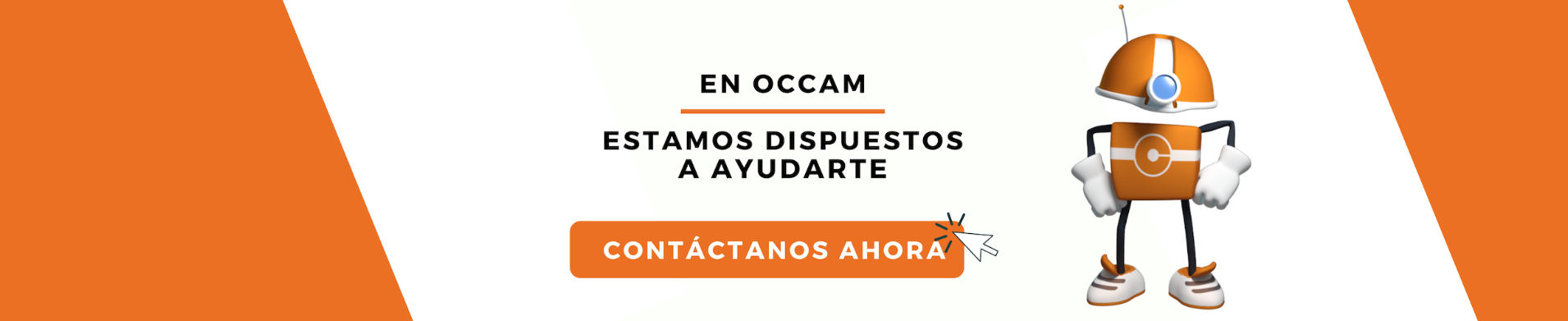Index Content
what's the secret to making your WordPress online shop design a breakthrough and a success?
You know what you want, but you are not sure where to start. We know. But there is a part that you have done very well, you have considered creating an online shop through one of the most popular e-commerce platforms. You can sell physical products, virtual, affiliates, downloadable or others. As many as you want. The gasoline of WordPress are plugins, such as WooCommerce to sell products online.
But if you have never worked with WordPress, we recommend you to read this post, where we explain step by step the most important elements of the design of your online shop.
where do we start?
Steps to design your online shop in WordPress
If you have come this far, it is because you have an idea in mind. The design of your online shop not only materializes it, but also reinforces it on the internet. The key steps to create an online shop in WordPress are:
- Briefing.
This is the first of the first things, where the requirements of your project will be incorporated to ensure that the final result adapts to your needs. The project manager is in charge of accompanying you on this long journey to create the document together. Yes, it is a sketch of what you need to advertise, but it is also essential to capture the essence of your business at a glance.
- Tailor-made template
This is a flat, flexible piece that serves as a model to shape the page and is installed by the designers. This guide has everything that is needed for the page to be displayed correctly on the front end. However, it can be customised by adding other plugins that do what the client needs. For example: to have an online shop.
For this, you install plugins like WooCommerce for WordPress, which allows you to implement the shop functionally on the website. We'll tell you how it works later on.
- Check the requirements
It is important to have the keys and elements for the interface and navigation, in order to be displayed as they appear in the design; the requirements for the operating environment (hosting compliance); and the quality requirements that the site must always meet, from loading speed to scalability, SEO optimisation, cross-browser compatibility and user-friendliness.
Once your website is complete and you have decided to create your online shop using the WooCommerce plugin, here are the next steps:
- Install WooCommerceplugin: On your WordPress dashboard, go to Plugins > Add New (type WooCommerce in the search box) > Install > Activate plugin.
- You will then see an online wizard that will guide you through the setup (installing the essential pages, such as shop, cart, my account and checkout; localisation issues; shipping type of products and domestic and international shipping costs; defining payment methods that are configured within the WooCommerce settings; creating your first product).
- General settings - Here you can access the settings screen to make any general changes you need to make, from location to currency type.
- Product settings - you can enable ratings for the different products in your online shop, allowing you to group reviews and make better decisions. In this part of the page you can also manage the behaviour after adding to cart, category display, inventory, enable notifications to receive low stock warnings, etc.
- Tax settings: This is about defining the tax that is applied to the products in the shop. In the Tax Options tab, you should find out about the eCommerce legislation in your country. You can also display the prices, choose the type of tax applied to the products in the shop and in the cart area, as well as define the standard VAT tax rates, in the case of Spain. On this page you can decide whether you prefer to apply the tax automatically to the shipping costs or not.
- Checkout settings: This is the place where you can configure the different payment methods to charge your customers, as well as activate coupons and define terms and conditions. To choose the payment methods, just click on them (bank transfer, PayPal, etc.).
- Shipping settings: What shipping methods does your online shop offer and what are their costs? Now is the time to define these details in the shipping section.
- Account settings: You can configure how users create a customer account in your online shop.
- Email settings - this is nothing more than the option to customise the emails that will be sent to the user to notify them of their order status.
if you have any questions about this process, please share them with us.
WordPress, everything you need for your online shop
Buying a design, template or plugin and modifying it is possible, but no one will be able to copy the programming or changes you make to your website, despite the free-to-use power of WordPress and PHP. When someone contracts the design of their online shop, they have infinite options, such as custom web creation and development.
Never lose sight of your customers during the configuration of your shop, remember that it's not for you, it's for them. And yes, the sense of sight is the most important in web design, but it takes the balance of all the senses to get the result you dream of.
At Occam Digital Agency, we feel every step as a piece on your way to success. We help you to solve all your doubts about the design of online shops in WordPress. Call us!