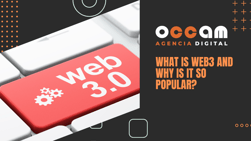Index Content
HTTP status codes are vital in the world of SEO and digital marketing. An HTTP code or hypertext transfer protocol is a response from the web server to a request made. What does this mean? For example, there are millions of pages on the internet and if a user wants to visit a certain page, they will need the corresponding internet address of that page. This will make it possible to locate a website on the server and this data transmission is made possible by the HTTP hypertext transfer protocol.
When you search for a website, you are making a request to the server, which responds with a status code in the form of a three-digit string. With this message, the server tells the browser whether the request has been processed correctly, whether a problem has occurred or whether authentication is required. This code is the transmitter of the response message from the web server.
Most important status codes
There are several types of status codes, for example, 200 which means ok, 303 which means found, 404 which means not found, 410 which means permanently not found, 500 which means server error, 503 which means the server is not responding. Here we will take a closer look at the status code 301 302, which is widely used to permanently or temporarily redirect the URL of a web page.
The status code 301 and 302 or 301 302 redirects are used to indicate to the Google crawler that the URL of a web page has changed permanently or temporarily. When a user loads the old URL of a page, this redirect will take him to the current URL that has been applied in an almost imperceptible way. If a redirect is not made and if the URL is deleted, all users who have the old URL will only see an error.
The responses given by HTTP codes are grouped into five classes:
- Informational responses (100-199): These indicate that the request was received and understood and are issued provisionally while processing of the request continues.
- Successful responses (200-299): Thanks to these HTTP status codes we can know if the request we have made on a web page was successful. You know, the ones that start with a two report a successful operation.
- Redirects (300-399): Those starting with three indicate that the request has been received by the server. These appear when there are redirects to other pages. Within this range are two of the codes that we will delve into in this post: status code 301 302
- Client errors (400-499): those starting with four indicate client errors, i.e. the server has received the request, but it cannot be executed. Users are informed via an HTML page that is generated automatically.
- Server errors (500-599): those beginning with five indicate server errors. This response means that the request is either temporarily disabled or cannot be executed.
Status code 301 302
Status code 301: permanent redirection
This redirect is permanent, as it is used when the URL address of a page has been modified. By applying a 301 redirect to a URL that is already well positioned, the Google robot or another search engine will understand that the URL is already out of date and will replace it with the new one to which the redirect points. 301 redirects are necessary in different cases.
For example, we will need one in the case of a domain change or a change in the URLs to make them friendly or if we want to solve or prevent problems due to duplicate content. We will also need it in the case of a bad positioning caused by cannibalisation between two pages that compete for the same content or the same keywords. Likewise, the status code 301 will be necessary in the case of a change in the structure of the architecture of the website, among others.
It should be noted that these redirects do not need to be permanently active, as all URLs will have been propagated to Google in approximately six months. However, it is advisable to wait a year before deleting them. Thanks to this code, website visitors and search engines will be sent directly to the new URL address.
Status code 302: temporary redirect
This is a temporary redirect. In this case, it is important to note that the SEO power is not transferred to the new URL, as this redirect will only be used when there is a need to redirect content to a page that will not be the definitive one. This means that when this redirect is removed, the original page will not lose its search engine ranking.
One of the cases in which we might need to use the status code 302 is, for example, when we detect erroneous content on a page. This means that, while we fix this problem, we can use this redirect to send our users to another page that might interest them. This redirect is activated when the robots of Google or other search engines ask to load a specific page. Thus, users are redirected to another useful page.
This redirection guarantees a smooth navigation, as both users and search engines avoid annoyances and errors during their searches. The status code 302 is also used to have several versions of a homepage in different languages. The main page can be in English, but if visitors come from other countries, the system automatically redirects them to the pages translated into their languages.
Often, these codes are invisible to the users who visit the different web pages. However, in case of a loading error, it is possible that this error is visible to the user. These are two of the codes that we encounter while surfing the web. The greatest utility of the status code 301 302 is that they help us to avoid the loss of traffic on our websites, which are updated or changed over time.
in case you want to redirect your page, you know which codes to use!