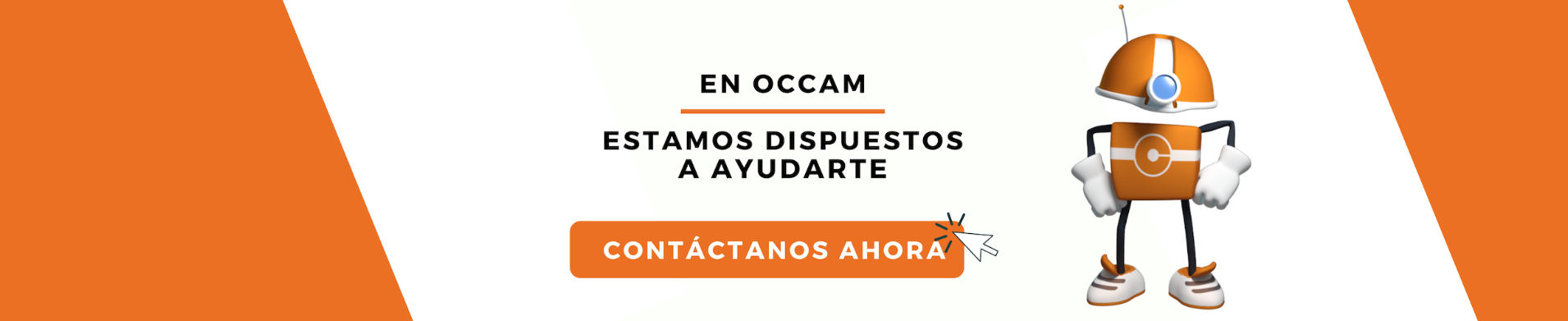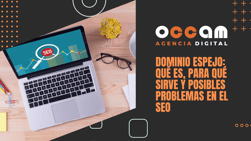Index Content
The way a URL is presented has an impact on SEO that you should take into account if you are looking to optimise the content of your website
The tools for improving search engine positioning are varied and affect different sections of a page. Among all these techniques, grouped together under the acronym SEO (Search Engine Optimisation ), we find that the URL itself also has an impact. And what exactly is a URL? Its acronym stands for Uniform Resource Locator. This, simplified, is the address of each information resource on the Internet and is made up of different parts. Let's look at them one by one with an example:
https://www.occamagenciadigital.com/blog/que-es-un-programa-de-referidos
- Protocol: There are two possibilities: the use of "http" (the most common) or "https" (more secure and recommended).
- Subdomain: This is determined by the main domain and can be present or not. The subdomain par excellence is "www".
- Domain. This is the basis of the web page and from which the rest of the URLs of the site will emerge. You can register those that are still free.
- Top level domain (TLD). It accompanies the main domain, as "occamagenciadigital.com" is not the same as "occamagenciadigital.org" (this second example is not an existing URL). In general, users trust a website more if it includes the TLD ".com", so we recommend its use even if it does not have a direct impact on SEO.
- Subfolder- refers to the folder that the URL is part of within the domain. They are useful for locating the user within a website.
- Page: The ultimate content of a URL.
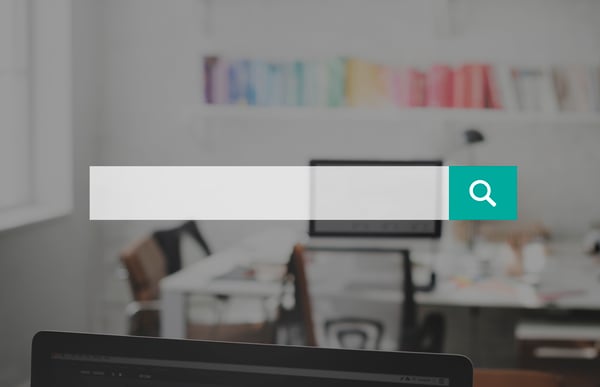
Tips to improve SEO with a URL
Of the six parts that make up a URL, SEO pays special attention to four: the subdomain, the domain, the subfolder and the page. Therefore, the recommendations to optimise the presence of a website in search engines will focus on these parts.
-
Add the keyword
Each URL leads to one of the pages of your website, and all of them must include a keyword. Thus, it is important that the keyword appears verbatim in the URL. In the example seen above, the keyword is "referral programme". It is important that you do not abuse this resource by including many single words if they do not make sense together.
Regarding the domain, you don't need to add the main keyword because it is not a factor for SEO positioning. However, you can do it as long as it is organic and natural.
-
Shorten the URL as much as possible
Google's SEO algorithm looks for content that is useful, direct and simple for users. In this sense, it favours intuitive, short and easy-to-read URLs over very long URLs that exceed the space in the address bar. The following five points are in line with this, which outline specific methods for shortening the length of a URL.
-
Remove linking words
Let's take an example from another OCCAM article: "Google EAT: what it is, how it impacts SEO and tips to improve it". Although the title meets the recommended length parameters for SEO, it is a bit too long to appear verbatim in the URL. This is due to the nexus words such as "in", "the", "for"... Although they are necessary in the headline to make sense, in the URL you can do without them and keep the core words. This way, it could look like this:
https://www.occamagenciadigital.com/blog/google-eat-seo-consejos
-
Take care with the use of characters
The URL must be adapted to the English alphabet, so you cannot use ñ, accents or the initial symbol of a question mark. In addition, the excessive use of characters impairs readability and, therefore, SEO positioning. Take into account the table below when establishing a URL on your website. Always use the safe characters (especially letters) and avoid the rest.
| Safe characters | Special characters | Unsafe characters |
| abcdefghijklmnopqrstuvwxyz 0123456789 - / |
? & @ + : |
[ ] { } | \ " % ~ # < > |
-
Use hyphens instead of spaces
As we have just seen, hyphens are safe characters and have the same function as spaces, since they do not exist in a URL. So if you set up a URL with spaces, they will automatically be replaced by the symbols "%20". Important: do not confuse the short hyphen (-) with the underscore (_). The correct one is the first one.
-
Limit the number of subfolders
Google says that the number of subfolders in a URL does not harm SEO positioning: "As long as the URLs work and are linked consistently, there should be no problem". Even so, it is advisable to reduce the number to avoid a complex, deep and confusing web architecture for users (and search engines). In this sense, it is recommended that a web page has between five and nine subfolders. In addition, the fewer there are, the shorter the URL will be.
-
Avoid parameters where possible
Here we enter the realm of e-commerce. There are many types of parameters: product filters (colour, size), order filters (lowest price, relevance), pages and user sessions. If all this data appears in the URL, it can generate problems of duplicate content (which should be solved with canonical URLs). It is best to avoid parameters whenever possible and, in the case of e-commerce, to take them into account so that they do not pose a problem.
-
Use lower case
The use of uppercase and lowercase letters in the same URL can confuse search engines if they do not distinguish between the two formats. Therefore, to avoid duplicate content problems, the best option is to always use lowercase letters. If you use WordPress, this system creates URLs directly in lowercase letters.
-
Use 301 redirects if you change URLs
If you abandon a URL to move all the content of your website to a different one, redirect the old URL so that users can access the new one directly. This way, you avoid errors and ensure that they access your website.