Index Content
Changing the font of your posts on your social networks can make you stand out and give your profile a special touch. Today we are going to explain how to do it. Don't miss it!
why is typography important?
Typography is one of the key elements when it comes to communicating any message. Publicists and designers know this and that's why they try to perfectly control what type of font they will use in each job to achieve the greatest possible impact. You know, a text written in Times News Roman does not transmit the same seriousness as a text written in Comic Sans.
On Instagram and the rest of the social networks, its developers are committed to a single font for several reasons. The first is the neutrality and good legibility it provides for the vast majority of users, especially on small screens where it is vital that any text is read comfortably and quickly. And, secondly, for users with accessibility problems who use audio description systems, it is also important that these texts are easy to read, without strange characters in between.

how to use different fonts on Instagram?
For the reasons we have just given you, with the exception of specific sections such as Instagram stories, the typography used when filling in your profile or posting a message is always the same for everyone, although there are methods that allow you to use different fonts wherever you want.
To use different fonts on Instagram or othersocial networks you have to resort to specific applications or services. These, like a translator, allow you to write what you want and then offer you the same text using other different fonts. So, thanks to this, you only have to copy the text with the font you like and paste it into your user profile or publication.
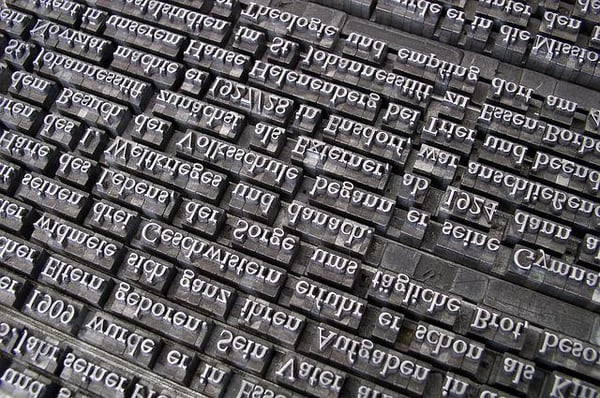
Font generators for Instagram and other networks
Now that you know that the only trick to have a different font on social networks is to use a third-party application or service, here are some options with which you can give a different touch to your biography or publication:
- Online services. You don't need to install anything on your computer or mobile device to get your custom fonts on Instagram. There are several online services that offer this functionality for free. You will simply have to type (or paste) the text you want to transform and then choose the font you like. There are many alternatives, but the best are these that we show you below:
-Instafonts. This service allows you to use up to 90 different fonts, and you can even create your own composition by defining rules for each letter, so they don't all have to belong to the same typeface
-Lingojam is another option where you can also do the same as the previous one, but it allows a much simpler selection of the typeface. In the box on the left you write your text and in the one on the right you select the one you like the most.
-Meta Tags is another service that, in a much more visual way and designed for Instagram, allows you to see how these personalised fonts would look on your profile.
-FontGet. It works very simply: you type the text in the box and it will automatically appear transformed into dozens of fonts, then you just have to click on the copy button to have it on the clipboard and paste it on your Instagram profile.
- Smartphone apps. However, there are also apps that you can install on your iOS or Android devices. In case accessing these web services does not appeal to you or you are looking for additional design options. If you are going to use these types of apps a lot, it is best to have them installed directly on your mobile. The best ones that we have been able to use are the following that we recommend below:
-Cool Fonts is an app for Android with which you will have all the options of the previous services mentioned. It is available for Android phones and is completely free, although it contains ads.
-Fonts: Another app with which you can personalise the text of your profile or publications in networks. It is integrated into the Android system and you can use the text transformation at any time, whether in an Instagram Direct conversation, in WhatsApp... You simply have to select the text before sending it and select the corresponding option to apply the transformation. It is a very easy to use app.
-Fontify: Another simple application in which you type the text in the top box and then select the one you like best from all the options shown below. It works exactly the same as the websites we have shown you in the previous section, but from your mobile phone. For the moment, it is only available on Android terminals.
-Cool Fonts is a similar application, but in this case for iOS devices. In this case, Cool Fonts is integrated as a keyboard in the system. It is a very interesting option that will help you to use these fonts also in your Instagram posts and comments.





