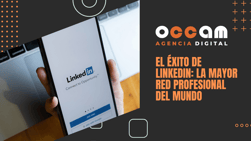Index Content
If you have ever wondered in which social networks you should have a presence, LinkedIn is one of them. LinkedIn is perfect to design your personal branding strategy.
This social network was born to connect professionals and companies looking for professional collaborations, new job or business opportunities. In short, on this platform you search, find or offer business or employment opportunities.
Now that you know what LinkedIn is, although we are sure you already know it, let's focus on what LinkedIn Ads is and how its use can help you in your campaigns. Keep reading so you don't miss anything.
what is LinkedIn Ads?
You probably already know all the advantages of having a profile on this social network, such as making contacts, looking for jobs, sharing your work and texts or interacting with people in your sector, but you may not know that you can also create ads to attract customers to your business.
LinkedIn, like Facebook and Google, has a tool for you to create and manage your campaigns, what we call LinkedIn Ads, which is a tool that helps you generate leads, as well as allowing you to create and share paid ads that you control through content management, and share within the same platform.
LinkedIn Ads is located within the application itself, so you don't have to create a profile on a different site, you can also create ads targeted to a specific audience and according to your objectives. This advertising tool allows you to segment your audience according to the profile you want to target, either by level of education, location, experience or languages.
As we have mentioned, this social network is oriented to the labour market, not only to look for a job or offer it, but also to get a good reputation for your brand. It is important for this step that your profile is attractive, to attract traffic to your profile that will translate into visits to your website.
Tips for your LinkedIn Adscampaigns
Now that you know what LinkedIn Ads is and understand what it's for, here are some tips to optimise your campaigns on the platform. Here is a list of what types of ads you can run:
- Text ads: This is the simplest option to start advertising your company on LinkedIn. The main elements of this type of ad are the title, description and image.
It is important that you optimise the headline well, as you have to attract the attention of your audience, with short texts, using clear and direct language, choosing an attractive image that accompanies the text, or that is the corporate image of your brand.
Once you have mastered text ads, try other formats, don't get stuck in the same thing, in the end your users will get used to it and it will not attract their attention.
- Dynamic ads: This type of advertising is generated dynamically according to user activity, i.e. if LinkedIn detects that a user is looking for a job in your sector, you can show them your ad, as it adapts to their profile.
These ads include calls to action, corporate images and the copys you have previously written. The aim here is to attract attention and draw them to your company's page.
- Sponsored content: You share your company's website but at the same time you share it to a segmented audience to increase your audience. This option is perfect if you want to show relevant news about your company, promotions or exclusive content.
Sponsored content is displayed in the homepage feed on all devices, but on desktop it is also displayed on the right hand side of the homepage.
- Video ads: Video ads tend to work well, as a video is more attention-grabbing than text alone, and video ads have a call-to-action button that appears throughout the video, which helps generate leads.
- Display ads: This is where programmatic buying comes in, i.e. buying ads through advertising platforms and auctions.
This style of advertising is very eye-catching, and tends to stand out more than text ads, as it includes images and videos with audio. This type of ad is usually used in the early stages of the funnel, as you are looking to attract the attention of users. But display ads are only placed on the pages that have the most traffic on LinkedIn.
- Sponsored InMail Messages: This involves sending advertising messages through LinkedIn's own LinkedIn Messenger email platform, which are sent to a previously segmented audience.
The most interesting thing about this point is that the sponsored messages will only be received by users who are active in the application, so there is a greater chance of success.
The important thing is that the message is as personalised as possible, always addressing the message by the user's name, with a concise message and making it clear what the reason for the message and the call to action is.
Now it's time to get down to work and start creating your ads. The essential thing is to have a personal page within the application and have a company page, otherwise you will not be able to make sponsored content. And although at first it will be expensive, and not only to create ads, LinkedIn campaigns with quality content usually ensure the return on investment.
Remember to be clear about the main objective of your campaigns, which is to direct users to your website and generate leads to get information about your potential customers. LinkedIn advertising will become a good ally in your digital marketing strategy.
we hope you enjoyed reading this article!