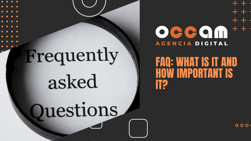Index Content
As you may already know, FAQ refers to the acronym of the English expression Frequently Asked Questions. FAQ are especially common on the Internet, where sites usually have a section aimed precisely at answering the most common doubts of users. Its origin dates back to the sixties with the development of natural language systems and, later, its use became popular as a kind of manual written by experts, under the structure of questions and answers. But why are they important? Today we tell you about it.
what are the benefits of FAQs for your company?
- Improves SEO. FAQs talk about your topic, so the keywords of your business will be included in a natural way. In addition, it will often be necessary to link to other parts of your website or external sources to expand the information and, in the same way, it will increase the time spent on your site.
- It helpsyou boost sales - your potential customers will find the answers to their questions and will see that the issues they are concerned about are dealt with clearly and transparently.
- Increase customer confidence. Although online sales are increasing considerably, there are still some consumers who are reluctant to buy from online shops. Mistrust of the medium causes some customers not to complete the sales process. Providing answers to how they will receive their order, when and under what conditions can alleviate feelings of insecurity or distrust.
- Reduced customer effort: Empoweringthe customer leads to reduced resolution times, which translates into reduced effort for both the customer and the company.
- Greater effectiveness at a lower cost in customer service. This is perhaps the most obvious purpose of FAQ pages.

Top tips for a perfect FAQ page
- Collect the information your customers give you. The people who deal with the customer (be it the sales department, front desk, customer service...) have the most valuable information about this. It is also highly advisable to take a look at what the competition is doing, especially if you are starting out and your customer service department does not have a great track record.
- Organise the information well - create lists by topic or category.
- Sort questions by frequency. Identify the frequency of questions that your customers are asking. Those questions that are most frequently asked by customers should be placed at the top (this is known as the top 5 FAQ), so that they are easy to find.
- Don't overload the page: include only the topics that generate doubts among your users, otherwise, the potential customer will be overwhelmed or bored with so much content. And if you see that an answer requires too long an explanation, offer a brief introduction and link to another source (from your website or from outside) for those who are interested in obtaining additional information.
- Write the text on the FAQs page with your customers in mind. Even if you are tempted to use language specific to your field, the answers should be written in a clear way using the same language used by your customers. You can also check that the text is understandable by asking several people outside the company to read it.
- Write simple and concise answers. It is important that the answers are clear and brief. Try to answer the questions straightforwardly, without beating around the bush.
- Create a visually appealing structure. If the question statements are written in much larger letters and in a different colour, the user will find more easily what he/she has come for, for example. Also, include your corporate colours to maintain the aesthetic unity of the page and to benefit the branding.
- Leave space for feedback: you can include a form at the bottom of the page, at the bottom of each answer or each category of answers, or include a live chat.
- Don't skimp on multimedia: images, videos or infographics are useful to facilitate understanding and usability.

FAQs to integrate into your website
Here we add a small summary of the most important questions in almost all online businesses:
About purchasing and payment:
-how do I make a purchase?
-what payment methods do you accept?
-how long do I have to pay for my purchase?
-how long does it take to receive confirmation of successful payment?
-where can I find the details of my purchase after payment has been made? How do I download the information?
-how do I coordinate the delivery of my product?
About the account:
-how do I create an account?
-I forgot my password
-I can't access my account
-I want to receive offers and product recommendations, what do I have to do?
Remember that a well designed FAQ page is a customer service tool that will save you time and help you close sales faster, because the easier it is to buy from your company, the more people will buy from you.