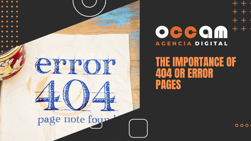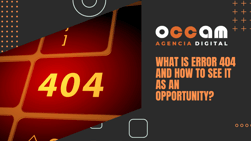Index Content
Whether you have a website or not, it is very likely that you know the famous Error 404 not found. Surely you have ever gone to search for something on Google or you have clicked on a link and when you get to the destination page you have found that it is not found and gives error.
Today we explain what this 404 error is and how you can customise this page so that if the user comes across it, it is not the typical one.
what is a 404 error?
A 404 not found error is the URL that does not lead to the expected content, it is the response sent by the search engine when it does not find the content that has been searched for.
This error can happen for several reasons:
- the URL of the site has been changed and the redirection of the domain name has not been carried out correctly.
- the publication has been deleted and therefore the URL no longer exists.
- the wrong URL has been shared - this usually happens when the URL is typed in, rather than copied and pasted.
- the user has mistyped the URL in the search engine.
As you can see, there are different reasons why you may encounter this error page, but the main one is that it does not offer a good experience for users. If they come looking for information, they do not want to encounter an error, so we must be careful.
why is it important to avoid the 404 not found error page?
The main reason is because it offers a bad user experience, as well as being bad for SEO. Search engines, usually Google, do not like to encounter content that no longer exists or is poorly indexed.
It is important to solve this problem so that the user keeps browsing your website, so one option is to have this customised error page. It is best if it doesn't happen, but if it does, it is better to be forewarned.
why and how to customise the 404 not found error page of your website?
The first thing is to try to correct the errors in your URLs so that this does not happen to you, but if your question is whether it is necessary to customise this page, the answer is yes. We tell you the reasons why you should do it, first, because even if you correct the 404 errors on your site, it is possible, as we mentioned above, that the user writes the wrong address or has copied the URL wrong. And second, because error pages are not usually attractive, at least make it attractive if the user comes across it.
The goal is to improve the user experience, but sometimes this is a difficult task. Many brands take advantage of errors, giving a touch of humour and wit to their 404 error pages. This way, even if the user comes across it, he won't take it badly and you will avoid abandoning your website.
Now let's move on to how to customise your error page. You can include different elements to make it more attractive to your users:
- include a search bar. The last thing you want is for the visitor to abandon your site, so you want them to find other content on your website and continue browsing it. Remember that on many occasions the 404 error page appears because the user entered the wrong URL, this search bar can be a second chance to find what they are looking for.
- link to your homepage or to other content. As we have mentioned, errors create a bad experience and tend to lose customers, so you should look for solutions. If the page the user was looking for does not work for whatever reason, retain them by exposing them to other articles or interesting content on your website or taking them back to the home page.
- play with language: The message of this page cannot be technical terms. Take the opportunity to give a short explanation and you can even use humour to justify the failure. You can use terms such as: it is possible that it is because of, maybe it is due to this, possibly, etc, to explain why it may have happened. Do not blame the user, but as they may have misspelled the URL, make them understand in a friendly way that this may be a possibility.
- if the page is not working, make it easy for the user to contact you for support or information, so you can provide a good user experience and good customer service.
- direct the user to do another action. You can take the opportunity to make the visitor do a different action within your website. Here is an example for you to understand better, once the surfer has reached the error page, here you can offer him the opportunity to register on your website or enjoy a free demo.
It is very common to see the Error 404 not found, because as users we see it almost every day, but as you don't want to lose users because of a bad experience, or Google penalizing your website, you have to find a way to make this page not so horrible.
In many cases you can't avoid bad links, so take the opportunity to make your error page clever and help you retain the user.
we hope you enjoyed this read!