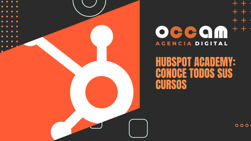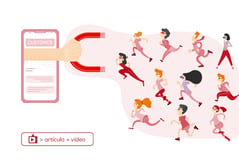5 ASO techniques you must not forget
Index Content
The years do not go unnoticed by anyone or anything. App search engines have also felt the effects of time, so that we no longer find them only on Google Play or the App Store. We also search for them on the internet and social networks. We hear about them from friends and family, on TV and radio advertising. We see them in magazines and other channels.
Word of mouth is still a very important channel, while advertising channels have less impact on users. In short, there is a wide ecosystem to find the app we are looking for. However, in a global and competitive market like the one we live in, launching the app on the market is not enough, we need to implement positioning actions to increase its visibility.
In this post we are going to introduce you to 5 ASO techniques that you should not forget. Are you ready?
5 ASO techniques to improve the positioning of your application
By now, you are probably already working with the keywords of your application. You have had several months of development, you have already launched it and now it is time to optimise it and increase organic downloads. How? With 5 techniques:
- ASO Optimisation: The sum of a good title, description and keywords will increase the organic traffic of your App. Remember, the first impression is the one that counts.
- Inbound Content Marketing: You may ask yourself, what does this have to do with ASO? Well, any link on the web, review with videos, mentions in blogs, etc., will favour the positioning of your App.
- App Indexing and DeepLinking: Google's algorithm allows applications to have more relevance. If you make a query from the search engine of your mobile phone, applications related to it will appear.
- Plan the launch of the App, setting small objectives and keeping the focus on the launch.
- Campaigns on social networks. When you define the strategy of your application, you will have to boost growth and carry out the optimisation of ASO techniques. Facebook or Twitter are some of the social networks where you can launch the campaign to continue increasing profits. This is what is known as Growth Base Users.
do you know of other techniques? Tell us about them.
Position your App in Google Play and App Store in 7 steps
are you about to launch your mobile App? Here are 10 simple steps to position and differentiate yourself from the competition:
- Title: The ideal is to use a short name that includes the keyword you want to position. Google Play cuts the name to around 19 characters, while the App Store can have up to 25 characters.
- Description: It should be long, at least 350 words and a maximum of 4000 words, with the keyword included several times. You should not write for the sake of filling it in, but to encourage downloading.
- Category: Include a main category. If you prefer, you can also include a secondary category. Users will be able to find you quickly if they filter the category.
- Screenshots: They should not be mere screenshots of the App, but try to be creative to show aspects related to the application and that allow the user to understand what its main functionalities are.
- Icon: This is a key visual element when it comes to identifying the type and functionality of an application. It must be clear and show the function of the App in an attractive way. Remember that the idea is that it stands out among all the App icons in each of the shops, as well as attracting the user's attention.
- Reviews: The more positive they are, the better your App will be positioned.
- Downloads: The more people who install your App, the higher your positioning will be. However, you must take care of these actions so that they don't uninstall it and you get a Black Hat ASO and the shops penalise you.
Don't wait for your app to be downloaded. The ideal is to use ASO techniques and position it in the top ranking positions in App shops. ASO has all the answers to your questions, regardless of the type of app you have.
why would users uninstall your app? 8 reasons why?
When we stop using an application, we usually uninstall it so that it doesn't take up unnecessary space on our Smartphone. Perhaps it didn't meet our expectations. Below, we are going to show you the main reasons why users uninstall mobile applications:
- 77% stop using it.
- 50% believe it doesn't meet their expectations. It wasn't what they expected.
- Another 30% believe it did not work well.
- 39% did not have enough space on their mobile phone.
- 20% thought there was too much advertising.
- Another 20% did not want to pay to use it.
- 22% have found another app that works better.
- And 5% don't want to pay for it again.
are you ready to encourage downloads from your potential customers? Have you developed your app and don't know how to position it?
it's your time!