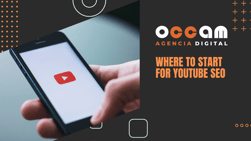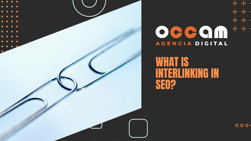Index Content
Indexing is the process by which Google links a web page to its index in order to show it in the search results. That is, your website will become part of Google, it will be available and will appear when users do their searches. Because if you don't do this process you will not appear in the search results, you will be practically invisible. Hence the importance of doing it right, because indexing is a fundamental aspect and you have to keep it in mind in your SEO strategy.
why is the process of indexing a page in Google so important?
As we have said before, not being indexed is not appearing in the search results pages, or SERP, which means that for Google you do not exist, and consequently, neither for its users. And if your website is not well indexed your content is not shown, therefore you are not converting or obtaining benefits.
If you are wondering why it is so important to index your website in Google and not in other search engines, well, it is simple, Google is the most popular and most used search engine with approximately 90% of the search engine market. There is no doubt that it is the king.
But why should I index my website on Google?
In case you still have doubts about the importance of this fundamental process for the proper functioning of your website, and therefore of your business or company, here is a list of the main reasons:
- As we have said, and repeated, if you don't do it you won't exist. You can have the most beautiful website of all, with the best content, but if you haven't indexed it you have nothing to do.
- Google has a crawler software, Googlebot, and it constantly browses the web looking for new pages or updates. If you index correctly all the new content you upload, it will keep finding you, so you will keep appearing in the SERP and users will find you when they search.
- Every time you create a new page, upload new content or make updates, Google will interpret this content, classify it and add it to its index, to the SERP. If in addition to having this content well indexed, it has quality and you have done a good SEO job, Google will position you in the first results. Appearing in the first results is essential, few people go to the second search page.
- When you achieve an indexation and everything is correct, the result is more traffic and an improvement in your positioning.
- The more URLs we have indexed under the same domain, i.e. on the same website, the more weight we will have in the search engine against the competition. Of course, as long as the content is relevant and of high quality, just like the URLs.
- As soon as you index your page in Google, it will assign it a positioning and this position will vary depending on the rest of our SEO work, both on-page and off-page, so it is very important to get it right to avoid losing all our work.
We have to take into account that not all our content has to be indexed, there are elements that are not necessary, such as legal pages, tags, internal search engine results, etc. We must have indexing limits and put what is really essential.
how do we help the indexation of your page in Google?
Although the Google bot is in charge of crawling all the uploaded content, we cannot leave everything in its hands, we can help to index and crawl our content. Some examples to boost this process are:
- The creation of a sitemap, which is a list of all the pages of your website, i.e. your URL's. It is this file that Google will use to get an overview of all the available content and thus better understand the structure of your website.
- Constant updating of content: This step is very important because it makes the bot crawl your content more frequently. Remember that the beginnings are difficult, and at first Google will not take you into account and you will not appear in their first results, but with patience and a good SEO performance you can climb positions.
- Include internal links. It is essential that your site has a menu divided by categories and subcategories that facilitate crawling, and also help a simple search for your user. If you add to this that within your content you include internal links to other articles, posts, videos of interest related to that topic, much better. This makes the Google robot to follow the thread of connected pages. And not only that, you make the user who is on your page to stay browsing your content.
- Get quality backlinks, or in other words, get other websites to link content to ours, which is known in digital marketing as the importance of linkbuilding, which should be part of our off page SEO strategy.
how do I check that my page is well indexed in Google?
Like everything else, this is not an immediate process, you don't launch your website and Google already knows you exist. You also have to take into account that there may be indexing errors, but don't despair, be patient.
There are several ways to check that the Google indexing has been done successfully and correctly. The first is to check the indexing with the Google Search Console tool, which is also free. If you do not have an account, we recommend that you get one. This has a section on the left side menu where it says "URL inspection" and add those you want to check.
You can also do it manually. If you don't want to use Search Console you can do it from Google's own search engine. Also with this second option you can see how it shows your URLs in its SERP. The steps are simple, enter and type "site:" followed by your domain, and you will see all the URLs that are indexed.
At first all this may seem very convoluted and may give you a few headaches, but like everything else, with practice and patience you can get better and better at it. Google may seem like a new world at first, but once you master it, it becomes your ally. We hope you enjoyed this post and that we helped you!